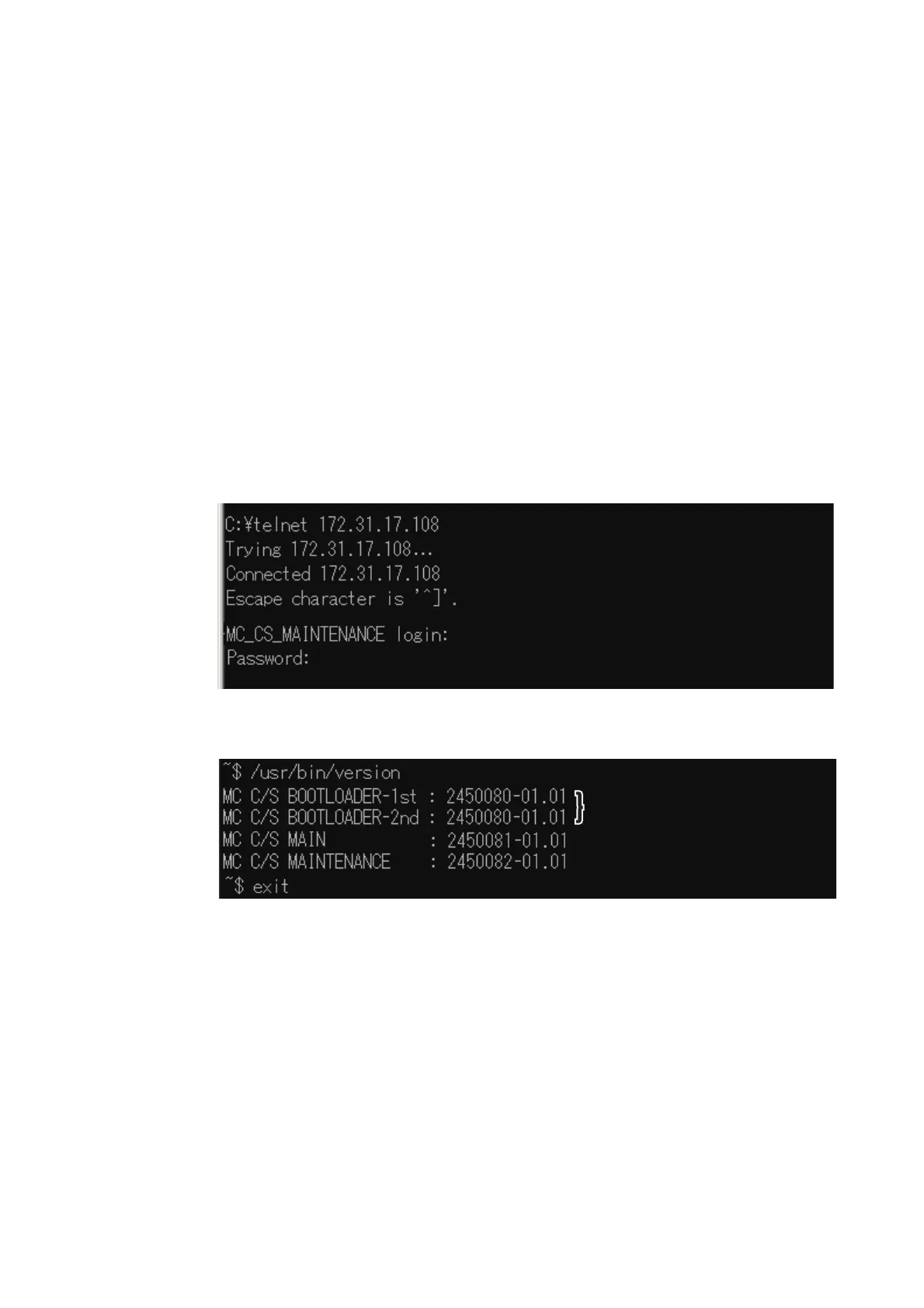2. SETTING FOR SENSOR ADAPTER
2-3
2.3.1 How to activate the maintenance program
1. Turn off all Sensor Adapters.
2. Connect the applicable MC-3000S to the PC with the LAN cable.
3. Turn on the No. 6 of the DIP-SW (S10) on the MC-CS board (24P0114).
4. Turn on the Sensor Adapter MC-3000S.
5. The maintenance program activates after about 30 seconds. At this time, the IP
address of MC-3000S is changed to "172.31.17.108".
Confirm that the LED (CR 74) on the MC-CS board lights 3 times and goes off for
a while repeatedly.
2.3.2 How to confirm the firmware program version
1. Activate the maintenance program of the Sensor Adapter MC-3000S.
2. Activate the command prompt of Windows
®
.
3. Enter "telnet 172.31.17.108" on the command prompt.
4. Enter the user name and password correctly.
5. Enter "/usr/sbin/version" on the command prompt to confirm the program version.
The program version is shown on the command prompt.
Note: The image shown above is an example. The program version number may
be different.
6. After confirming the program version, enter "exit" to finish the telnet command.
㸠㩷㩷
Enter the telnet command.
㸠㩷㩷
Enter the telnet command.
㸠㩷㩷
Enter the telnet command.
㸠㩷㩷
Enter the user name.
㸠㩷㩷
Enter the user name.
㸠㩷㩷
Enter the user name.
㸠㩷㩷
Enter the user password.
㸠㩷㩷
Enter the user password.
㸠㩷㩷
Enter the user password.
㸠㩷㩷
After the confirmation the program version, enter “exit” .
㸠㩷㩷
After the confirmation the program version, enter “exit” .
㸠㩷㩷
After the confirmation the program version, enter “exit” .
㸠㩷㩷
The command to confirm the program version.
㸠㩷㩷
The command to confirm the program version.
㸠㩷㩷
The command to confirm the program version.
Boot programBoot programBoot program
Main programMain programMain program
Maintenance programMaintenance programMaintenance program
