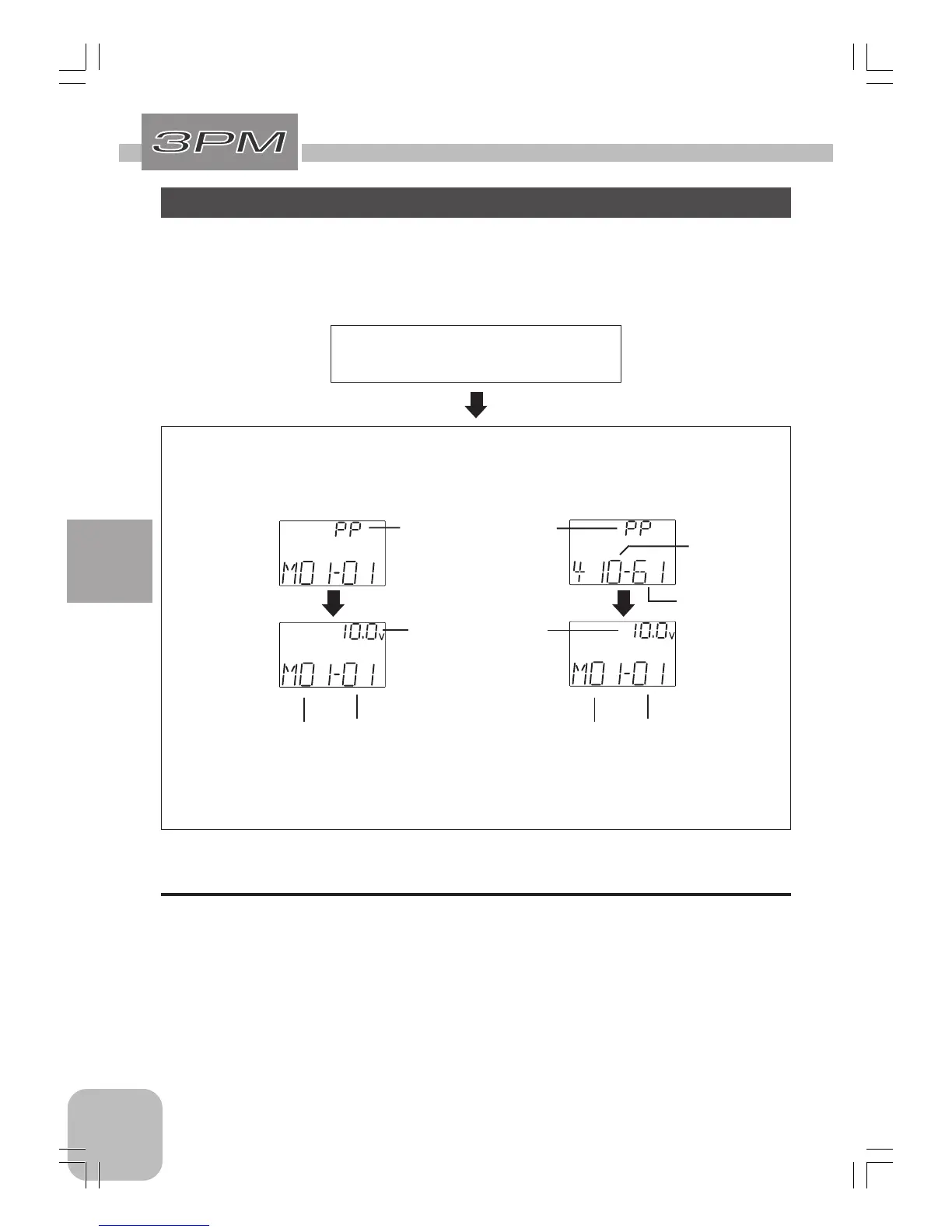24
Initial Set-Up
レバー類の準備
Initial Set-Up
Preparations (Transmitter)
Before setting the transmitter functions, check and set items 1 to 2 below.
Model number
(T3PM-FM)
Turn on the transmitter power.
Model name
(displayed for about one second)
1. Model Number Check
When the power switch is turned on, the current selected model number is displayed.
Check if this number is the model number you want to set-up. To change the model
number, use the Model Select function (page48).
Model number
(T3PM-FS)
Model name
Modulation mode
CH number
Current
frequency
(3 figures the bottom)
PP: PPM mode
HRS: HRS mode
Battery voltage
(Display when power switch is turned on)