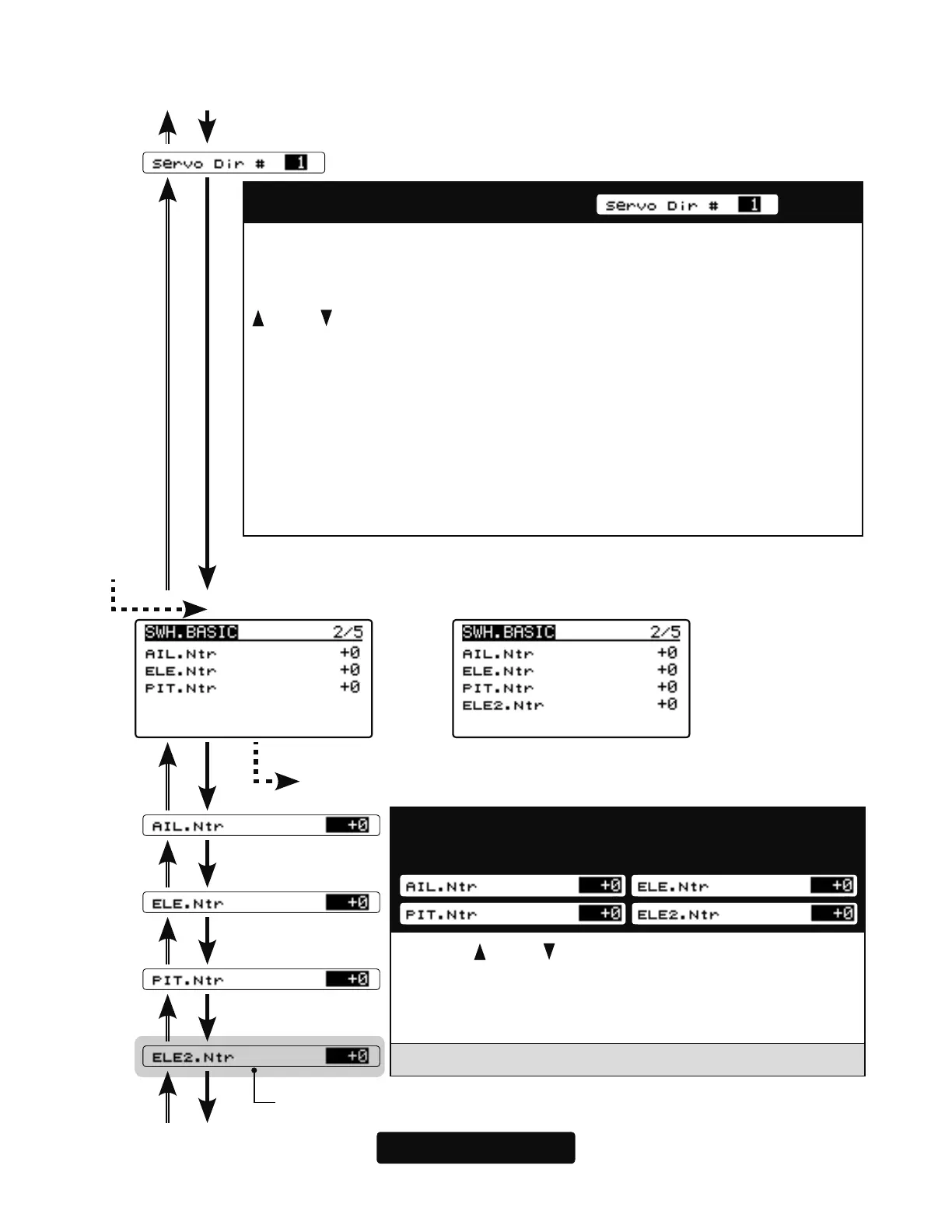47
(5)
Servo Dir #: Servo direction #
Using different servo combinations will create the proper swash plate ser-
vo movement in electronic CCPM models (eCCPM). In the H3-xx swash
mode, three of the swash servos directions are changed by pressing the
[
/+] or [ /-] key
. Choose the combination number which produces level
swash plate travel with a collective pitch input from the transmitter. There
are 8 combination choices for the H3-xx swash mode. On H4-xx swash
mode, there are 16 combination choices. After selecting the combination
number, aileron, elevator, pitch, and 2nd elevator servo parameters are
automatically set.
Note: Occassionally the aileron or elevator function directions are re-
versed even though collective pitch direction is correct. In this case, use
the "SWS.Dir parameter on the following screen (3/5) to fi x this later.
From 1/5
H1 or H3 SWH. BASIC screen 2/5 H4
Go to 3/5 from any cursor position
ELE.2 is displayed only when
the swash type is H4-xx
(6)AIL, ELE, PIT. Ntr:
Servo neutral adjustment
Use the
[
/+] or [ /-] key to adjust the neutral position
of the swash servo (aileron, elevator, pitch, second el-
evator). The second elevator (ELE2) is displayed only
when the swash type is H4-xx.
Setting ranges: +240 ~ -240 Initial value: 0
