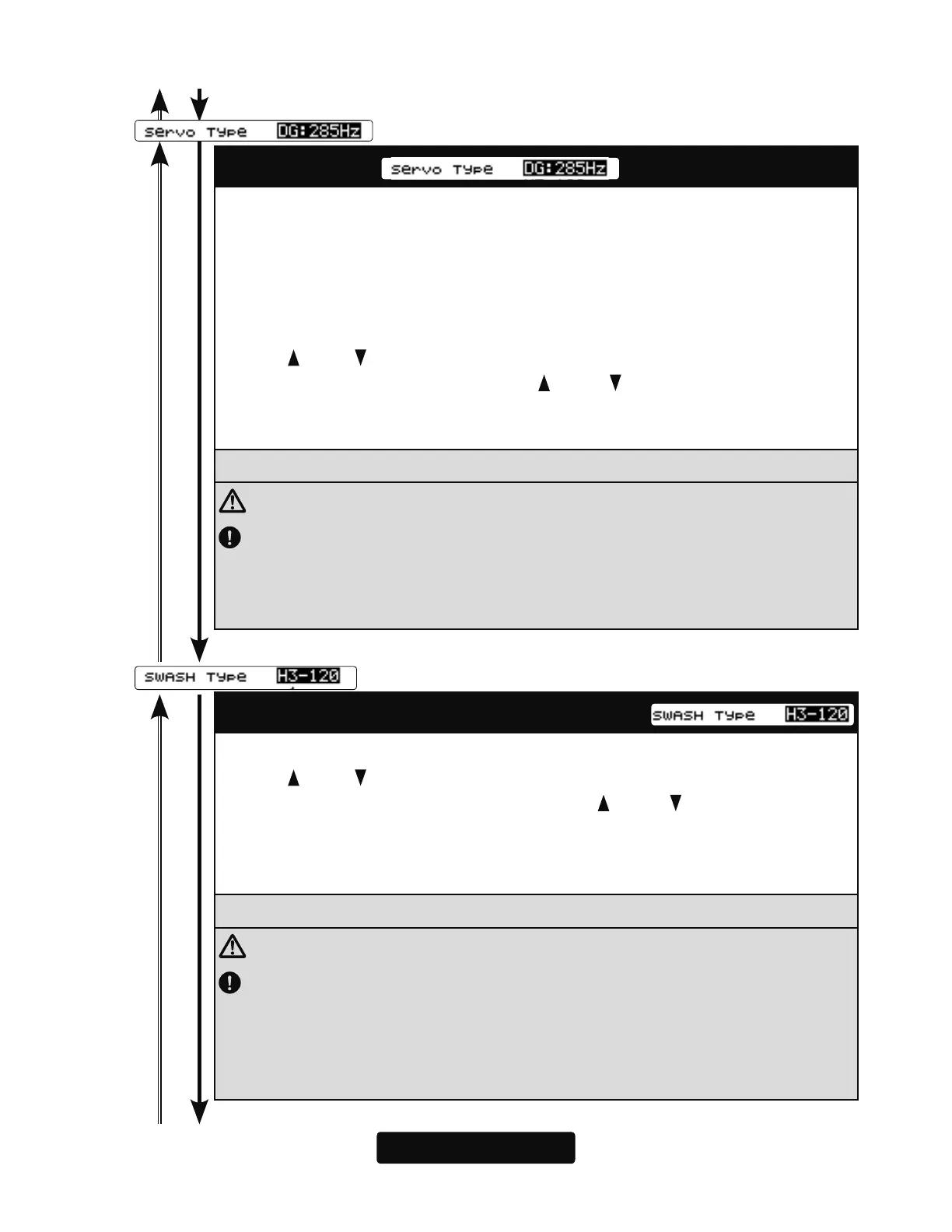46
(3) Servo Type
This selects the swash servo types. There are four types or modes of
the servo driving frequency selection, AN:70Hz, DG:95Hz, DG:140Hz,
DG285Hz, and 760uS. All Futaba digital servos can be operated with fast
-
est DG:285Hz mode but some of other brands of servos do not support
DG:285Hz mode. In this case, select the proper servo driving frequency per
the manufacturer’s specifications. Move the cursor to "Servo Type"
by press-
ing the [
/+] or [ /-] key
and press the [Enter] key to enter the setting mode.
Then select the servo type with the [
/+] or [ /-] key
.
When
"EXECUTE:
Enter (1sec)" is displayed, press the [Enter] key for about 1 second. This
changes the selected type and exits the setting mode.
Setting: AN:70Hz/ DG:95Hz/ DG:140Hz/ DG:760μs / DG:285Hz
Initial setting: DG:285Hz
WARNING
The servo type parameter within the CGY760R must match the
type of servo you are using. Incorrect setting may damage the
CGY760R or the servo. Incorrect setting may also result in a loss of
control during flight.
(4)
SWASH Type: Swash change to plate type
Select the swash plate type. Move the cursor to "SWASH Type"
by press-
ing the [
/+] or [ /-] key
and press the [Enter] key to enter the setting mode.
Then select the swash plate type with the [
/+] or [ /-] key
.
When
"EX-
ECUTE: Enter (1sec)" is displayed, press the [Enter] key for about 1 second.
This
changes the selected type and exits the setting mode
. When you
change the setting, other data is initialized.
Setting: H-1/ H3-120/ H3-140/ H3-90/ H4-00/ H4-45
Initial setting: H3-120
WARNING
All of the swash plate parameters are reset when the swash plate
type is changed. Doing so eliminates any possible errors or mal-
functions within the system. After changing the swash plate type,
Please proceed through the entire setup process once again before
attempting to fly the model.
