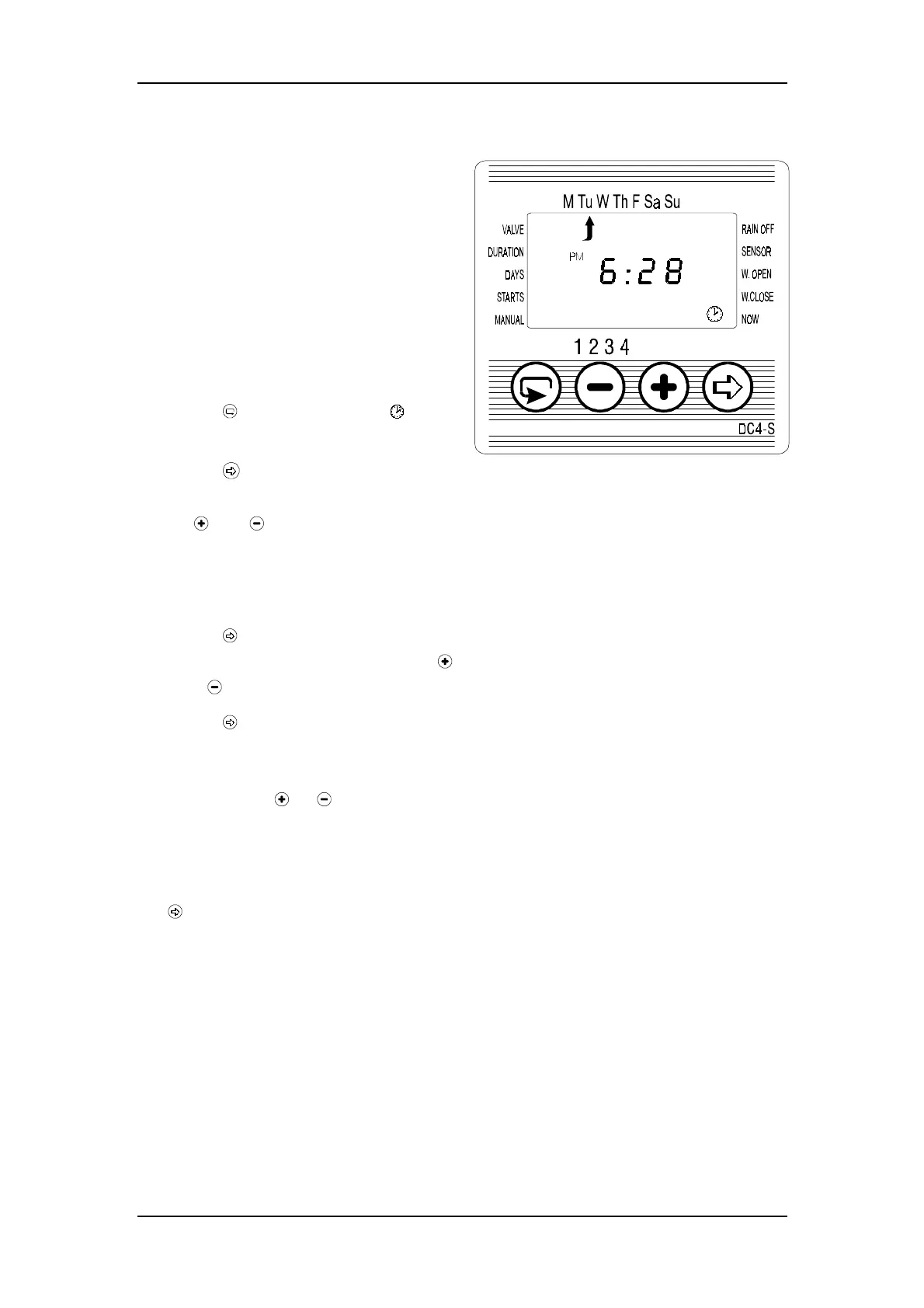Programming Options
10
3 . 1 . Setting the Current Time and Day of the Week
To enable the irrigation controller to
operate the irrigation system at the
desired times, the current time and
day of the week must be set. The
following steps explain how to set
the day and time, as well as
installing the irrigation controller
and its accessories in the irrigation
system.
1 . Press
a few times until
appears.
2 . Press
. The hour digits blink.
Set the current hour with the aid
of
and
(Note: AM and PM designations
appear to the left of the hour
digits).
3 . Press
. The minute digits blink.
Set the minutes with the aid of
and
4 . Press . A blinking up arrow
appears at the top of the display.
Set the current day of the week
by pressing
or .
* Display digits will stop blinking
after 10 seconds. If the last data
item has stopped blinking, press
to continue the programming
process.