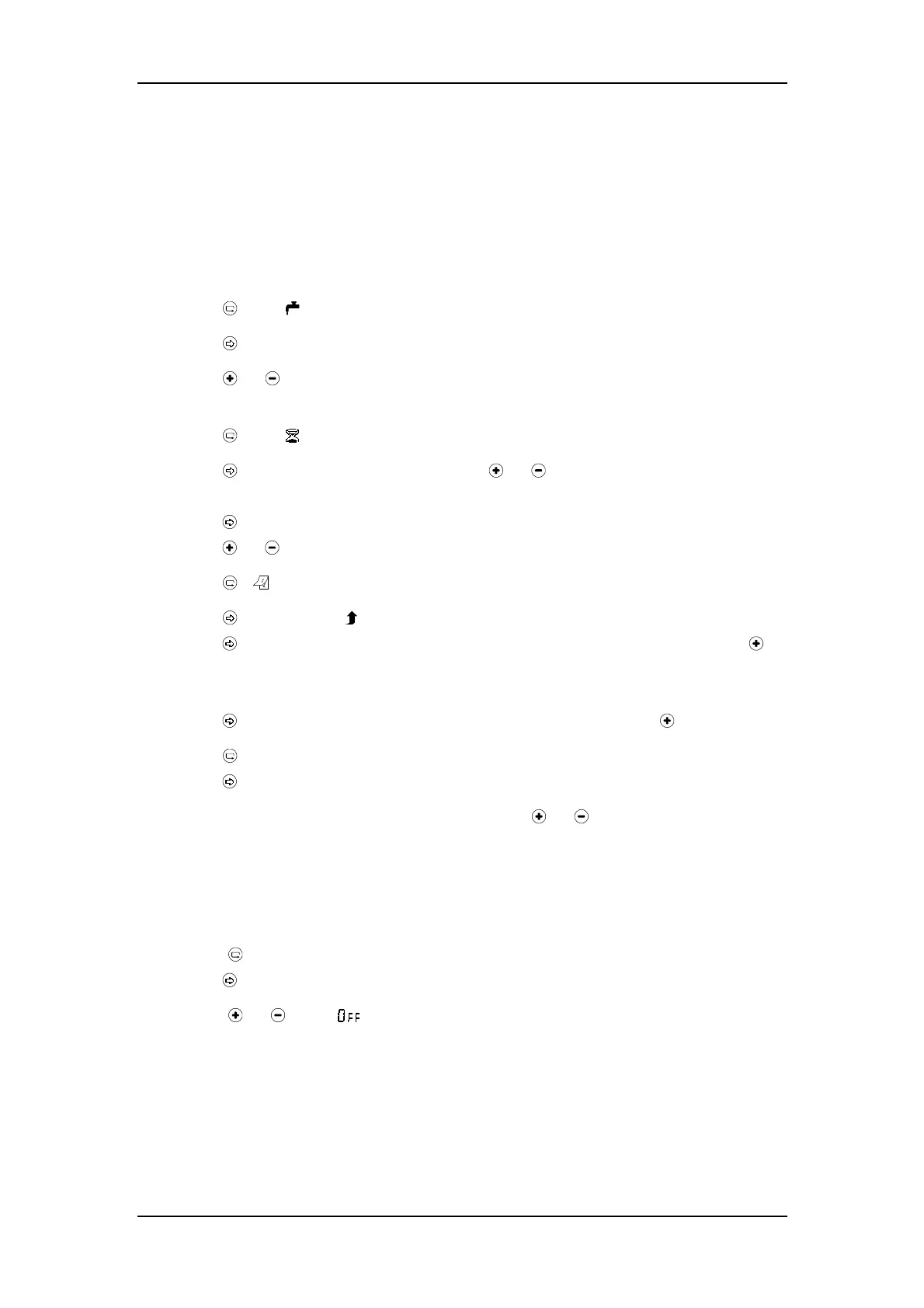Programming Options
14
3 . 6 . Example: Programming A Weekly Irrigation Schedule
Let’s assume that we want to program the irrigation controller to water
three times a day:
at 8:00 AM, 1:00 PM and 7:00 PM, for 2½ hours each time, on Monday
and Thursday.
If you are using a Model DC1s irrigation controller, go to step 4.
1 . Press
until appears.
2 . Press
. A blinking arrow will appear at the bottom of the display.
3 . Press
or to move the arrow to select the number of valve to be
programmed.
4 . Press until appears.
5 . Press
. The hour digits blink. Press or until the hour digit displays
2.
Press
. The minutes digits blink.
Press
or until the minutes digits display 30.
6 . Press
. will appear.
7 . Press
. A blinking appears at the top of the display, under Sunday.
Press
until the blinking arrow appears under Monday, then press .
The arrow under Monday will stop blinking and will move one position
to the right, to Tuesday.
Press
twice to bring the arrow to Thursday, then press .
8 . Press
. (Start time) [1 ] appears.
Press
. The hours digits blink.
9 . Set the start time to 8:00 AM by pressing
or .
(Note: AM and PM designations appear to the left of the hour
digits.)
Repeat this step to set start time [ 2] to 1:00 PM and start time [ 3]
to 7:00 PM.
10 . Press
. (Start time) [ 4] appears.
Press
. The hours digits blink.
11 . Press
or until appears. Start time 4 is canceled.