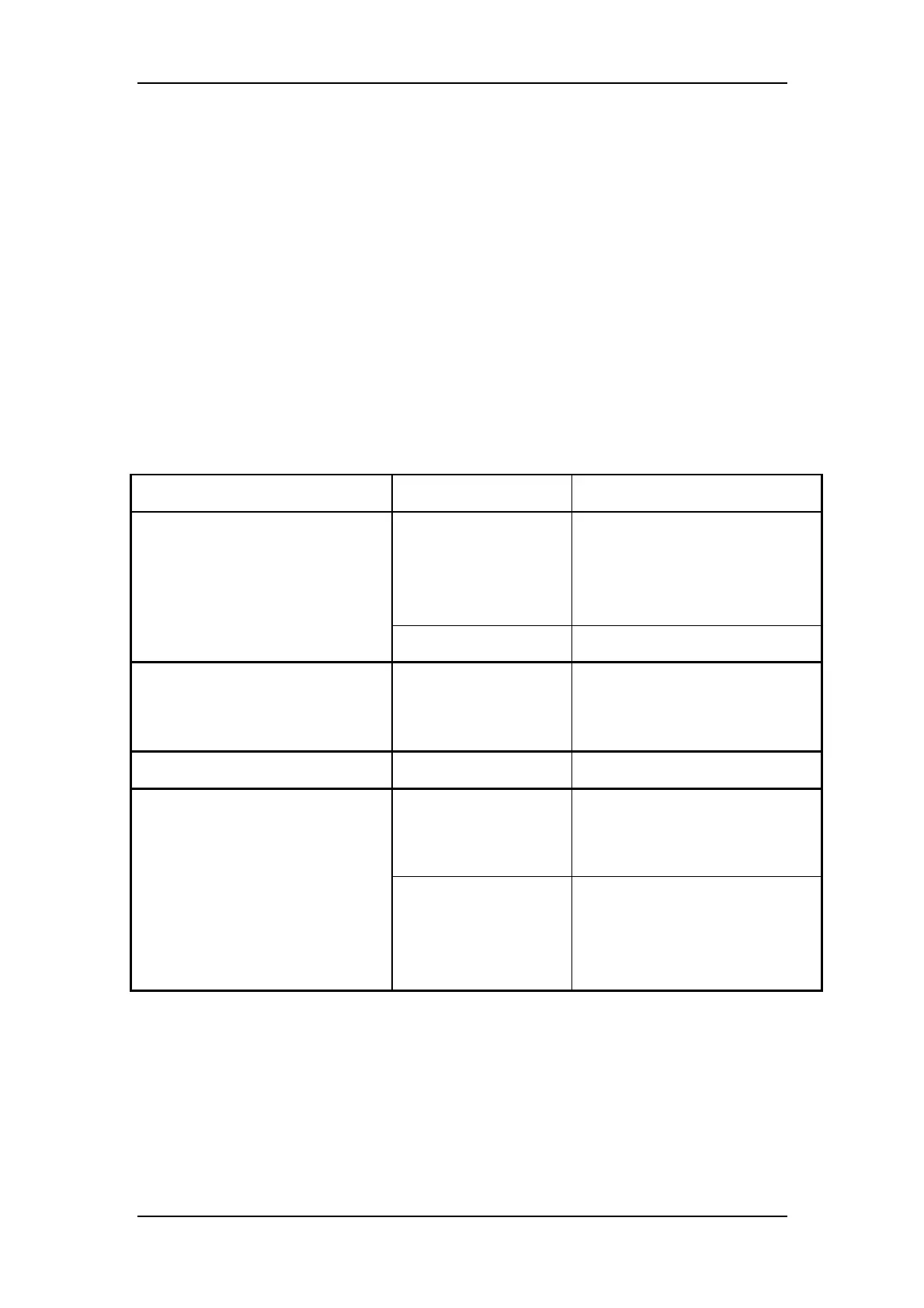Maintenance and Troubleshooting
26
6 . Maintenance
• Batteries should be removed if the irrigation controller will not be
operated for a prolonged period.
• A filter must be installed upstream to the solenoid valve. Clean the
filter once every few months. A clogged filter can be the source of
system malfunctions.
• Under normal usage, batteries (Alkaline) will last for at least one year.
• Do not run water through a line unless the solenoid is fitted on the
hydraulic valve.
• Recommended water pressure range: 1-8 ATM (bar).
7 . Troubleshooting and Solutions Table
Problem/Event Cause Solution
Valve does not open during
Automatic operation or
during “Manual” operation
via irrigation controller.
Valve Handle not
in AUTO position.
Place Valve Handle in
AUTO position.
Weak batteries. Replace batteries.
Sensor icon constantly
flashes on display and valve
does not open.
Sensor is shorted. Replace sensor or repair
sensor connection.
No display. Weak batteries. Replace batteries.
Valve does not close,
despite clicks heard during
activation.
Valve Handle not
in AUTO position.
Place Valve Handle in
AUTO position.
Water leak from the
solenoid-valve coupling
connection.
20 mm seal
(O-Ring) is
missing (See
Figure 2, Item 3).
Install a new seal
(O-Ring).