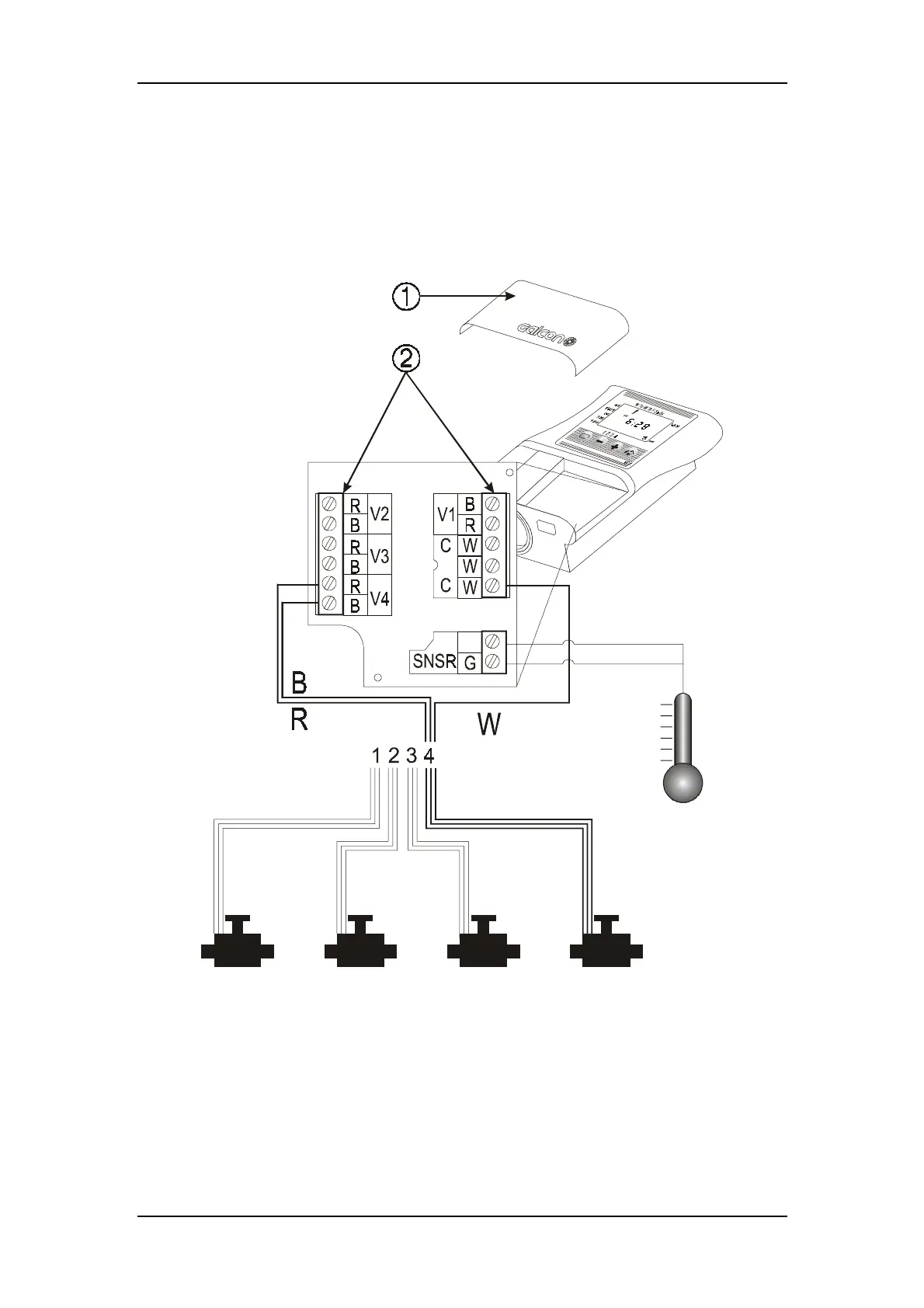Setting Up the Irrigation Controller
6
2 . 5 . Wiring the Solenoid and the Sensor
2 . 5 . 1 . Model DC1S–6051 WP
solenoid wires are permanently connected to the irrigation controller. This
model includes no connection block nor sensor option.
2 . 5 . 2 . Models DC1S–6051 SN, DC4S–6054 SN
1 . Remove the bottom cover [1] from the irrigation controller.
2 . Connect the solenoid cables to the connection block [2]:
A three-wire cable (white, red and black) emerges from each solenoid.
Connect the White solenoid wire leads (W) to connection “C” on the
connection block.
3 . Connect the Red and Black wire leads from each individual solenoid to
its corresponding valve position on the connection block (R=Red wire,
B=Black wire), where each Red and Black wire pair is connected to