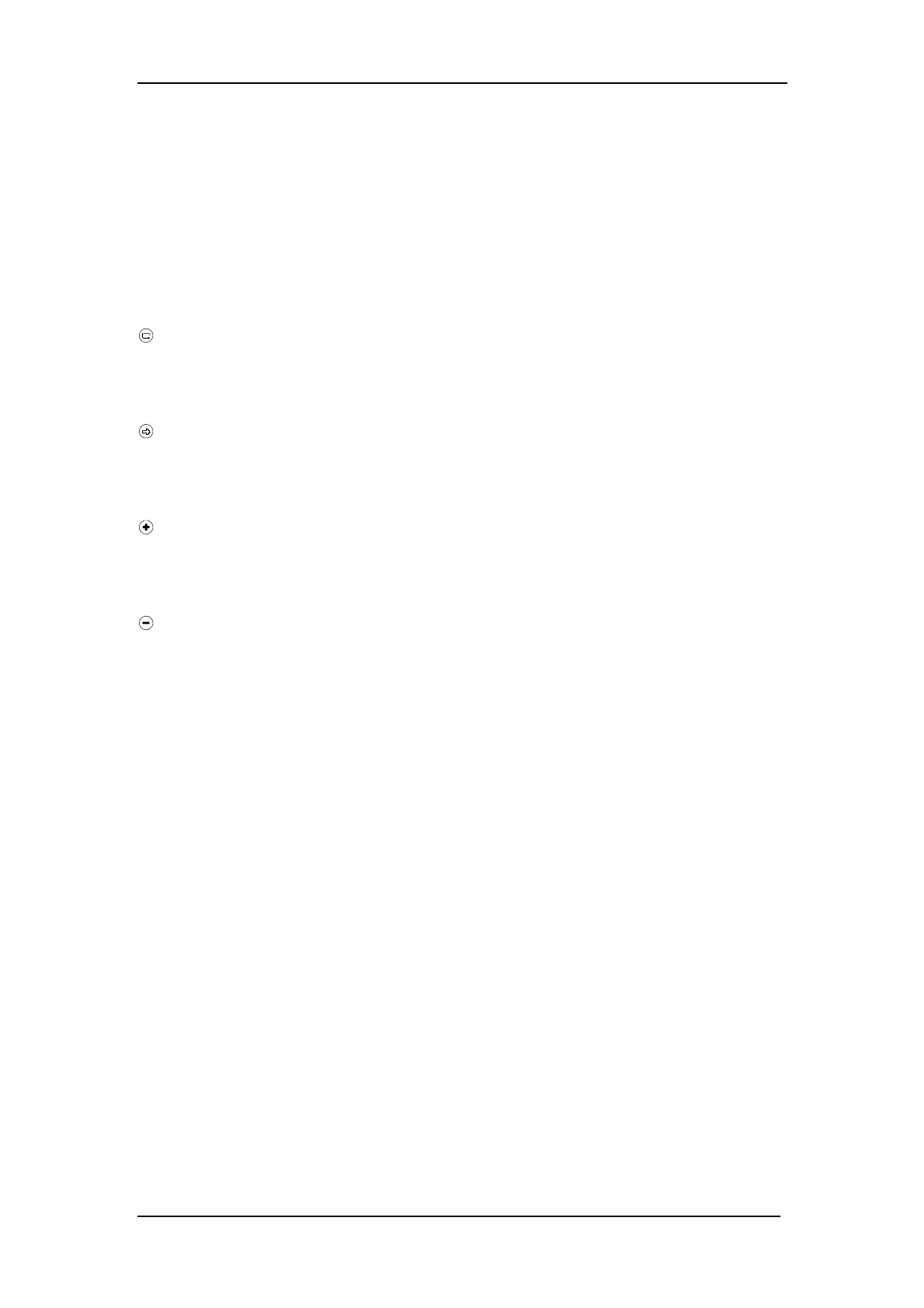Programming Options
9
3 . Programming the Irrigation Controller
This section details programming steps for a simple irrigation program.
The following section deals with more advanced irrigation controller
applications.
The Computerized Irrigation Controller is programmed with the aid of 4
buttons:
Programming Step Selector - used to select the desired programming
mode
(e.g., clock setting mode)
Parameter Selection Button - used to select the parameter to be
changed (e.g.,
hour, minute, etc.). Only a blinking parameter can be changed.
Data Increment Button (Increase) - raises the value of the selected
parameter
(e.g., when hours selected, from 06:00 to 07:00).
Data Decrement Button (Decrease) - lowers the value of the
selected
parameter (e.g., when hours selected, from 06:00 to 05:00).