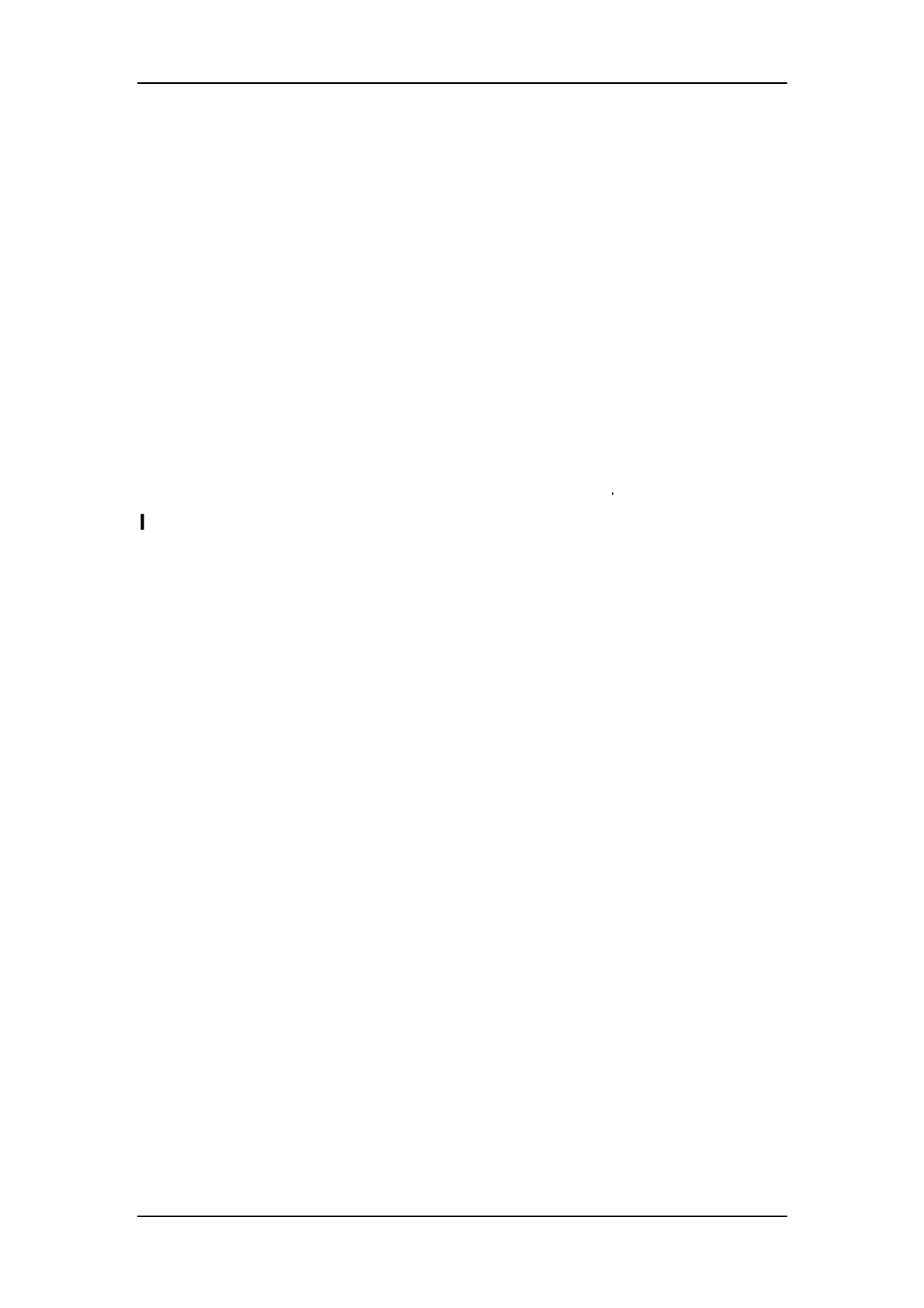Setting Up the Irrigation Controller
8
2 . Connect each of the wires to the waterproof connector (2).
3 . Three wires exit from each of the solenoids: white, red and black.
Connect the white wire of the solenoid to the connector to which you
connected the white wire from the controller. Press the center disc
firmly towards the wires until its surface aligns with the connector's
perimeter. Connect the red and black wires according to the same
principle. Refer to the diagram.
4 . Connect the remaining controller cables to the solenoid cables
according to the number of valves in the system. Make sure that the
valve numbers correspond with the numbers on the cables from the
controller.
Sensor connection (optional): The sensor is connected to the additional,
unmarked cable. This cable contains only two wires and should be
connected using a waterproof connection, as described
Important: Do not program a valve which is not in use or is not
connected using a waterproof connection.