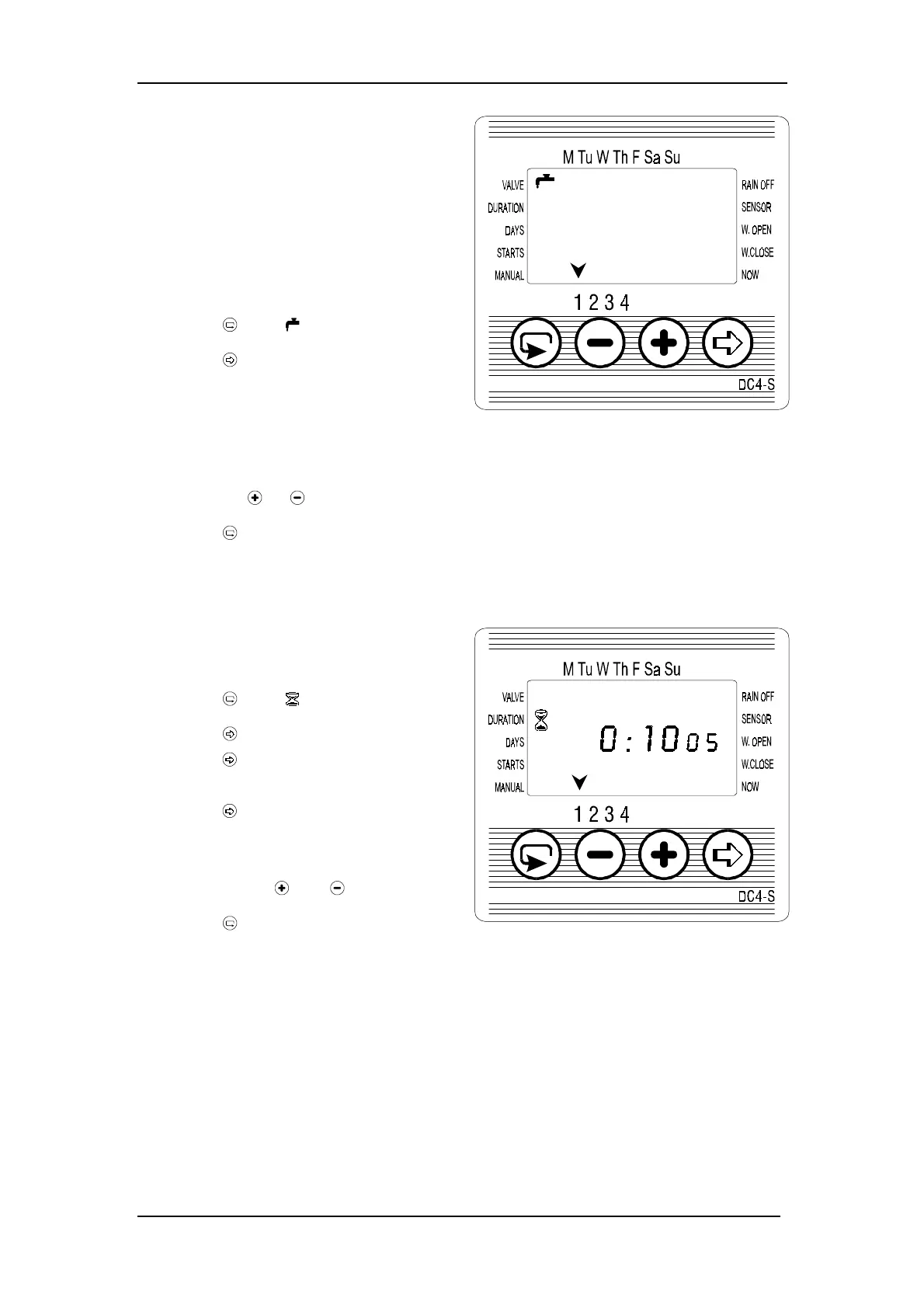Programming Options
11
3 . 2 . Valve Selection (Model
DC4S only)
This model operates from 1-4
valves, each independently
programmed. Select the desired
valve, then continue with the
irrigation program as detailed.
1 . Press
until appears.
2 . Press
. A blinking arrow
appears at the bottom of the
display
.
3 . Move the arrow to select the
desired valve number by
pressing
or .
4 . Press
to go to the next step.
3 . 3 . Setting the Irrigation Period
This setting determines the length of
time that the valve will remain open.
1 . Press
until appears.
2 . Press
. The hour digits blink.
Press
again - the minute digits
blink.
Press
again - the seconds
digits blink.
Set the desired irrigation period
by pressing
and .
3 . Press
to go to the next step.
* Note: The irrigation period
seconds display
increases/decreases in 5 second
increments.
