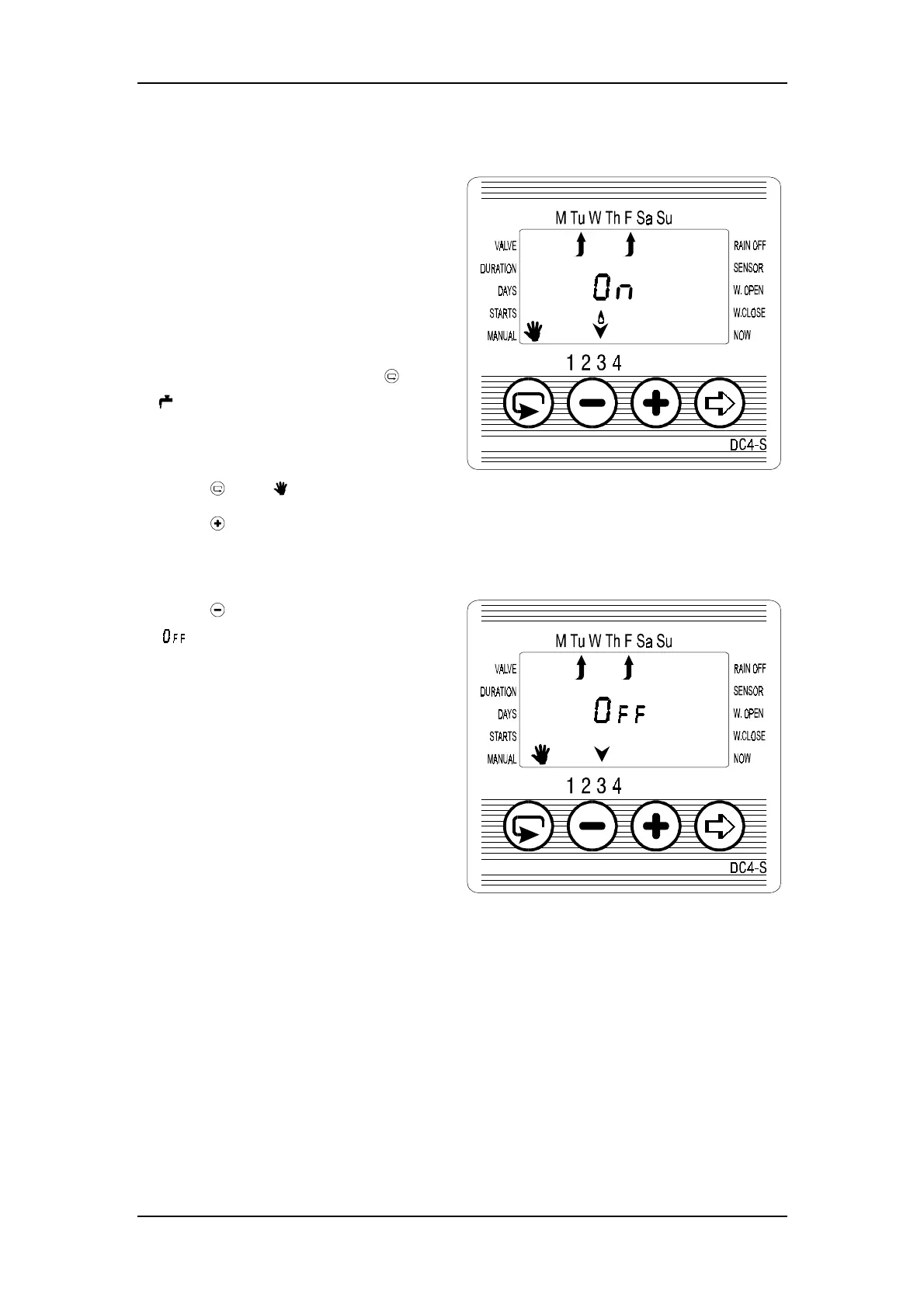Programming Options
18
4 . 5 . “Manual” Irrigation System Operation Via the Irrigation
Controller
This option operates the selected
valve for the defined irrigation period.
The valve will automatically close at
the end of the irrigation period. Note
that the originally programmed
irrigation schedule continues to
function at the times set.
1 . DC4S models only: Press
until
appears. Select one or more
valves according to Section 3.2,
"Valve Selection".
2 . Press
until appears.
3 . Press
to open the valve. The
word On
is displayed.
4 . Press to close the valve.
appears on the display.