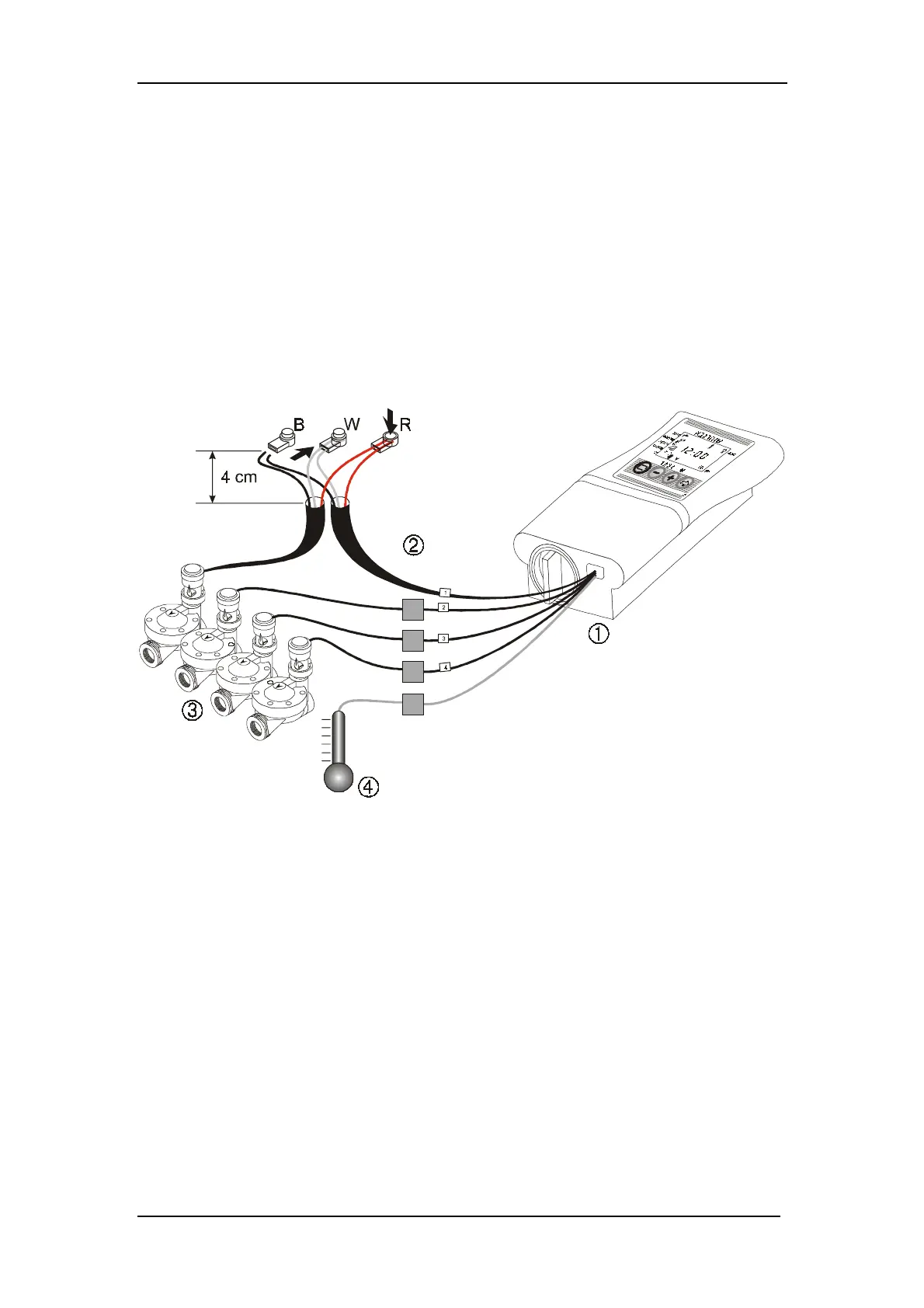Setting Up the Irrigation Controller
7
the valve number marked. Valve numbers are marked: V1 = first valve,
V2 = second valve, etc.
4 . Connect the program lockout sensor (option): Connect the sensor wires
to the connection block positions marked SNSR [3] in any order.
2 . 5 . 3 . Models DC4S–6054 WP, DC1S–6051 WP SN, DC4S–6054 WP
Four of the cables exiting from the controller(1) are the same color and
are marked 1 through 4 . The fifth cable is not marked. The end of each
cable is protected by a plastic covering that must be removed prior to
connection. Cables 1 through 4 should be connected to the four
electrically operated valves (3) and the fifth cable, to the sensor (4).
The controller and its connections are waterproof. In order to maintain the
waterproofing, it is important to ensure the following:
* Do not remove protective coverings from cables that are not connected
to a valve. Exposed cable ends can short-circuit between themselves or
with other conductors.
* The controller cable connections to the valve cables (3) are made using
special waterproof connectors (2) which are included with the product.
See illustration.
1 . Cut the plastic protective covering from the controller cables (1) near
the point of their connection. The solenoid cables have three wires:
white, red and black. Strip 3-4 cm of the outer insulation. Do NOT
strip the wires themselves. If the wires' leads are exposed, cut them to
the colored insulation. METAL LEADS SHOULD NOT BE
INSERTED INTO THE WATERPROOF CONNECTOR.