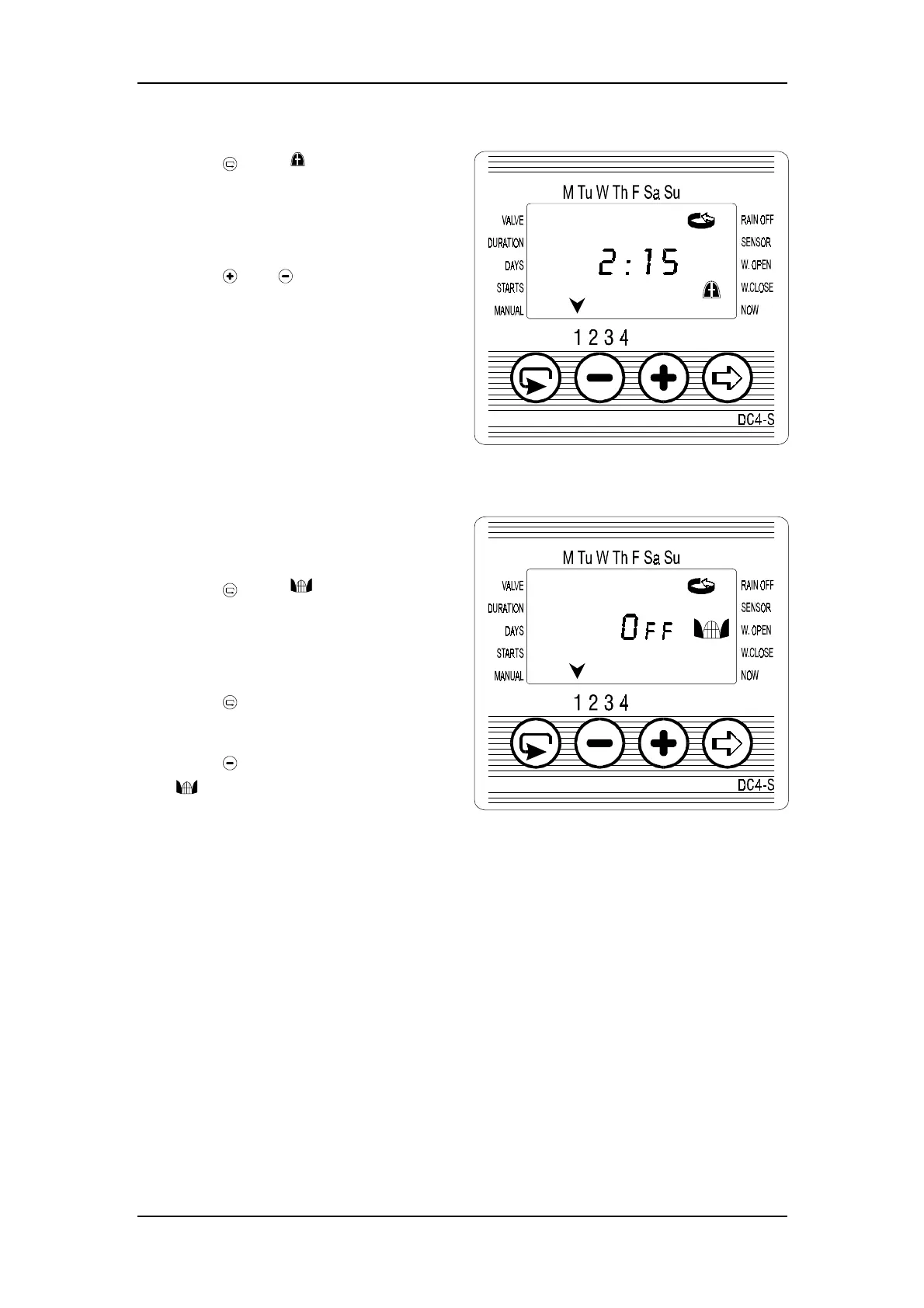Programming Options
22
1 . Press until appears, with
12:00 PM or the last CLOSE
WINDOW time setting
displayed.
2 . Press
and to set the desired
CLOSE WINDOW time (pay
attention to the AM/ PM
designation).
* If an irrigation cycle exceeding
24 hours has been programmed,
the irrigation window function is
disabled
To disable the irrigation window
function
1 . Press
until appears next to
OPEN WINDOW, with the last
OPEN WINDOW time setting
displayed.
2 . Press
. The irrigation window
open time blinks on the display.
3 . Press
until Off appears next to
.