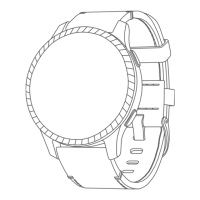Setting Up Your Breathing Gases
You can enter up to twelve gases for each gas dive mode. Decompression calculations include your
decompression gases, but do not include your backup gases.
1 Hold MENU.
2 Select Dive Setup > Gases.
3 Select a dive mode.
4 Select the first gas in the list.
For single-gas or multi-gas dive modes, this is the bottom gas. For the closed-circuit rebreather (CCR) dive
mode, this is the diluent gas.
5 Select Oxygen, and enter the oxygen percentage of the gas blend.
6 Select Helium, and enter the helium percentage of the gas blend.
The device calculates the remaining percentage as the nitrogen content.
7 Press BACK.
8 Select an option:
NOTE: Not all options are available for all dive modes.
• Select Add Backup, and enter the oxygen and helium percentage for your backup gas.
• Select Add New, enter the oxygen and helium percentage, and select Mode to set the intended use for the
gas, such as decompression or backup.
NOTE: For the multi-gas dive mode, you can select Set as Travel Gas to set a decompression gas as your
intended gas for descending.
Setting PO2 Thresholds
You can configure the partial pressure of oxygen (PO2) thresholds, in bars, for decompression, warning, and
critical alerts.
1 Hold MENU.
2 Select Dive Setup > PO2.
3 Select an option:
• Select Deco PO2 to set the threshold that you can reach before you should begin your ascent and switch
to the decompression gas with the highest percentage of oxygen.
NOTE: The device does not switch gases for you automatically. You must select the gas.
• Select PO2 Warning to set the threshold for the highest oxygen concentration level that you are
comfortable reaching.
• Select PO2 Critical to set the threshold for the maximum oxygen concentration level that you should
reach.
4 Enter a value.
If you reach a threshold value during a dive, the device displays an alert message.
Diving 9

