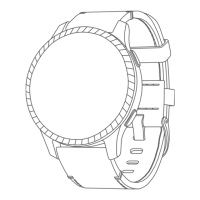Table of Contents
Introduction......................................1
Getting Started........................................ 1
Buttons................................................. 2
Using the Watch.................................. 3
Viewing the Controls Menu............. 3
Viewing Widgets.............................. 4
Customizing the Watch....................... 4
Default Watch Face............................. 4
Pairing Your Smartphone........................5
Charging the Device................................ 5
Product Updates..................................... 5
Setting Up Garmin Express................. 5
Diving............................................... 6
Dive Warnings..........................................6
Dive Modes.............................................. 7
Using the Pool Dive Mode................... 7
Dive Setup................................................ 8
Setting Up Your Breathing Gases....... 9
Setting PO2 Thresholds...................... 9
Setting CCR Setpoints....................... 10
Dive Data Screens................................. 10
Single-Gas and Multi-Gas Data
Screens.............................................. 11
CCR Data Screens............................. 12
Gauge Data Screens..........................13
Apnea and Apnea Hunt Data
Screens.............................................. 14
Starting a Dive....................................... 15
Navigating with the Dive Compass.. 15
Using the Dive Stopwatch................. 16
Switching Gases During a Dive.........16
Switching Between CC and OC Diving
for a Bailout Procedure..................... 16
Performing a Safety Stop..................17
Performing a Decompression Stop..18
Diving with the Map...........................18
Viewing the Surface Interval Widget.... 19
Viewing the Dive Log Widget................ 19
Dive Planning......................................... 19
Calculating NDL Time....................... 20
Creating a Decompression Plan....... 20
Viewing and Applying a
Decompression Plan......................... 20
Editing a Decompression Plan......... 21
Deleting a Decompression Plan....... 21
No-Fly Time........................................... 21
Altitude Diving....................................... 21
Tips for Wearing the Device with an
Exposure Suit........................................ 21
Dive Alerts..............................................22
Dive Terminology.................................. 23
Activities and Apps.........................24
Starting an Activity................................ 24
Tips for Recording Activities............ 24
Changing the Power Mode............... 24
Playing Audio Prompts During an
Activity............................................... 25
Using the Metronome....................... 25
Stopping an Activity.............................. 26
Evaluating an Activity............................26
Adding or Removing a Favorite
Activity................................................... 26
Creating a Custom Activity................... 27
Indoor Activities.................................... 27
Going for a Virtual Run...................... 27
Calibrating the Treadmill Distance... 27
Recording a Strength Training
Activity............................................... 28
Using an ANT+® Indoor Trainer....... 28
Outdoor Activities................................. 28
Viewing Tide Information..................29
Going for a Track Run....................... 30
Tips for Recording a Track Run.... 30
Recording an Ultra Run Activity........ 30
Viewing Your Ski Runs...................... 30
Recording a Backcountry Skiing
Activity............................................... 31
Cross-Country Skiing Power Data.... 31
Jumpmaster...................................... 31
Multisport.............................................. 31
Triathlon Training.............................. 32
Creating a Multisport Activity........... 32
Swimming.............................................. 32
Swim Terminology............................ 32
Stroke Types...................................... 32
Tips for Swimming Activities............33
Resting During Pool Swimming........ 33
Auto Rest........................................... 33
Training with the Drill Log................. 33
Table of Contents i
