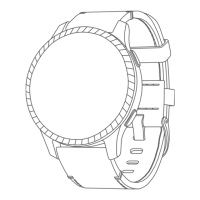Enabling Self Evaluation
When you save an activity, you can evaluate your perceived effort and how you felt during the activity. Your self
evaluation information can be viewed in your Garmin Dive account.
1 Hold MENU.
2 Select Activities & Apps.
3 Select an activity.
4 Select the activity settings.
5 Select Self Evaluation.
6 Select an option:
• To complete self evaluation only after workouts, select Workouts Only.
• To complete self evaluation after every activity, select Always.
Clocks
Setting an Alarm
You can set multiple alarms.
1 From the watch face, hold MENU.
2 Select Clocks > ALARMS > Add Alarm.
3 Enter the alarm time.
Editing an Alarm
1 From the watch face, hold MENU.
2 Select Clocks > ALARMS > Edit.
3 Select an alarm.
4 Select an option:
• To turn the alarm on or off, select Status.
• To change the alarm time, select Time.
• To set the alarm to repeat regularly, select Repeat, and select when the alarm should repeat.
• To select the type of alarm notification, select Sounds.
• To turn the backlight on or off with the alarm, select Backlight.
• To select a description for the alarm, select Label.
• To delete the alarm, select Delete.
Starting the Countdown Timer
1 From the watch face, hold MENU.
2 Select Clocks > TIMERS.
3 Select an option:
• To set and save a countdown timer for the first time, enter the time, press MENU, and select Save Timer.
• To set and save additional countdown timers, select Add Timer, and enter the time.
• To set a countdown timer without saving it, select Quick Timer, and enter the time.
4 If necessary, press MENU, and select an option:
• Select Time to change the time.
• Select Restart > On to automatically restart the timer after it expires.
• Select Sounds, and select a type of notification.
5 Press START to start the timer.
Clocks 85

