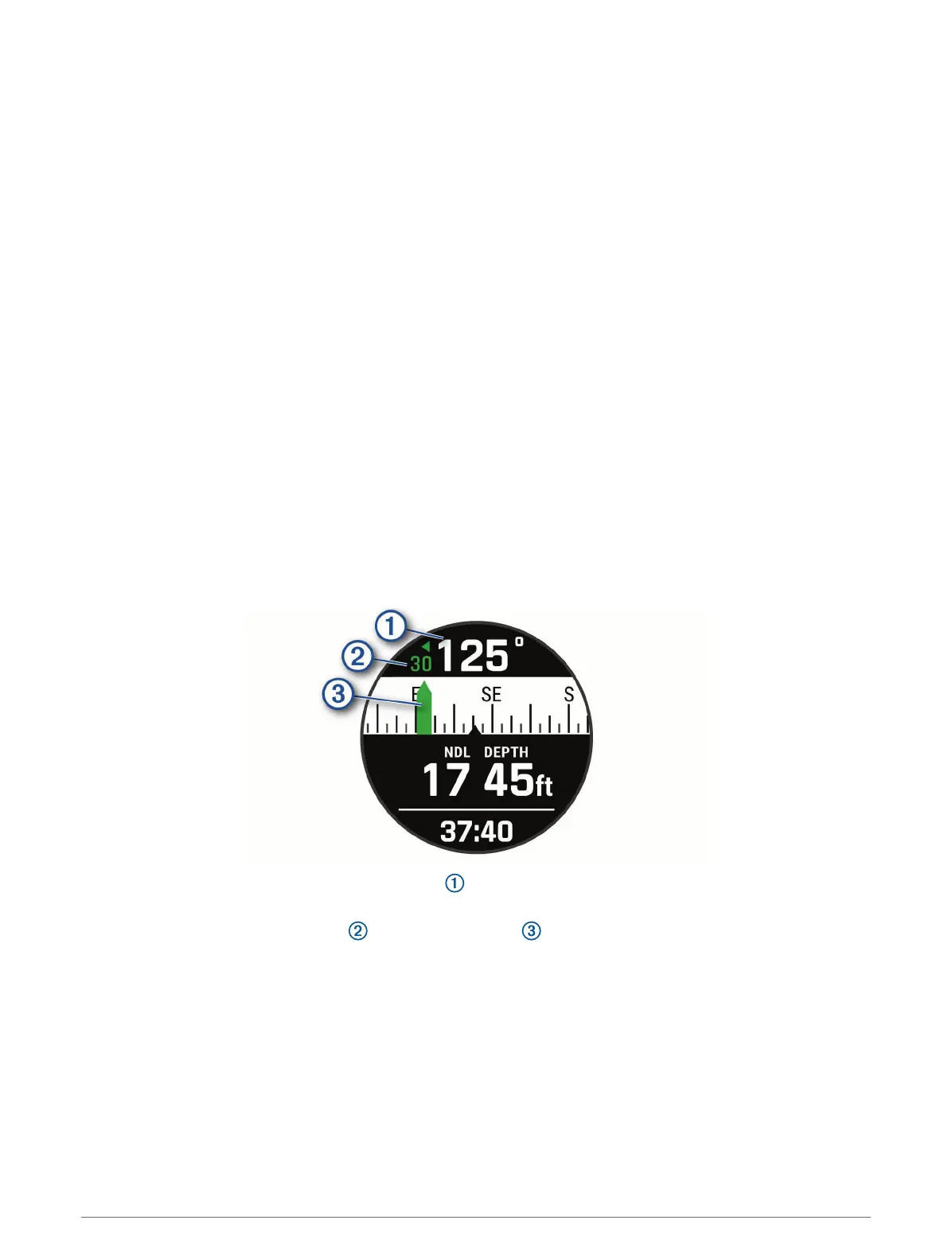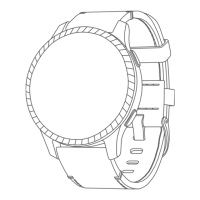Starting a Dive
1 From the watch face, press START.
2 Select a dive mode (Dive Modes, page 7).
3 If necessary, press DOWN to edit the dive settings, such as the gases, water type, and alerts (Dive Setup,
page 8).
4 Wait with your wrist out of the water until the device acquires GPS signals and the status bar turns green
(optional).
The device requires GPS signals to save your dive entry location.
5 Press START until the primary dive data screen appears.
6 Descend to start your dive.
The activity timer starts automatically when you reach a depth of 1.2 m (4 ft.).
NOTE: If you start a dive without selecting a dive mode, the device uses the most recently used dive mode
and settings, and your dive entry location is not saved.
7 Select an option:
• Press DOWN to scroll through the data screens and dive compass.
TIP: You can also double tap the device to scroll through the screens.
• Press START to view the in-dive menu.
When you ascend to 1 m (3.3 ft.), the End Dive Delay timer begins counting down (Dive Setup, page 8). When the
timer elapses, the device automatically ends and saves the dive. You should keep your wrist out of the water
while the device saves your dive exit location.
Navigating with the Dive Compass
1 During a single-gas, multi-gas, closed-circuit rebreather, or gauge dive, scroll to the dive compass.
The compass indicates your directional heading .
2 Press START to set the heading.
The compass indicates deviations from the set heading .
3 Press START, and select an option:
• To reset the heading, select Reset Heading.
• To change the heading by 180 degrees, select Set to Recip..
NOTE: The compass indicates the reciprocal heading with a red mark.
• To set to a 90-degree heading left or right, select Set to 90L or Set to 90R.
• To clear the heading, select Clear Heading.
Diving 15
