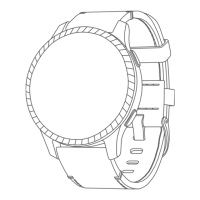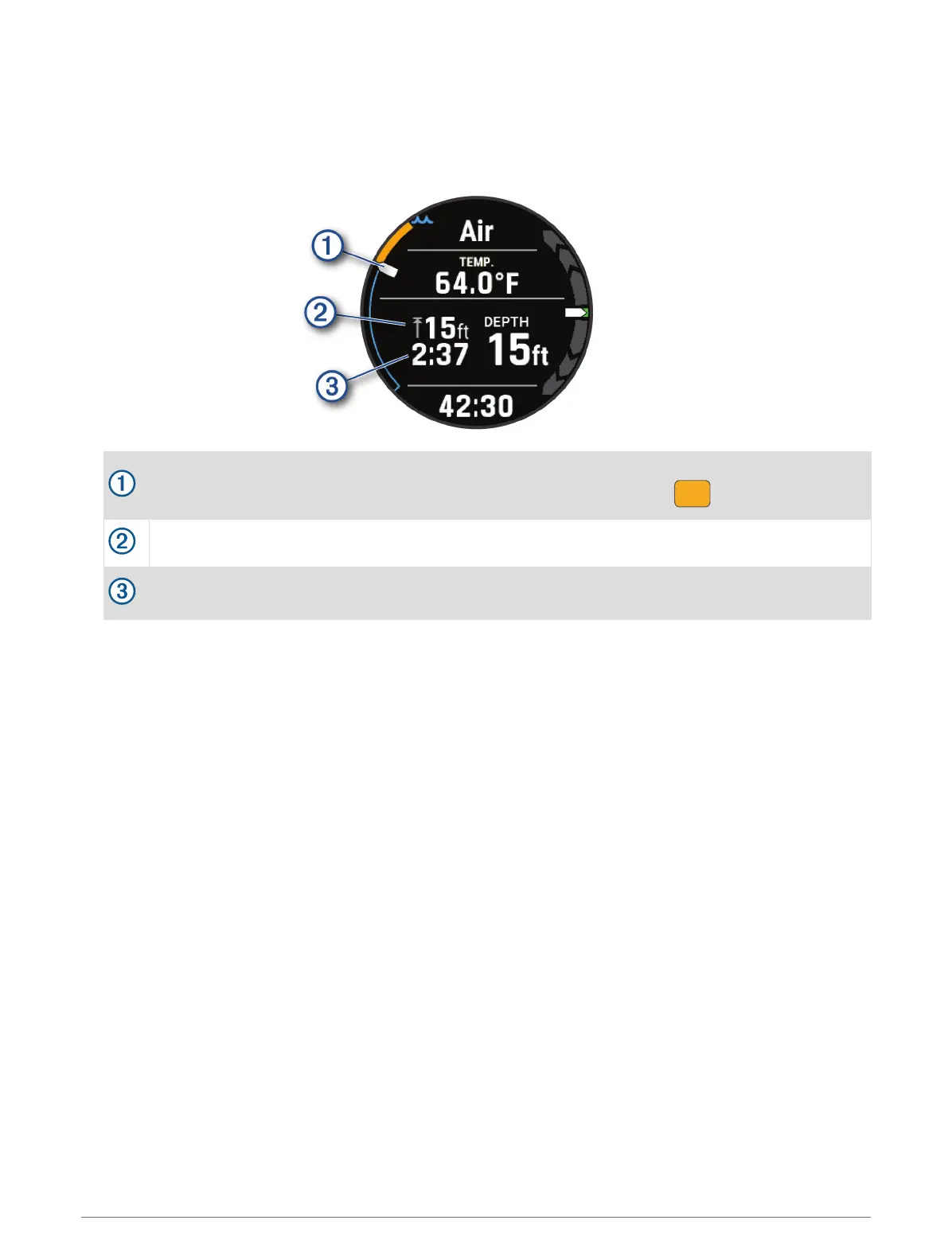 Loading...
Loading...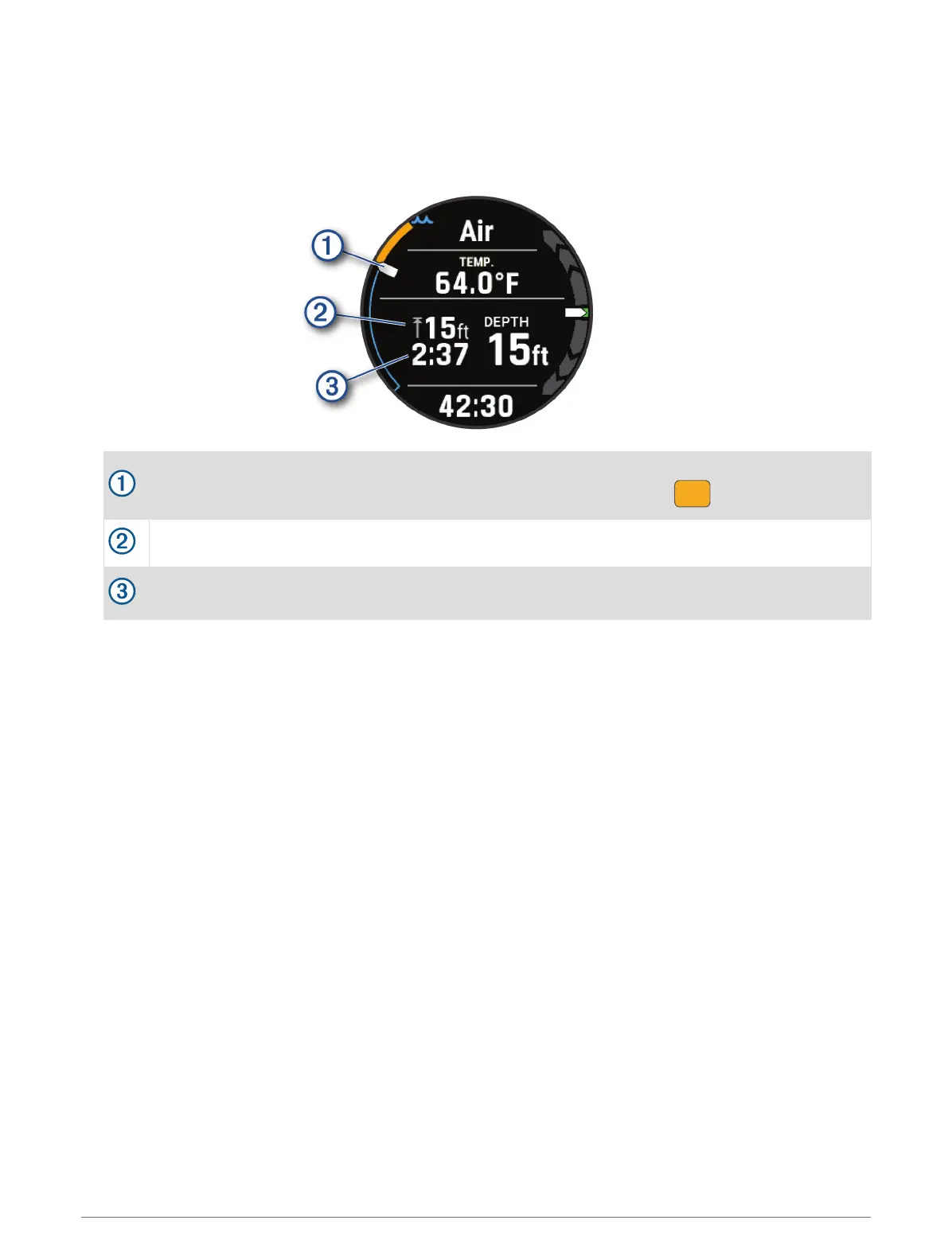
Do you have a question about the Garmin DESCENT MK2 and is the answer not in the manual?
| Touchscreen | - |
|---|---|
| Display type | Digital |
| Color display | Yes |
| Display diagonal | 1.4 \ |
| Display resolution | 280 x 280 pixels |
| Display technology | MIP |
| Shape | Round |
| Band color | Black |
| Band material | Silicone |
| Watch case size | 52 mm |
| Watch case color | Black, Stainless steel |
| Waterproof up to | 100 m |
| Market positioning | Smartwatch |
| Protection features | Waterproof |
| Watch case material | Stainless steel |
| Flash memory | 32 GB |
| Mobile operating systems supported | Android, iOS |
| Battery capacity | - mAh |
| Battery life (max) | 384 h |
| Battery life (GPS mode) | 48 h |