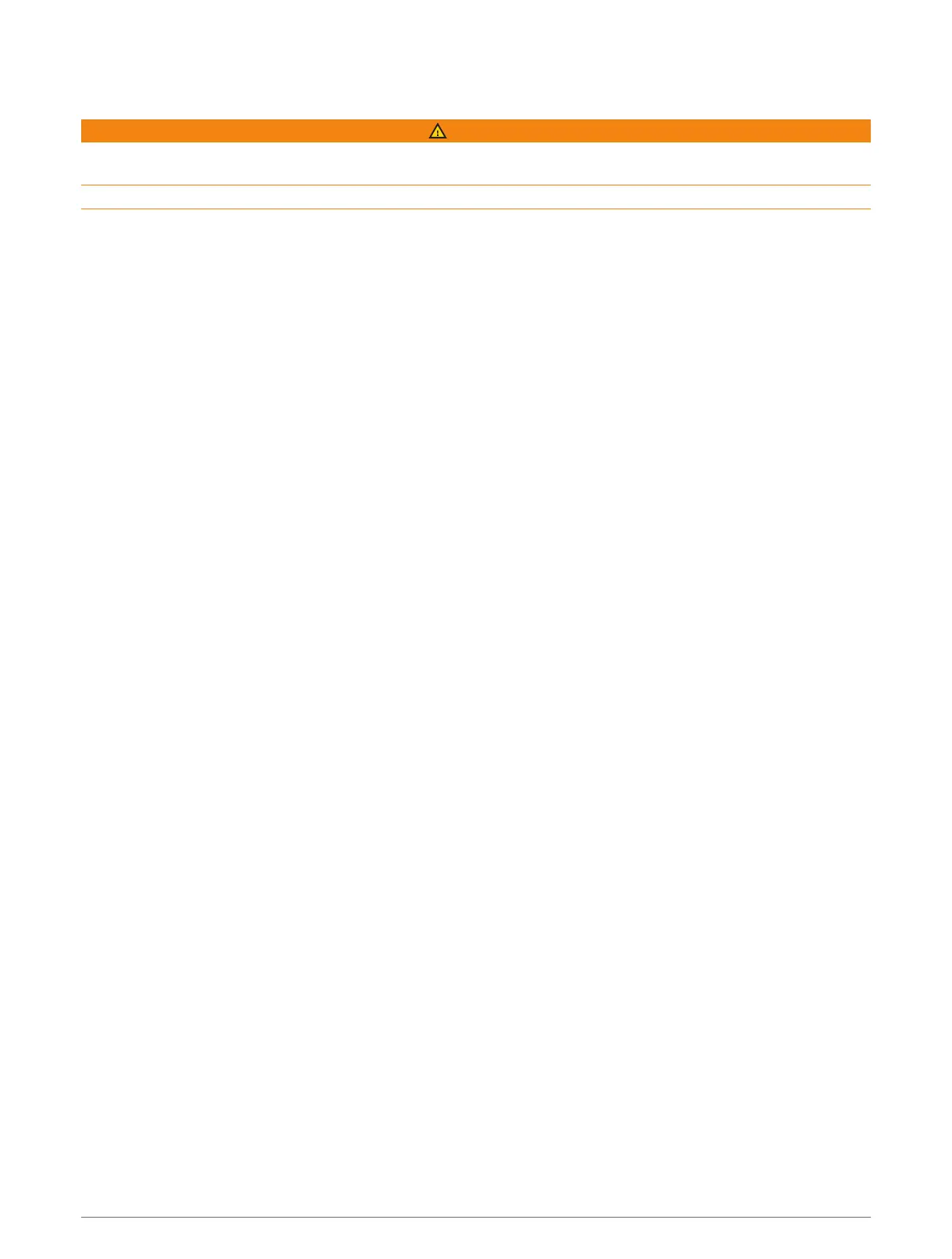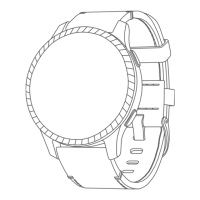Introduction
WARNING
See the Important Safety and Product Information guide in the product box for product warnings and other
important information.
Always consult your physician before you begin or modify any exercise program.
Getting Started
When using your watch the first time, you should complete these tasks to set it up and get to know the basic
features.
1 Press LIGHT to turn on the watch (Buttons, page 2).
2 Follow the on-screen instructions to complete the initial setup.
During the initial setup, you can pair your smartphone with your watch to receive notifications, sync your
activities, and more (Pairing Your Smartphone, page 5).
3 Charge the device (Charging the Device, page 5).
4 Start an activity (Starting an Activity, page 24).
Introduction 1