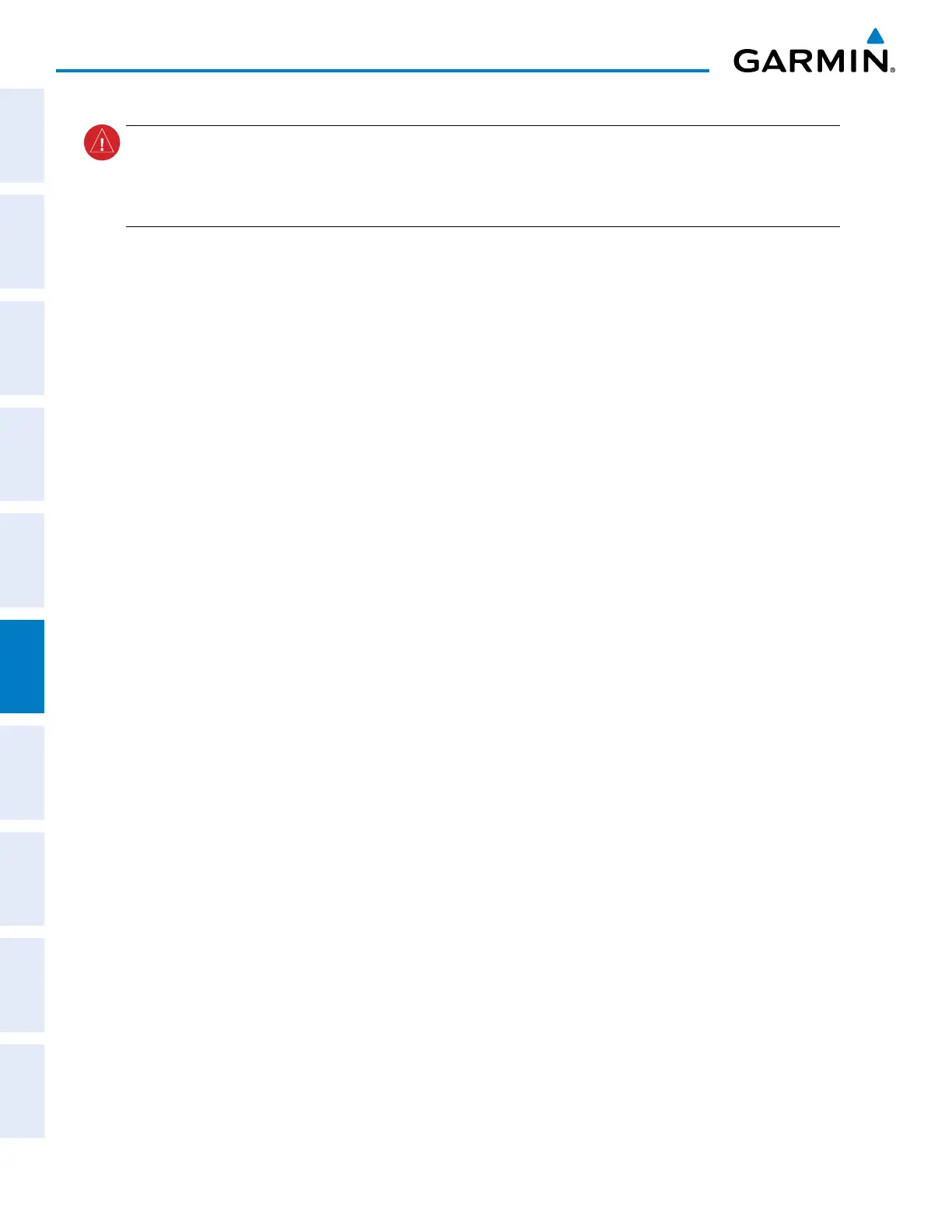Garmin G1000 Pilot’s Guide for the Diamond DA42NG
190-00-00962-04 Rev. A
330
HAZARD AVOIDANCE
SYSTEM
OVERVIEW
FLIGHT
INSTRUMENTS
EIS
AUDIO PANEL
& CNS
FLIGHT
MANAGEMENT
HAZARD
AVOIDANCE
AFCS
ADDITIONAL
FEATURES
APPENDICESINDEX
WARNING: Do not use the indicated data link weather product age to determine the age of the weather
information shown by the data link weather product. Due to time delays inherent in gathering and processing
weather data for data link transmission, the weather information shown by the data link weather product
may be significantly older than the indicated weather product age.
For each enabled Garmin Connext weather product, with the exception of TAFs and TFRs, discussed later,
the system displays a weather product icon and product age. The product age is the elapsed time (in minutes)
since the weather data provider compiled the weather product. The product age display does not indicate
the age of the information contained within the weather product, which can be significantly older than the
displayed weather product age.
The ground-based Connext weather service either updates weather products continuously or at specific
intervals (defined in the Refresh Rate column in Table 6-5). If for any reason, a product is not refreshed
within the Expiration Time intervals (see Table 6-5), the system removes the expired data from the display,
and shows dashes instead of the product age. If more than half of the expiration time has elapsed, the color
of the product age changes to amber. If data for a weather product is not available, the system displays ‘N/A’
next to the weather product symbol instead of the product age.
Table 6-5 shows the Garmin Connext weather product symbols, the expiration times, and the refresh rates.
The refresh rate represents the interval at which the Garmin Connext ground-based servers make available the
most current known weather data. It does not necessarily represent the rate at which new content is received
from various weather sources.
