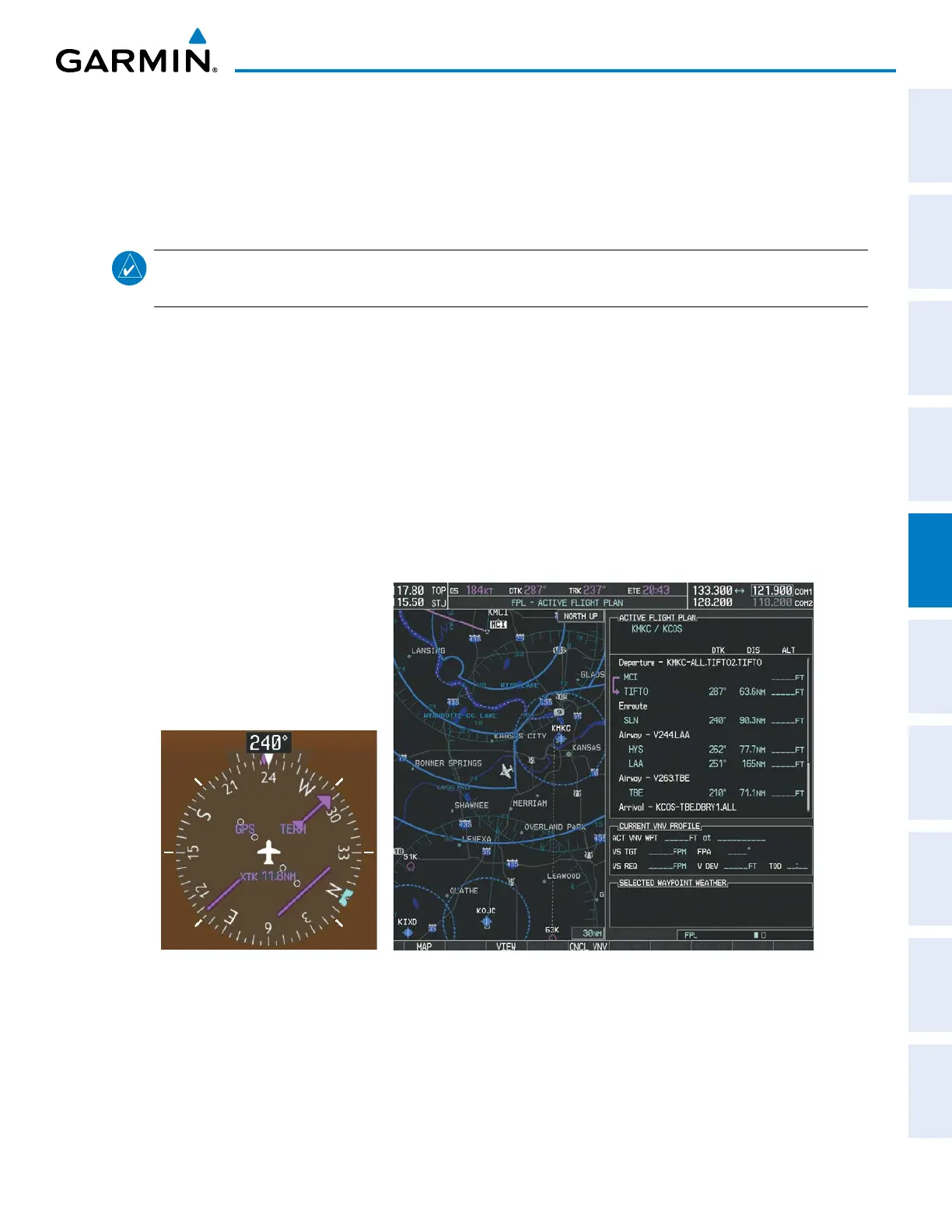190-00962-04 Rev. A
Garmin G1000 Pilot’s Guide for the Diamond DA42NG
261
FLIGHT MANAGEMENT
SYSTEM
OVERVIEW
FLIGHT
INSTRUMENTS
EIS
AUDIO PANEL
& CNS
FLIGHT
MANAGEMENT
HAZARD
AVOIDANCE
AFCS
ADDITIONAL
FEATURES
APPENDICES INDEX
5.11 NAVIGATING A FLIGHT PLAN
The following discussion is an example of navigating a flight plan with the SBAS capable GPS system while the
G1000 provides vertical guidance through descents. A lateral flight plan (LNAV) would be navigated in much the
same way, but would not include vertical guidance when the final approach course is active.
NOTE: The following example flight plan is for instructional purposes only. All database information depicted
should be considered not current.
The example is a flight plan from KMKC to KCOS filed using the TIFTO2 departure, various Victor Airways,
and the DBRY1 arrival with the transition at TBE. The flight plan includes an enroute altitude of 12,000 feet, an
LPV (WAAS) RNAV approach selected for runway 35R, and a missed approach executed at the Missed Approach
Point (MAP). A few enroute changes are demonstrated.
1) Prior to departure, the TIFTO2 departure, the airways, and the DBRY1 arrival at KCOS are loaded. See the
Procedures section for loading departures and arrivals. Note the magenta arrow in Figure 5-117 indicating the
active departure leg.
After takeoff, ATC assigns a heading of 240º.
2) Figure 5-117 shows the aircraft on the assigned heading of 240º. ‘TERM’ (Terminal) is the current CDI flight
phase displayed on the HSI indicating 1.0 nm CDI scaling.
Figure 5-117 Assigned Heading of 240º
