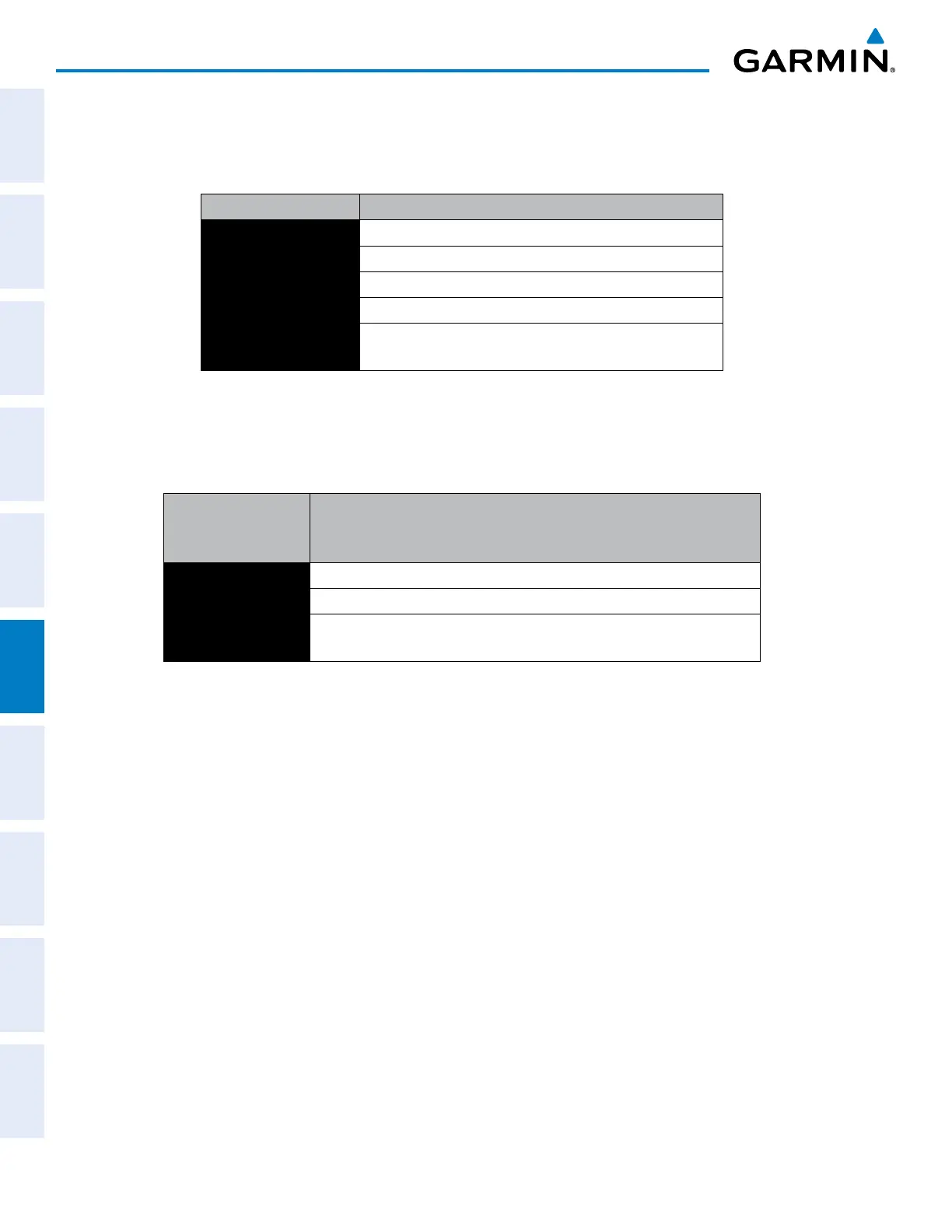Garmin G1000 Pilot’s Guide for the Diamond DA42NG
190-00-00962-04 Rev. A
400
HAZARD AVOIDANCE
SYSTEM
OVERVIEW
FLIGHT
INSTRUMENTS
EIS
AUDIO PANEL
& CNS
FLIGHT
MANAGEMENT
HAZARD
AVOIDANCE
AFCS
ADDITIONAL
FEATURES
APPENDICESINDEX
The system displays the status of the radar antenna stabilization feature in the upper right corner of the
Weather Radar Page. For the GWX 70, the status of the Altitude Compensated Tilt feature also appears in the
upper right corner of the Weather Radar Page.
Radar Feature Status Description
ACT ON Altitude compensated tilt feature is enabled (GWX 70 only)
ACT OFF Altitude compensated tilt feature is disabled (GWX 70 only)
STAB ON Antenna stabilization is selected on.
STAB OFF Antenna stabilization is selected off.
STAB INOP
The radar is not receiving pitch and roll information. The
antenna stabilization feature is inoperative.
Table 6-18 Radar Feature Annunciations on the Weather Radar Page
If the unit fails, an annunciation as to the cause of the failure is shown as a banner in the center of the Weather
Radar Page.
Weather Radar
Page Center Banner
Annunciation
Description
BAD CONFIG The radar configuration is invalid. The radar should be serviced.
RDR FAULT The radar unit is reporting a fault. The radar should be serviced.
RADAR FAIL
The system is not receiving valid data from the radar unit. The system
should be serviced.
Table 6-19 Abnormal Radar Status Annunciations on the Weather Radar Page
