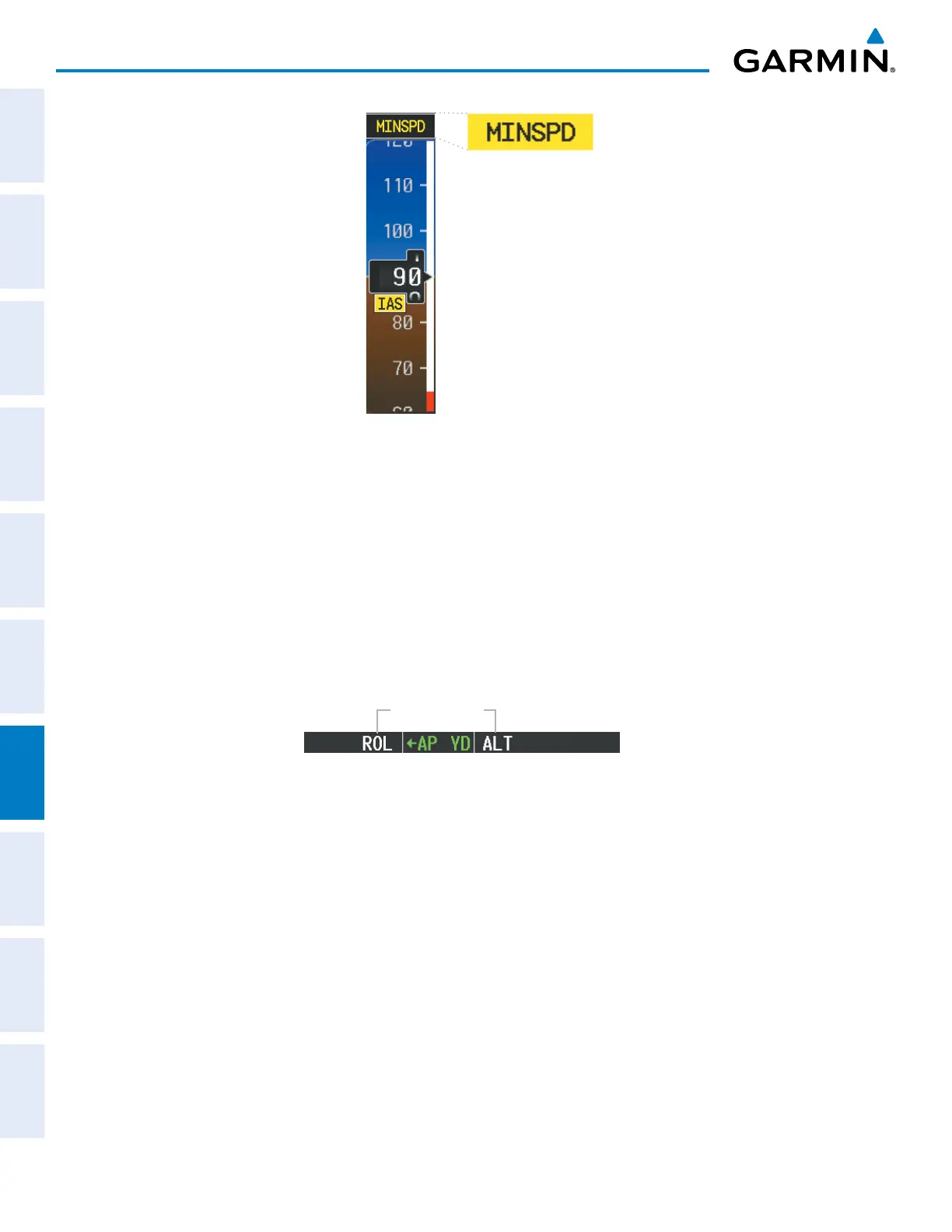Garmin G1000 Pilot’s Guide for the Diamond DA42NG
190-00962-04 Rev. A
502
AUTOMATIC FLIGHT CONTROL SYSTEM
SYSTEM
OVERVIEW
FLIGHT
INSTRUMENTS
EIS
AUDIO PANEL
& CNS
FLIGHT
MANAGEMENT
HAZARD
AVOIDANCE
AFCS
ADDITIONAL
FEATURES
APPENDICESINDEX
Figure 7-42 Underspeed Annunciation
If the aircraft continues to decelerate, Underspeed Protection functionality depends on which vertical flight
director mode is selected. For the purpose of this discussion, the vertical flight director modes can be divided
into two categories: Those in which it is important to maintain altitude for as long as possible (altitude-critical
modes), and those in which maintaining altitude is less crucial (non-altitude critical modes).
ALTITUDE-CRITICAL MODES (ALT, GS, GP, TO, GA)
If the aircraft decelerates to stall warning for at least one second, the lateral and vertical flight director
modes will change from active to armed. The autopilot will provide input causing the aircraft to pitch down
to maintain an airspeed no less than stall warning activation speed plus two knots, and the wings to level.
Lateral and
Vertical FD
Modes Armed
Figure 7-43 Lateral and Vertical Flight Director Modes Armed
An aural “AIRSPEED” alert will sound every five seconds and a red “UNDERSPEED PROTECT ACTIVE”
annunciation will appear in the CAS window on the MFD.
When airspeed increases (as a result of adding power/thrust) to above the IAS at which stall warning turns
off, plus two knots, the autopilot will cause the aircraft to pitch up until recapturing the vertical reference.
The vertical and lateral flight director modes will change from armed to active.
NON-ALTITUDE CRITICAL MODES (VS, VNAV, LVL, PIT, IAS)
If the aircraft decelerates to an IAS below the minimum commandable autopilot airspeed, a red
“UNDERSPEED PROTECT ACTIVE” annunciation will appear in the CAS window. The vertical flight director
mode will change from active to armed, and the autopilot will cause the aircraft to pitch down until reaching
a pitch attitude at which IAS equals the minimum commandable autopilot airspeed.
