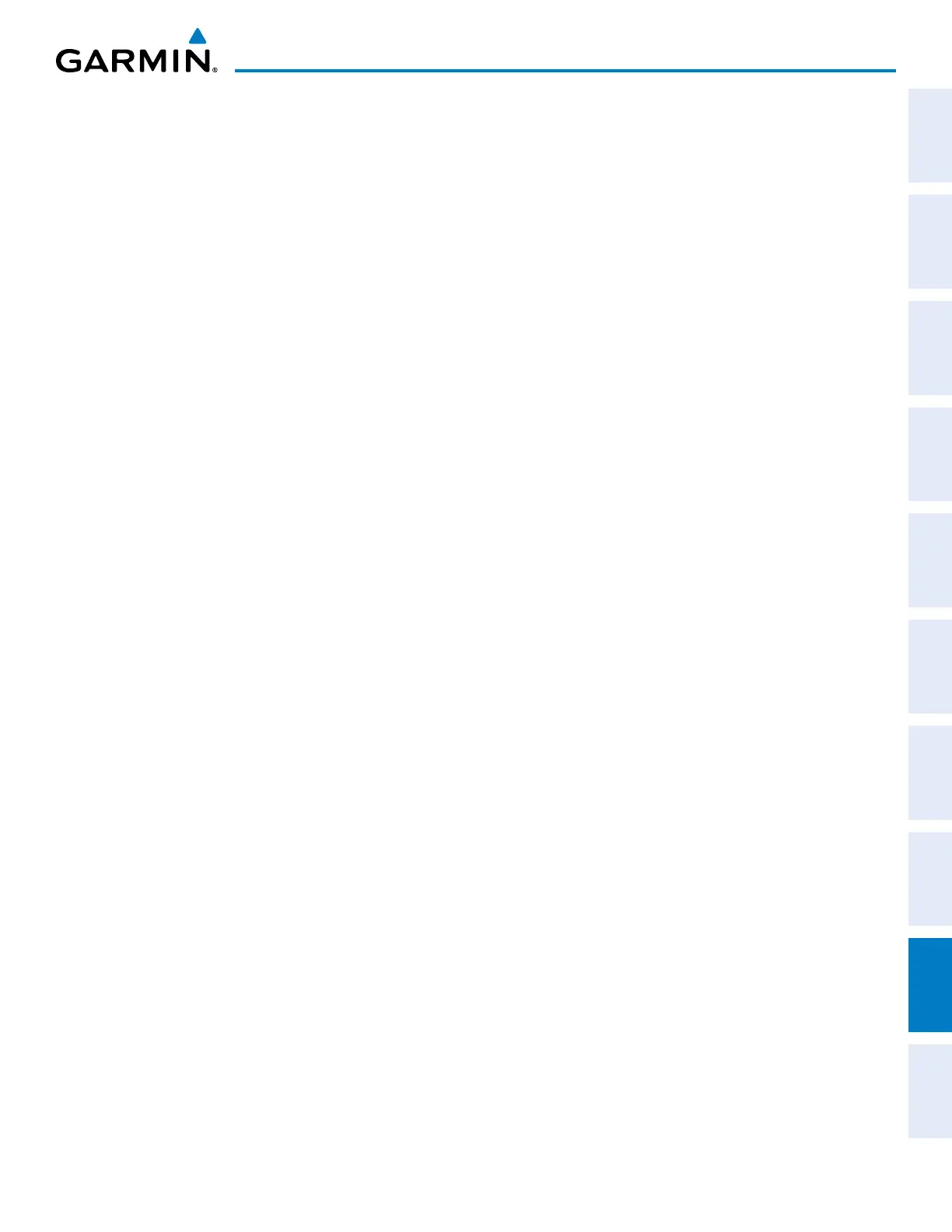190-00962-04 Rev. A
Garmin G1000 Pilot’s Guide for the Diamond DA42NG
SYSTEM
OVERVIEW
FLIGHT
INSTRUMENTS
EIS
AUDIO PANEL
& CNS
FLIGHT
MANAGEMENT
HAZARD
AVOIDANCE
AFCS
ADDITIONAL
FEATURES
APPENDICES INDEX
675
APPENDIX D
Why might theRe Be no aPPRoaches availaBle foR a flight Plan?
Approaches are available for the final destination airport in a flight plan or as a direct-to (keep in mind
that some VOR/VORTAC identifiers are similar to airport identifiers). If a destination airport does not have a
published approach, the G1000 indicates “NONE” for the available procedures.
What haPPens When an aPPRoach is selecteD? can a flight Plan With an aPPRoach, a DePaRtuRe, oR an
aRRival Be stoReD?
When an approach, departure, or arrival is loaded into the active flight plan, a set of approach, departure,
or arrival waypoints is inserted into the flight plan, along with a header line showing the title of the selected
instrument procedure. The original enroute portion of the flight plan remains active, unless the instrument
procedure is activated. This may be done either when the procedure is loaded or at a later time.
Flight plans can also be stored with an approach, a departure, or an arrival. Note that the active flight plan
is erased when the system is turned off. Also, the active flight plan is overwritten when another flight plan is
activated. When storing flight plans with an approach, a departure, or an arrival, the G1000 uses the waypoint
information from the current database to define the waypoints. If the database is changed or updated, the
G1000 System automatically updates the information, provided the procedure has not been modified. Should
an approach, departure, or arrival procedure no longer be available, the flight plan becomes locked until the
procedure is deleted from the flight plan.
can “slant golf” (“/g”) Be fileD using the g1000?
“/G” may be filed for a flight plan. GPS approaches are not to be flown with an expired database. See
the approved Airplane Flight Manual (AFM) as well as the Aeronautical Information Manual (AIM) for more
information.
What Does the oBs softkey Do?
The OBS Softkey is used to select manual sequencing of waypoints. Activating OBS mode sets the current
active-to waypoint as the primary navigation reference and prevents the system from sequencing to the next
waypoint in a flight plan. When OBS mode is cancelled, automatic waypoint sequencing is continued, and
the G1000 automatically activates the next waypoint in the flight plan once the aircraft has crossed the present
active waypoint.
Normal (OBS not activated)
• Automatic sequencing of waypoints
• Manual course change on HSI not possible
• Always navigates ‘TO’ the active waypoint
• Must be in this mode for final approach
course
OBS
• Manual sequencing - ‘holds’ on selected
waypoint
• Manually select course to waypoint from
HSI
• Indicates ‘TO’ or ‘FROM’ waypoint
• Cannot be set for final approach course or
published holding patterns
