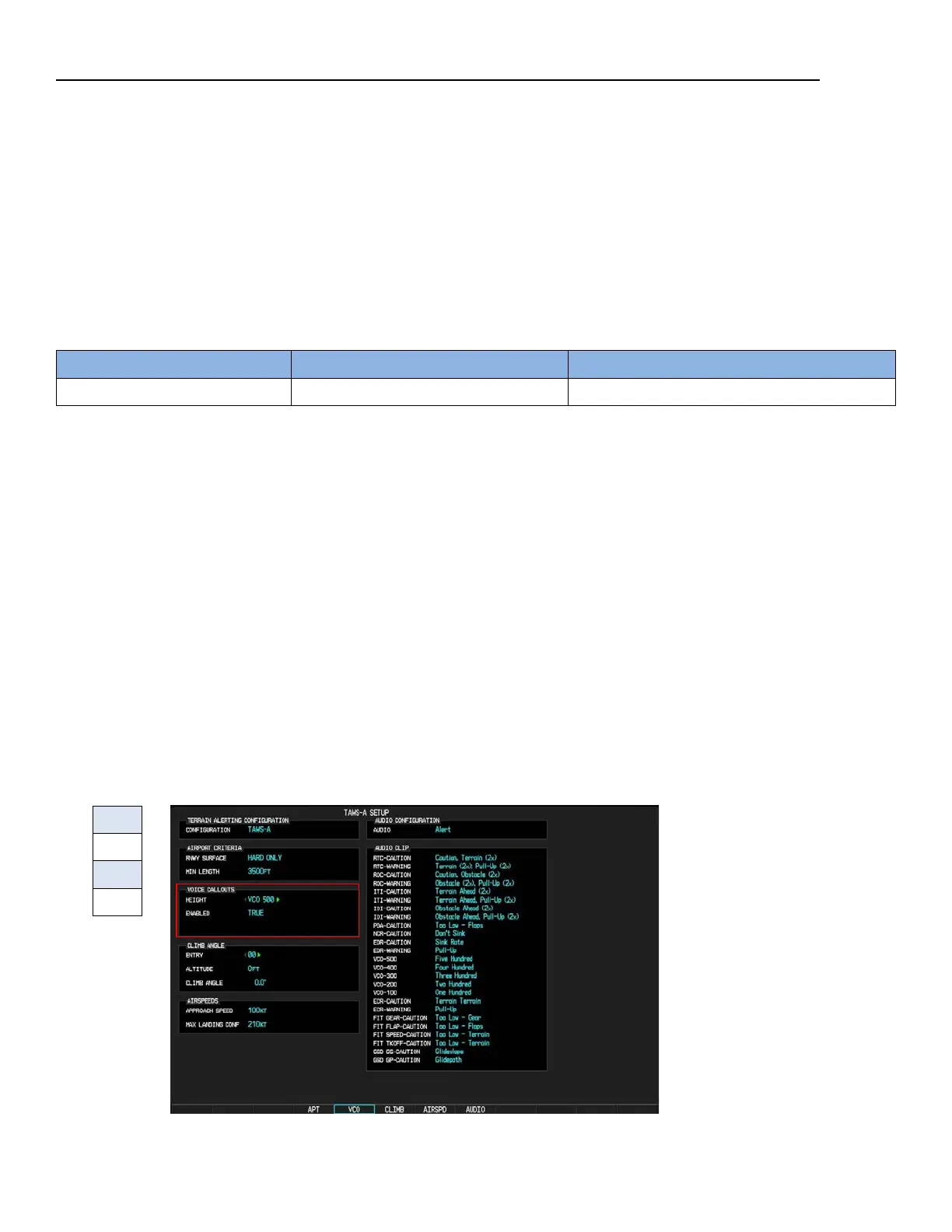REFERENCE ONLY
10
Version 1.0
REFERENCE ONLY
Determine Options Installed (Options That Can Only Be Seen In Configuration Mode)
Note: This is with the G3000 still powered up in configuration mode.
• ACARS Service Provider (Only if ACARS was determined to be an option per page 3)
o Rotate small FMS knob until on AIRCRAFT CONFIGURATION page.
o On the IATA Airline Designator line, look for a 2 letter code and check appropriate
box in the table below.
XA designates ARINC Direct
GS designates Honeywell GDC
UV designates Universal Weather
• TAWS A Voice Callouts (100-400 FT) (In Addition to Standard 500 FT Callout) (Only if
TAWS A option is installed)
o The system should still be in configuration mode from before.
o Rotate the large FMS knob until on the GDU tab (near the left side of the choices).
o Rotate the small FMS knob to the right until on TAWS Configuration.
o Select VCO (voice call out) at the bottom of the display.
o VCO 500 (500 FT) is highlighted, and will always show TRUE below it, as this is
standard. Do not mark YES for this part.
o Rotate the small FMS knob to the right one turn to change to VCO 400 (400 FT).
o If it is FALSE below the VCO 400 under the Enabled line, then the TAWS A
Callout feature is not turned on (Second Image). Select NO.
o If it is TRUE below the VCO 400 under the Enabled line, then the TAWS A Callout
feature is turned on (Third Image). Select YES.
Standard 500 FT VCO
