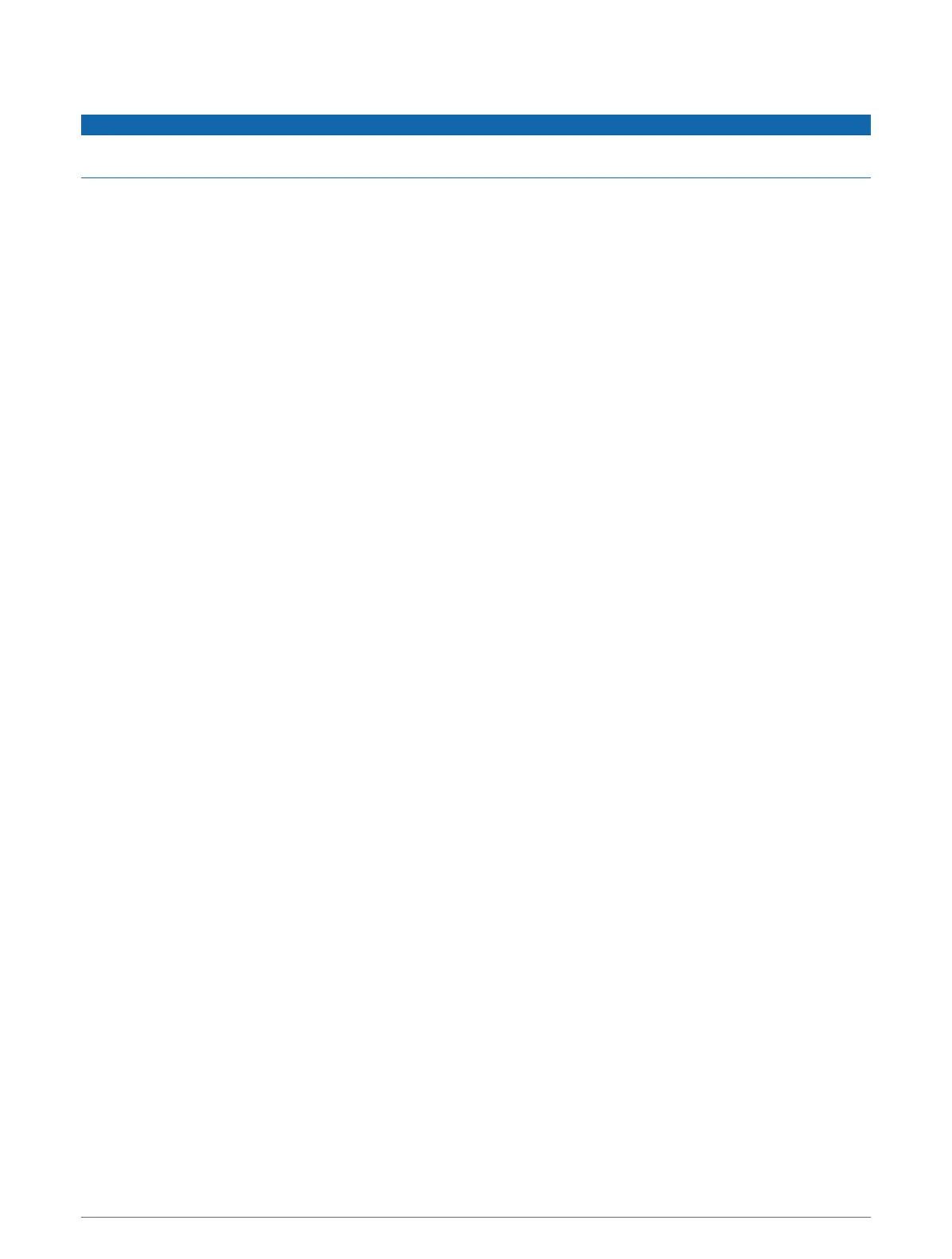Deleting Files
NOTICE
If you do not know the purpose of a file, do not delete it. Your device memory contains important system files
that should not be deleted.
1 Open the Garmin drive or volume.
2 If necessary, open a folder or volume.
3 Select a file.
4 Press the Delete key on your keyboard.
NOTE: If you are using an Apple
®
computer, you must empty the Trash folder to completely remove the files.
Troubleshooting
Product Updates
Your device automatically checks for updates when connected to Bluetooth. You can manually check for
updates from the system settings (System Settings, page90). On your computer, install Garmin Express (www
.garmin.com/express). On your phone, install the Garmin Connect app.
This provides easy access to these services for Garmin devices:
• Software updates
• Course updates
• Data uploads to Garmin Connect
• Product registration
Getting More Information
You can find more information about this product on the Garmin website.
• Go to support.garmin.com for additional manuals, articles, and software updates.
• Go to buy.garmin.com, or contact your Garmin dealer for information about optional accessories and
replacement parts.
• Go to www.garmin.com/ataccuracy for information about feature accuracy.
This is not a medical device.
My device is in the wrong language
You can change the device language selection if you have accidently selected the wrong language on the
device.
1 Hold MENU.
2 Scroll down to the last item in the list, and press GPS.
3 Press GPS.
4 Select your language.
5 Press GPS.
Is my phone compatible with my watch?
The Instinct 2 watch is compatible with phones using Bluetooth technology.
Go to garmin.com/ble for Bluetooth compatibility information.
96 Troubleshooting
