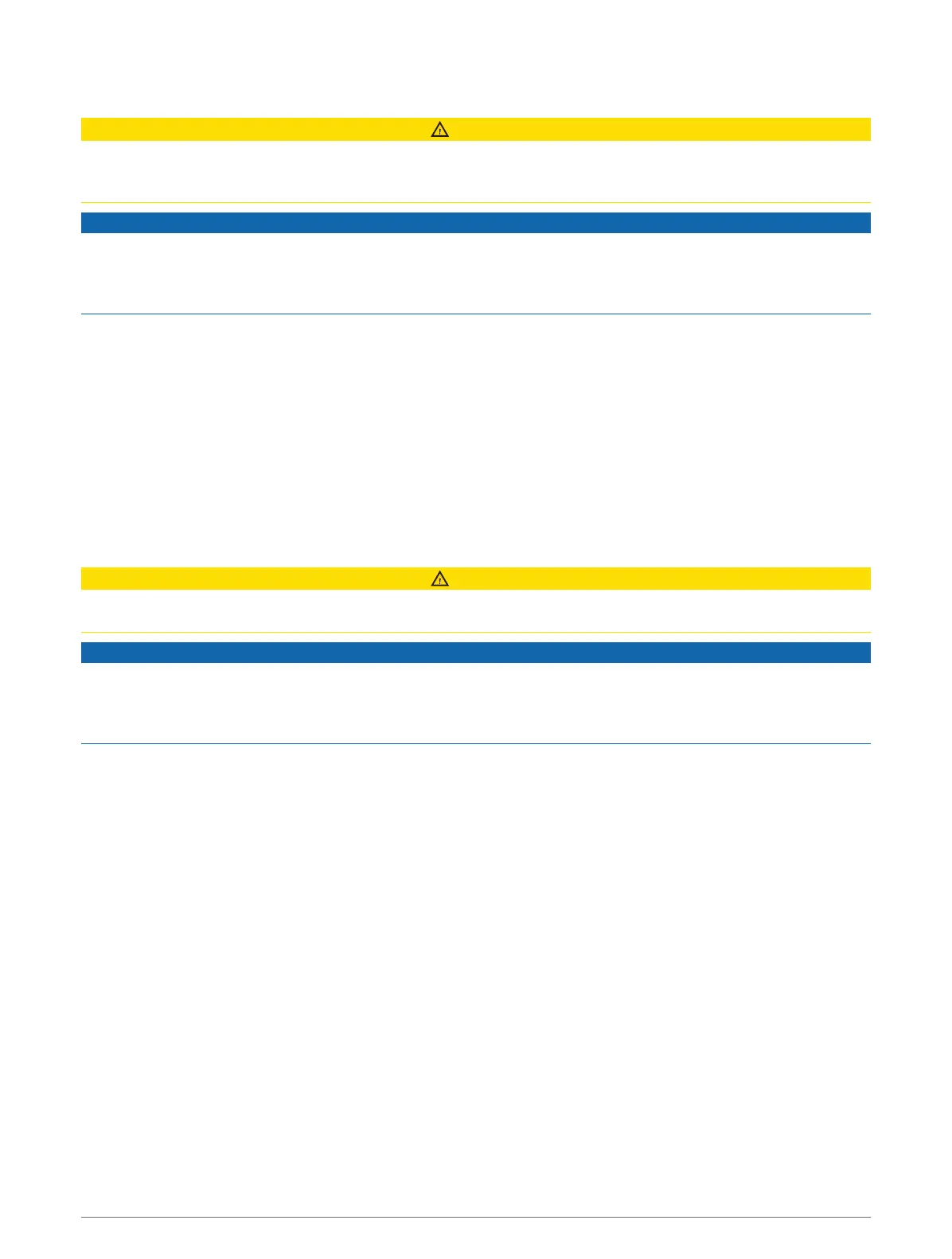Turning Incident Detection On and Off
CAUTION
Incident detection is a supplemental feature available only for certain outdoor activities. Incident detection
should not be relied on as a primary method to obtain emergency assistance. The Garmin Connect app does not
contact emergency services on your behalf.
NOTICE
Before you can enable incident detection on your watch, you must set up emergency contacts in the Garmin
Connect app (Adding Emergency Contacts, page81). Your paired phone must be equipped with a data plan and
be in an area of network coverage where data is available. Your emergency contacts must be able to receive
emails or text messages (standard text messaging rates may apply).
1 From the watch face, hold MENU.
2 Select Safety > Incident Detection.
3 Select a GPS activity.
NOTE: Incident detection is available only for certain outdoor activities.
When an incident is detected by your Instinct 2 watch and your phone is connected, the Garmin Connect
app can send an automated text message and email with your name and GPS location (if available) to your
emergency contacts. A message appears on your device and paired phone indicating your contacts will be
informed after 15 seconds have elapsed. If assistance is not needed, you can cancel the automated emergency
message.
Requesting Assistance
CAUTION
Assistance is a supplemental feature and should not be relied upon as a primary method to obtain emergency
assistance. The Garmin Connect app does not contact emergency services on your behalf.
NOTICE
Before you can request assistance, you must set up emergency contacts in the Garmin Connect app (Adding
Emergency Contacts, page81). Your paired phone must be equipped with a data plan and be in an area of
network coverage where data is available. Your emergency contacts must be able to receive emails or text
messages (standard text messaging rates may apply).
1 Hold CTRL.
2 When you feel three vibrations, release the button to activate the assistance feature.
The countdown screen appears.
TIP: You can select Cancel before the countdown is complete to cancel the message.
Health and Wellness Settings
Hold MENU, and select Health & Wellness.
Heart Rate: Allows you to customize the wrist heart rate monitor settings (Wrist Heart Rate Monitor Settings,
page64).
Pulse Ox Mode: Allows you to select a pulse oximeter mode (Setting the Pulse Oximeter Mode, page65).
Move Alert: Enables or disables the Move Alert feature (Using the Move Alert, page83).
Goal Alerts: Allows you to turn on and off goal alerts, or turn them off only during activities. Goal alerts appear
for your daily steps goal, daily floors climbed goal, and weekly intensity minutes goal.
Move IQ: Allows you to turn on and off Garmin Move IQ
™
events. When your movements match familiar exercise
patterns, the Garmin Move IQ feature automatically detects the event and displays it in your timeline. The
Garmin Move IQ events show activity type and duration, but they do not appear in your activities list or
newsfeed. For more detail and accuracy, you can record a timed activity on your device.
82 Health and Wellness Settings
