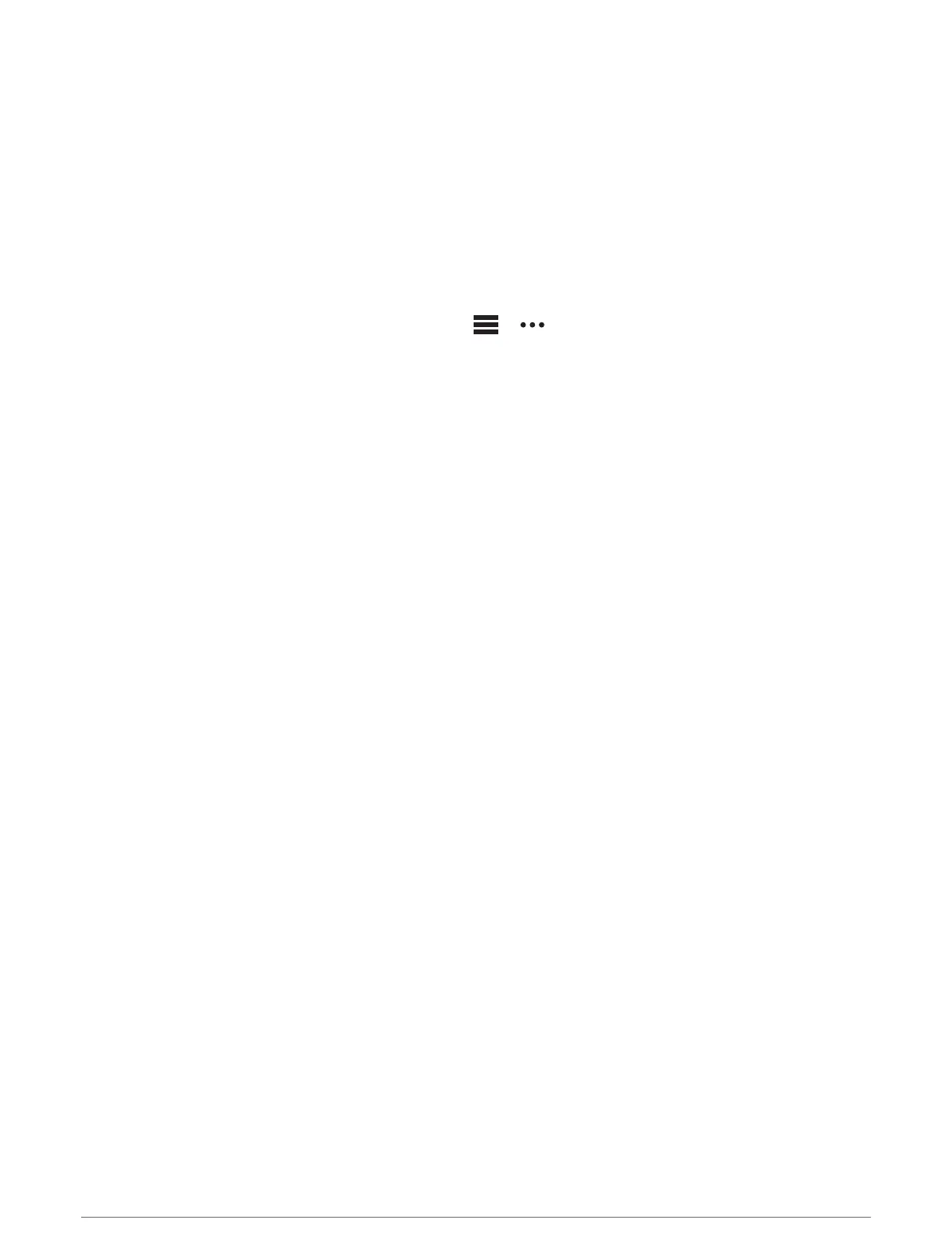My phone will not connect to the watch
If your phone will not connect to the watch, you can try these tips.
• Turn off your phone and your watch, and turn them back on again.
• Enable Bluetooth technology on your phone.
• Update the Garmin Connect app to the latest version.
• Remove your watch from the Garmin Connect app and the Bluetooth settings on your phone to retry the
pairing process.
• If you bought a new phone, remove your watch from the Garmin Connect app on the phone you intend to stop
using.
• Bring your phone within 10m (33ft.) of the watch.
• On your phone, open the Garmin Connect app, select or , and select Garmin Devices > Add Device to
enter pairing mode.
• From the watch face, hold MENU, and select Phone > Pair Phone.
My watch does not display the correct time
The watch updates the time and date when you sync it. You should sync your watch to receive the correct time
when you change time zones, and to update for daylight saving time.
1 Confirm that the time is set to automatic (Time Settings, page90).
2 Confirm that your computer or phone displays the correct local time.
3 Select an option:
• Sync your watch to a computer (Using Garmin Connect on Your Computer, page77).
• Sync your watch to a phone (Using the Garmin Connect App, page76).
The time and date are updated automatically.
Can I use my Bluetooth sensor with my watch?
The watch is compatible with some Bluetooth sensors. The first time you connect a sensor to your Garmin
watch, you must pair the watch and sensor. After they are paired, the watch connects to the sensor
automatically when you start an activity and the sensor is active and within range.
1 Hold MENU.
2 Select Sensors & Accessories > Add New.
3 Select an option:
• Select Search All.
• Select your sensor type.
You can customize the optional data fields (Customizing the Data Screens, page25).
Restarting Your Watch
1 Hold CTRL until the watch turns off.
2 Hold CTRL to turn on the watch.
Troubleshooting 97
