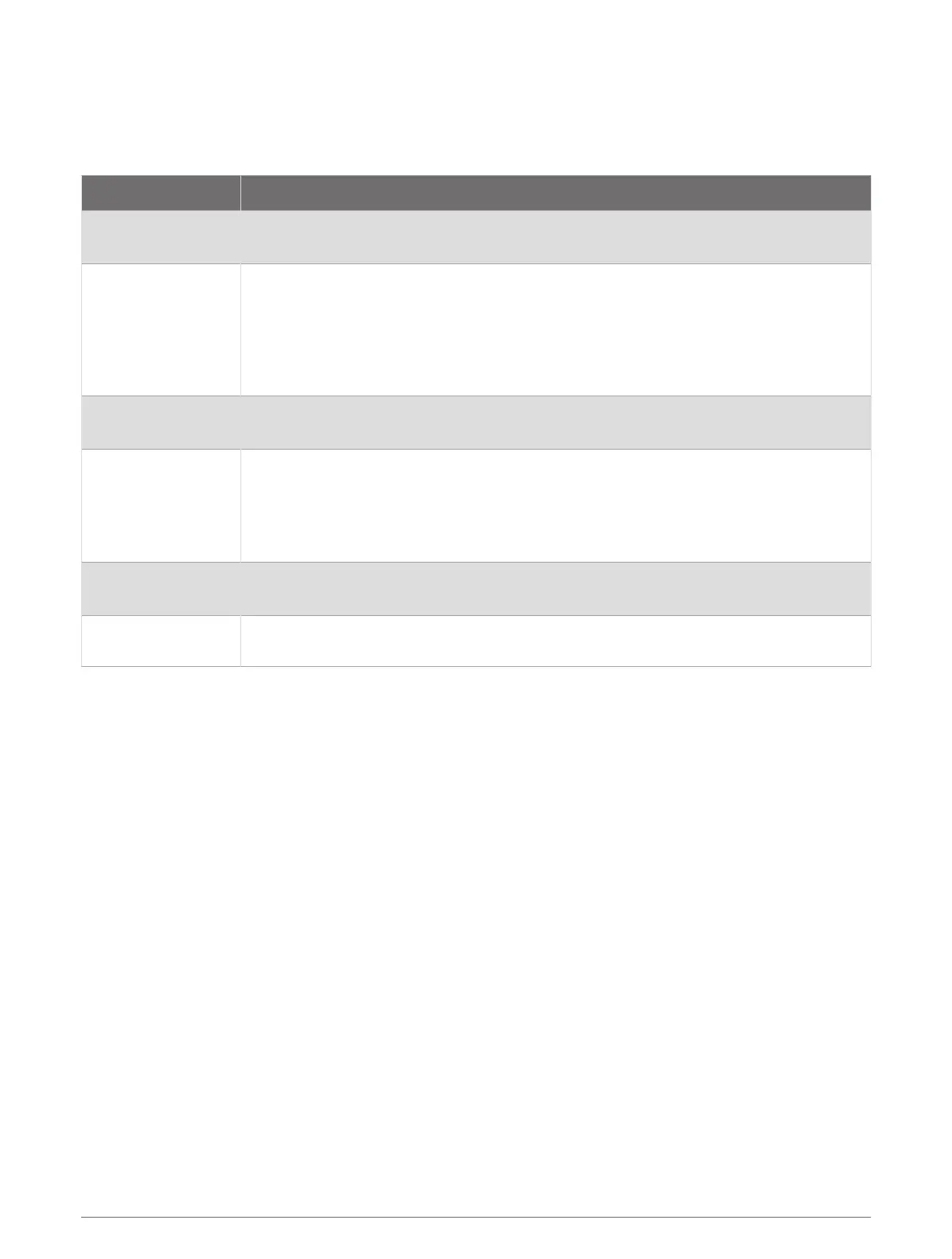Instinct 2 Series Models
The Instinct 2 watch has a base model with connected features, safety and tracking features, navigation, a
variety of activity types, and many more features. There are several models available that include additional
features.
Watch Model Additional Features
Instinct 2 Solar
• Solar charging capability (Tips for Solar Charging, page92)
• Pay for purchases with your GarminPay
™
(GarminPay, page61) wallet
Instinct 2 - dēzl
™
Edition
• Connects with the dēzl phone app and other dēzl devices (dēzl App, page5)
• Break planning to keep track of your working hours (Using Break Planning on the
Watch, page6)
• Loyalty card information for trucking plaza rewards accounts (Loyalty Programs,
page6)
• Trucker health workouts (Starting a Trucker Health Activity, page6)
Instinct 2 - Surf
Edition
• The Surfline
™
glance (Glances, page45)
• See tide information for a location (Viewing Tide Information, page23)
Instinct 2 Solar -
Tactical Edition
• Compatibility with night vision goggles (Controls, page58)
• Stealth mode to turn off wireless communications (Controls, page58)
• The kill switch feature to remove data and reset settings (Clearing User Data with the
Kill Switch Feature, page2)
• Record jumpmaster activities (Jumpmaster, page21)
Instinct 2X Solar
• Built-in LED flashlight (Using the LED Flashlight, page61)
• Multi-band satellite technology (Satellite Settings, page30)
Instinct 2X Solar -
Tactical Edition
• Long-range shooting features using the Applied Ballistics
®
app (Applied Ballistics,
page30)
Clocks
Setting an Alarm
You can set multiple alarms. You can set each alarm to sound once or to repeat regularly.
1 From any screen, hold SET.
2 Select Alarms.
3 Enter the alarm time.
4 Select Repeat, and select when the alarm should repeat (optional).
5 Select Sound and Vibe, and select a type of notification (optional).
6 Select Backlight > On to turn on the backlight with the alarm (optional).
7 Select Label, and select a description for the alarm (optional).
Starting the Countdown Timer
1 From any screen, hold SET.
2 Select Timers.
3 Enter the time.
4 If necessary, select an option to edit the timer:
• To automatically restart the timer after it expires, press UP and select Auto Restart > On.
• To select a type of notification, press UP and select Sound and Vibe.
5 Press GPS to start the timer.
Clocks 3
