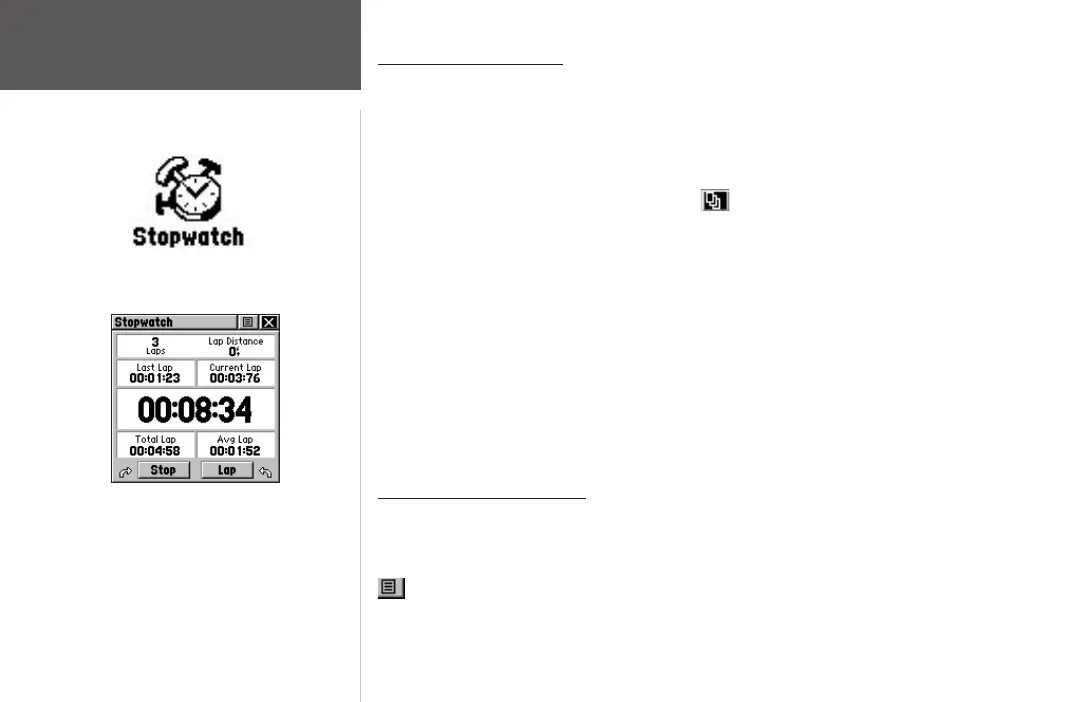90
Features
Stopwatch
Stopwatch Page
Stopwatch icon
Using the Stopwatch
This feature allows you to use the unit as a stopwatch, including using it as a lap timer. You
may also have the unit record the lap time based on distance. For example, if you set the lap
distance to one mile, the unit records the time it takes you to travel one mile.
To access the Stopwatch:
1. Press the PAGE button or the Menu icon to open the Main Menu.
2. In the Main Menu, scroll down and select the Stopwatch icon.
To use the Stopwatch:
1. Use the THUMB STICK to highlight the ‘Start’ field and then press IN. You may also press
the V (VOLUME) button to Start the stopwatch.
2. Use the
THUMB STICK to highlight the ‘Stop’ field and then press IN. You may also press
the V (VOLUME) button to Stop the stopwatch.
3. To mark a lap, use the
THUMB STICK to highlight the ‘Lap’ field and then press IN, with the
stopwatch running, . You may also press the Z (ZOOM) button to capture the lap time.
4. Reset the stopwatch when the timer is stopped. Use the
THUMB STICK to highlight the
‘Reset’ field and then press IN. You may also press the
Z (ZOOM) button to reset the times.
Stopwatch Lap Options
You can set the stopwatch to ‘Lap by Distance’ so that each time a certain distance has been
travelled, the stopwatch automatically marks a lap. You can enter a specific lap distance by
selecting ‘Set Lap Distance’. To return to manually marking each lap, open the Option Menu
and select the ‘Lap by Button Press’ option.
