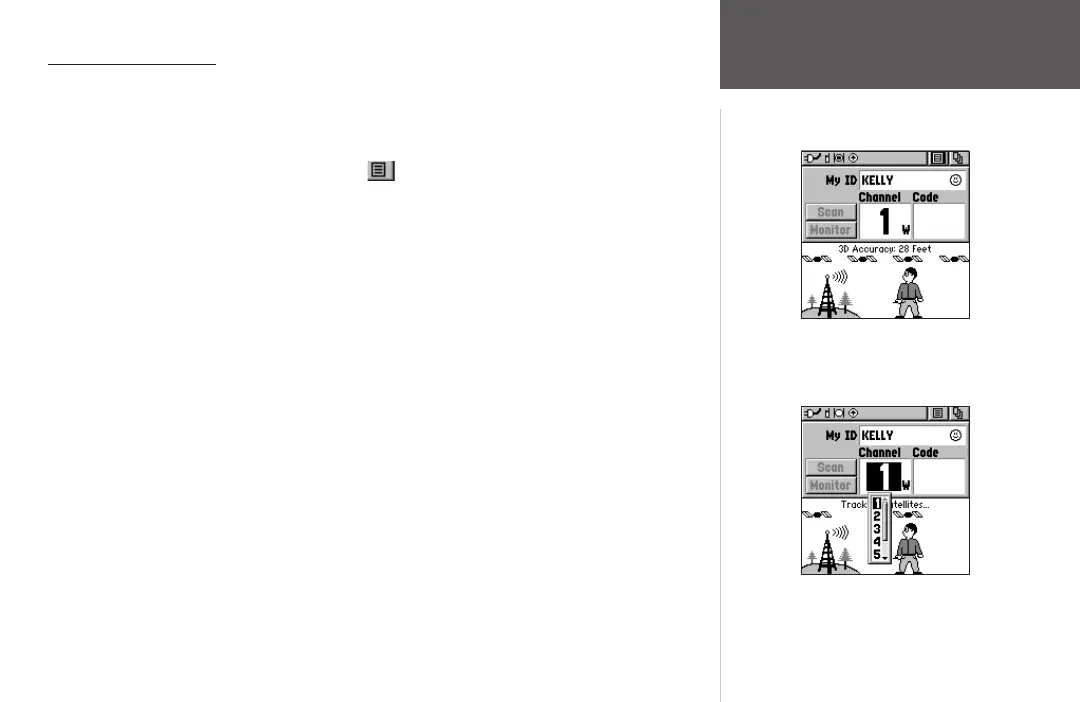15
Reference
Radio Page
Use Weather Radio
The Weather Radio provides a constant update of the weather conditions, which is helpful
while outdoors or planning a road trip. The Weather Alert further enhances the Weather Radio
by breaking into FRS/GMRS transmissions and automatically broadcasting any weather alerts.
Select the Radio Page Option Menu button
.
Press the THUMB STICK IN when ‘Use
Weather Radio’ is highlighted to turn on the weather radio. You can also access the Weather
Radio through the Shortcuts Menu.
When the Weather Radio is on, a tower emitting signals is shown in the informational pic-
ture on the Radio Page, as shown to the right. The FRS/GMRS radio cannot be used when the
Weather Radio is on. Also, you cannot scan or monitor FRS/GMRS channels when the Weather
Radio is in use. The audio is unmuted when the Weather Radio is on to be able to listen to
weather broadcasts.
Change the Weather Radio channel in the same manner as changing the FRS/GMRS radio
channel. There are seven Weather Radio channels (1 through 7) available.
When the Weather Radio is on, ‘Enable Weather Alert’ is added at the bottom of the Option
Menu. Press the THUMB STICK IN when ‘Enable Weather Alert’ is highlighted to turn the
feature on. You can then turn the Weather Radio off and continue normal FRS/GMRS radio op-
erations. When a Weather Alert tone is detected, the Rino 130 will break into any FRS/GMRS
transmission to automatically turn on the Weather Radio and broadcast the Weather Alert.
The volume changes to 4/3 the maximum when a Weather Alert is broadcast. Select ‘Disable
Weather Alert’ to turn off this feature.
To turn the weather radio off, press the THUMB STICK IN when ‘Use FRS/GMRS Radio’ is
highlighted. This switches the Rino 130 back over to the FRS/GMRS radio operation.
Radio Page with
Weather Radio On
Changing the Weather
Radio Channel
