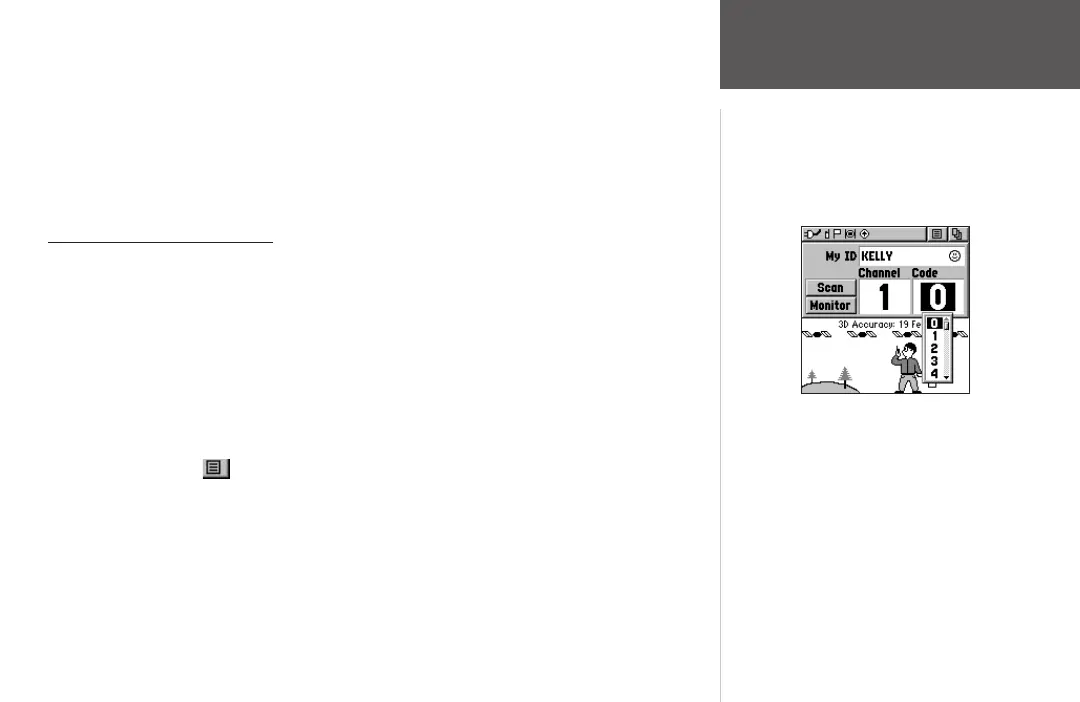9
Reference
To change the Channel and/or Squelch Code:
1. Using the THUMB STICK, highlight the ‘Channel’ or ‘Code’ field and then press the THUMB
STICK IN to show a list of available channels/squelch codes.
2. Move the
THUMB STICK UP or DOWN to scroll through the selections. Because not all the
items fit in the window, a slider bar on the right side indicates your current position in the
list.
3. Once you have highlighted the desired selection, press the
THUMB STICK IN.
Scanning and Monitoring
The ‘Scan’ option allows you to scan through the available channels for voice activity. As
the unit scans and receives a signal (or if you transmit), it stops on that channel/squelch code
for a few seconds, then continues scanning. When the Rino 130 is scanning and it receives an
incoming signal, the Rino 130 automatically decodes the Squelch Code used by the incoming
signal. The Rino 130 then uses that Squelch Code when it transmits back to that unit.
You may use the Set Scanlist option to pick which channels/squelch codes to scan. Scan-
ning through the all the channels can take time: Selecting only specific channels/squelch codes
decreases the scan time and helps prevent the chances of missing a transmission. The Scanlist
also has Option Menu choices to ‘Scan Current Codes’ or ‘Scan All Codes’. Choosing ‘Scan
Current Codes’ scans only the Channel and Squelch Code combination in memory.
Radio Page
Choose from 38 squelch
codes. Setting the unit to
zero will allow you to hear
all transmissions on that
channel, but you must be
on the same squelch code to
radio back.
