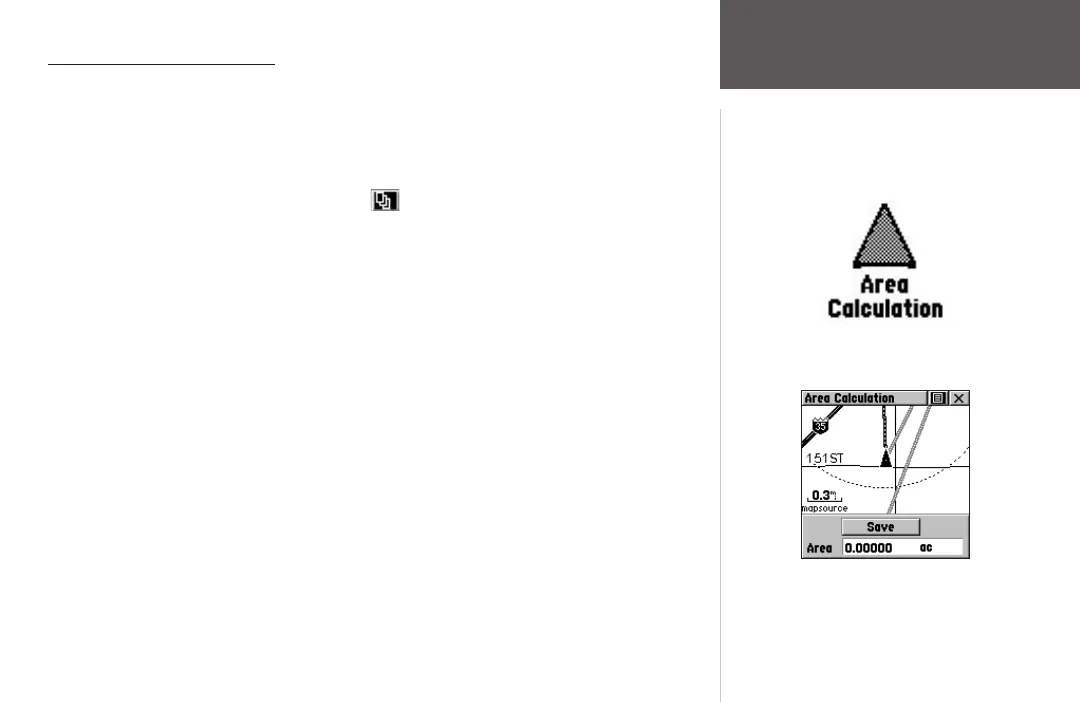93
Features
Using the Area Calculator
This feature provides you an area calculation as you move about a location or view a saved
track. The area calculation displays in acres, hectares, and square feet, square yards, square
meters, square kilometers, and square miles.
To access the Area Calculator:
1. Press the PAGE button or the Menu icon to open the Main Menu.
2. In the Main Menu, scroll down and select the Area Calculator icon.
To calculate the area:
1. Be sure the Rino 130 has a GPS fix.
2. Press ‘Start’ when you are ready to begin.
2. Begin walking or traveling the perimeter (edge) of the area you want to measure.
3. Use the
THUMB STICK to stop the calculation when you have traveled the desired distance.
4. Use the
THUMB STICK to store the area as a saved track.
To review the area of a saved track:
1. On the Tracks page, highlight a Saved Track.
2. Press the
THUMB STICK IN to see a map with the area shown in a data field at the bottom.
Area Calculator
Area Calculation Page
Area Calculation icon
