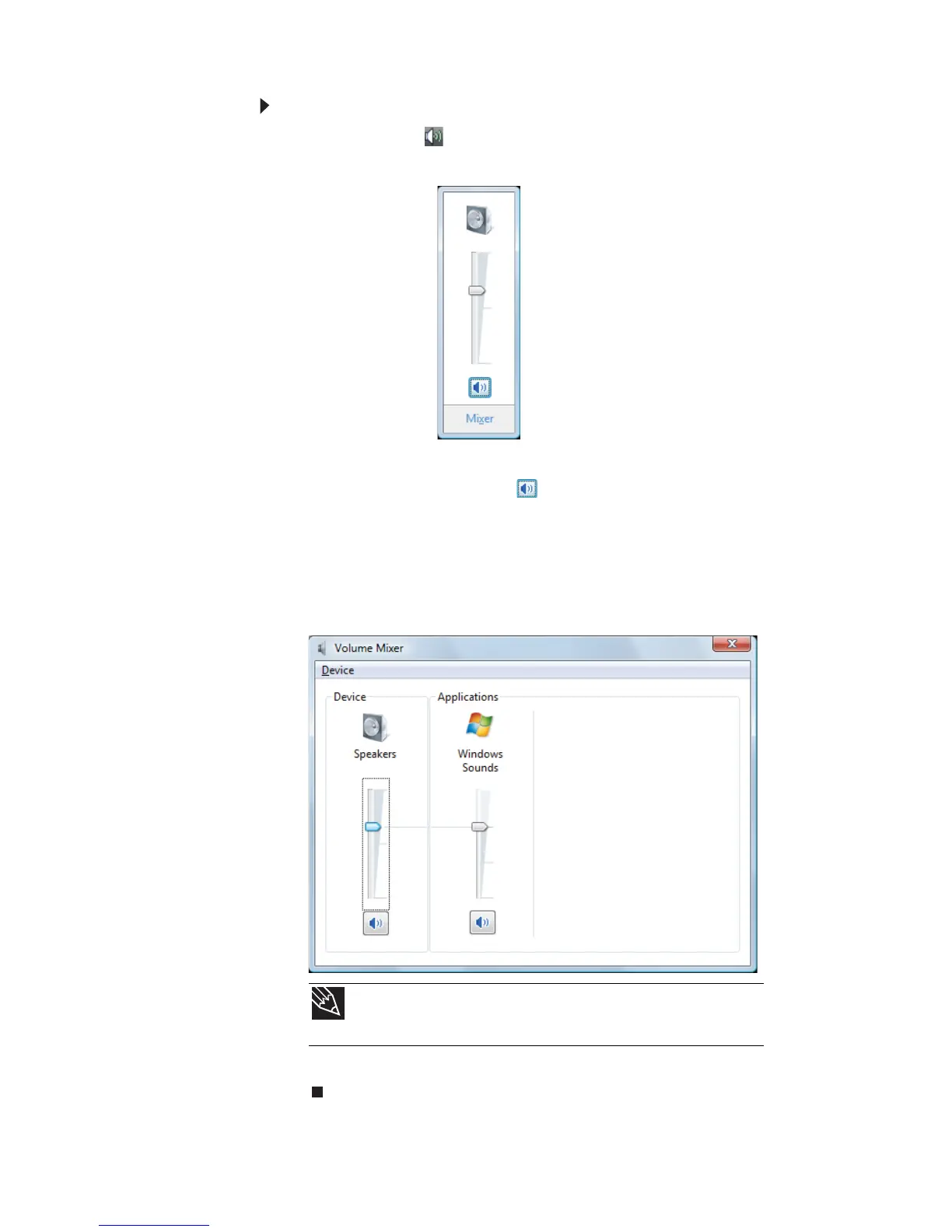第 3 章 : 設定と起動
32
Windows の音量コントロールで音量を調節するには :
1
タスクバーの ( 音量 ) をクリックします。音量コント
ロールスライダが開きます。
2 スライダをドラッグして、音量を上げたり下げたりします。
3 音量をミュートするには、 ( ミュート ) をクリックしま
す。音量を元に戻すには、もう一度クリックします。
4 デバイスの音量を調節するには、[Mixer]をクリックし
ます。[Volume Mixer]ダイアログボックスが開きます。
スライダをドラッグして個々のデバイスの音量を調節で
きます。
5 ウィンドウの右上にある [X] をクリックして閉じます。
ヒント
Windows Sounds スライダで、システムサウンドの音量を一般の音量
( 音楽やゲームの音量 ) とは別に調節できます。
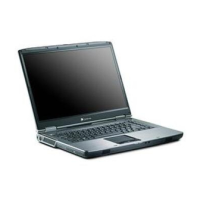