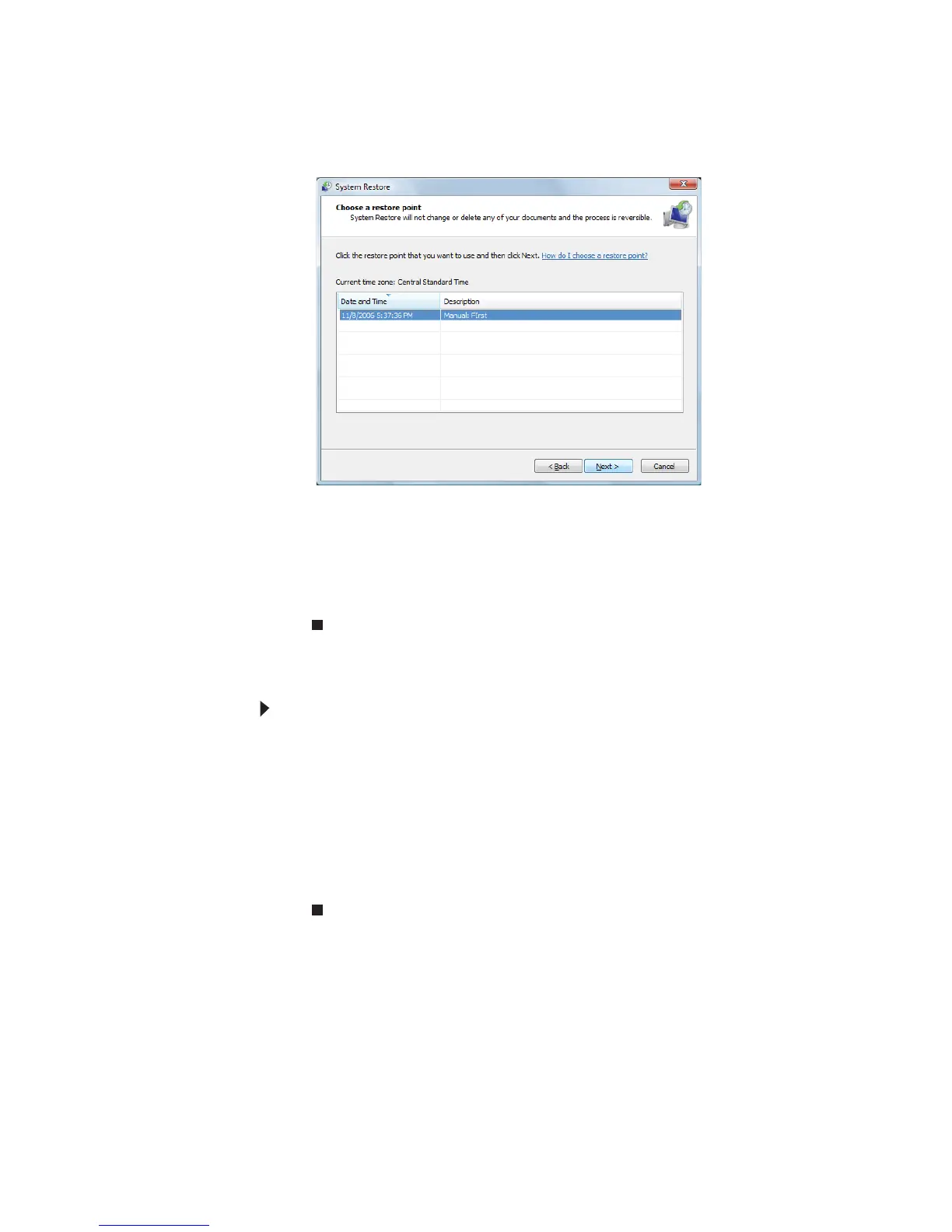第 7 章 : ノートブック PC の保守
68
2 ウィンドウの左側で [Repair Windows using System Restore]
をクリックし、[Next] をクリックします。[Choose a restore
point] ダイアログボックスが開きます。
3 復元ポイントをクリックして、[Next]、[Finish] の順にク
リックします。メッセージが表示され、続行してもいい
かどうか尋ねられます。
4 [ はい ] をクリックします。これで、指定した復元ポイン
トを使ってお使いのシステムが復元されます。
Windows DVD を使った復元
Windows を完全に再インストールするには :
1
ノートブック PC の DVD ドライブに Windows DVD をセッ
トし、ノートブック PC を再起動します。
2 「Press any key to boot from CD or DVD」というメッセージ
が表示されたら、キーボードのキーをどれか押します。
有効なブートデバイスのリストが表示されます。
3 矢印キーを押して Windows DVD がセットされたドライブ
を選択し、ENTER キーを押したら、画面の指示に従います。
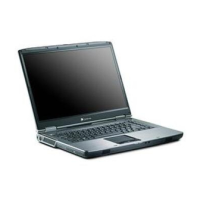