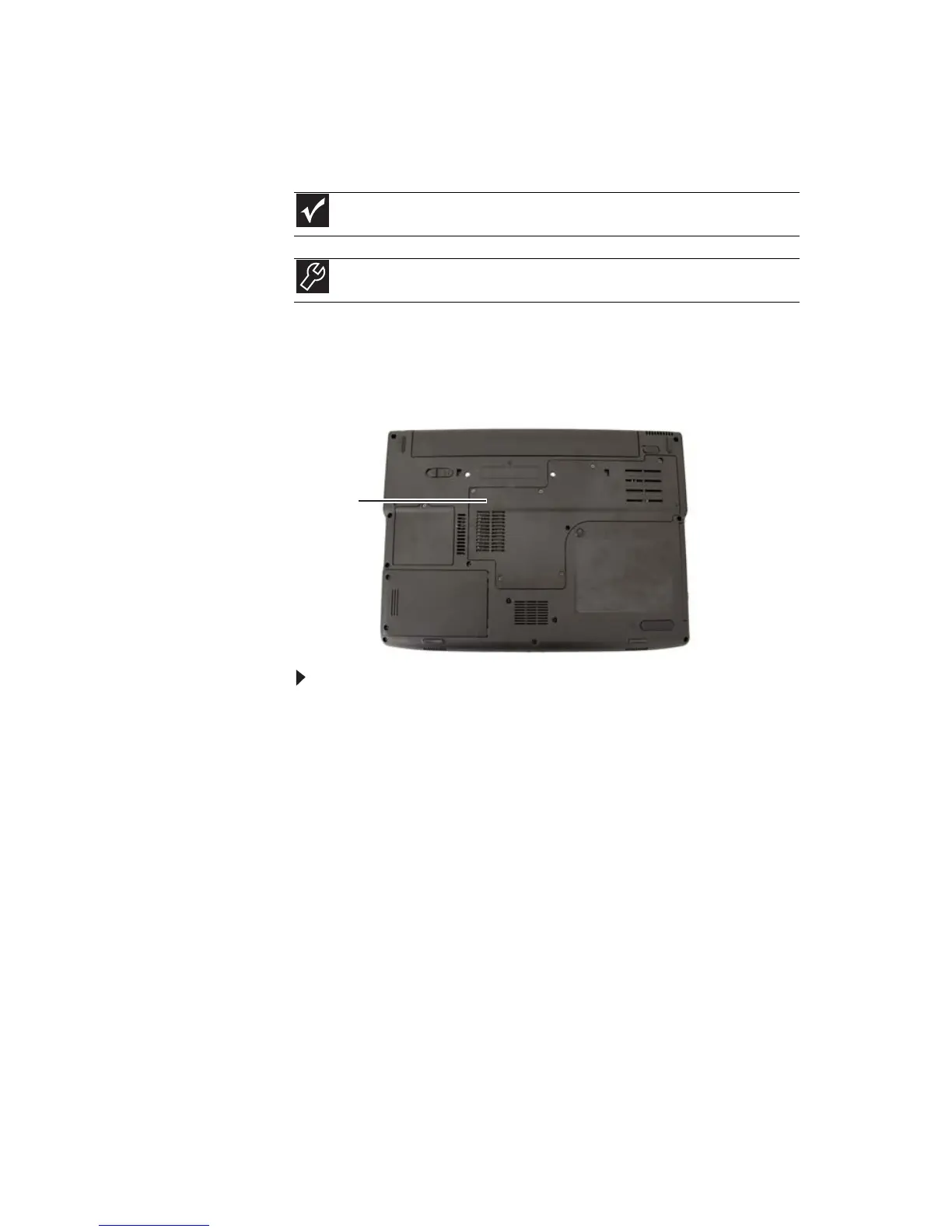www.jp.gateway.com
71
メモリーモジュールの取り付けまたは
交換
お使いのノートブック PC には、SO-DIMM (Small Outline Dual Inline
Memory Modules) というメモリーモジュールが使用されていま
す。モジュールにはさまざまなサイズがあり、どのタイプのもの
でもスロットに対応するようになっています。
メモリーモジュールを取り付けるまたは交換するには :
1
70 ページの「静電気の放電防止」の指針を実行してくだ
さい。
2 ノートブックPCの電源を切り、ディスプレイを閉じます。
3 AC アダプタ、モデムケーブル、ネットワークケーブルを
取り外します。
4 ノートブックPCに接続されているすべての周辺機器を外
し、PC カードを取り出します。
5 ノートブック PC を裏返し、バッテリを外します。 詳細に
ついては、49 ページの「バッテリの交換」を参照してく
ださい。
重要
Gateway ノートブック用のメモリーモジュールのみを使用してください。
ツール
メモリーモジュールの交換には小型のプラスドライバが必要です。
メモリーベイ
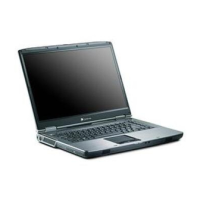