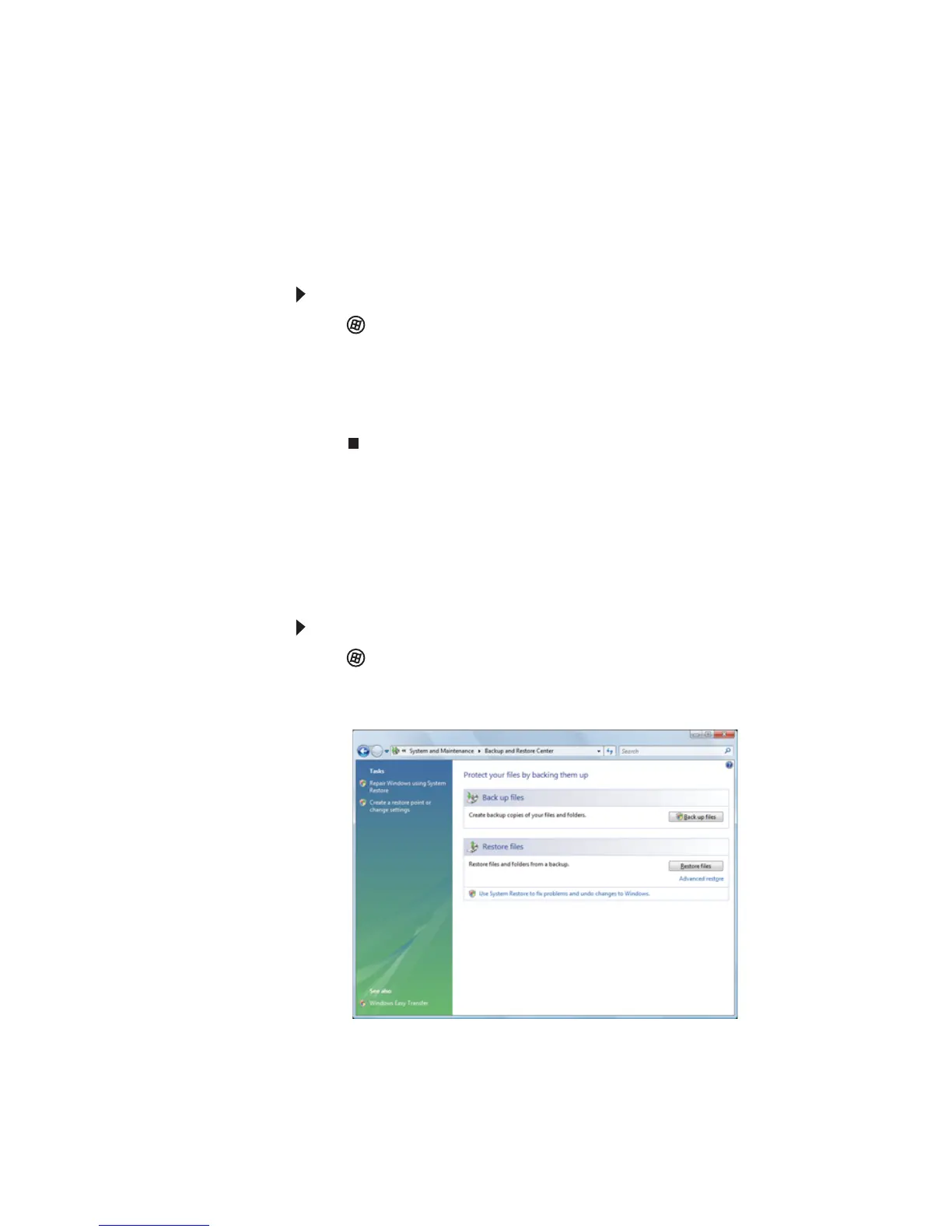www.jp.gateway.com
67
特定のファイルおよびソフトウェアのリカバリ
特定のファイル、例えばデバイスドライバや出荷時にインス
トール済みのソフトウェアなどのリカバリを行うことで、部分
的なリカバリを実行することができます。お使いのシステムに
出荷時にインストールされていないソフトウェアのリカバリが
必要な場合は、各ソフトウェアのインストール手順を実行して
ください。
特定のドライバおよびソフトウェアを復元するには:
1
( スタート )、[ すべてのプログラム ]、[Gateway Recovery]
の順にクリックします。[Gateway Recovery Center]画面が
開きます。
2 適切なリカバリオプションをクリックして、画面の指示
に従います。
Microsoft のシステム復元機能を使ったリカバリ
Microsoft システム復元機能では、システム設定のスナップショッ
トが定期的にとられ、「復元ポイント」として保存されます。解
決の難しいソフトウェア障害の多くの場合、この復元ポイントに
戻ることによりシステムを再起動させることができます。
Microsoft のシステム復元機能を使って復元するには:
1
( スタート )、[ コントロールパネル ]、[ システムとメ
ンテナンス ]、[Backup and Restore Center] の順にクリッ
クする。[Backup and Restore Center] が開きます。
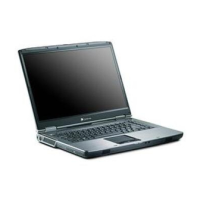