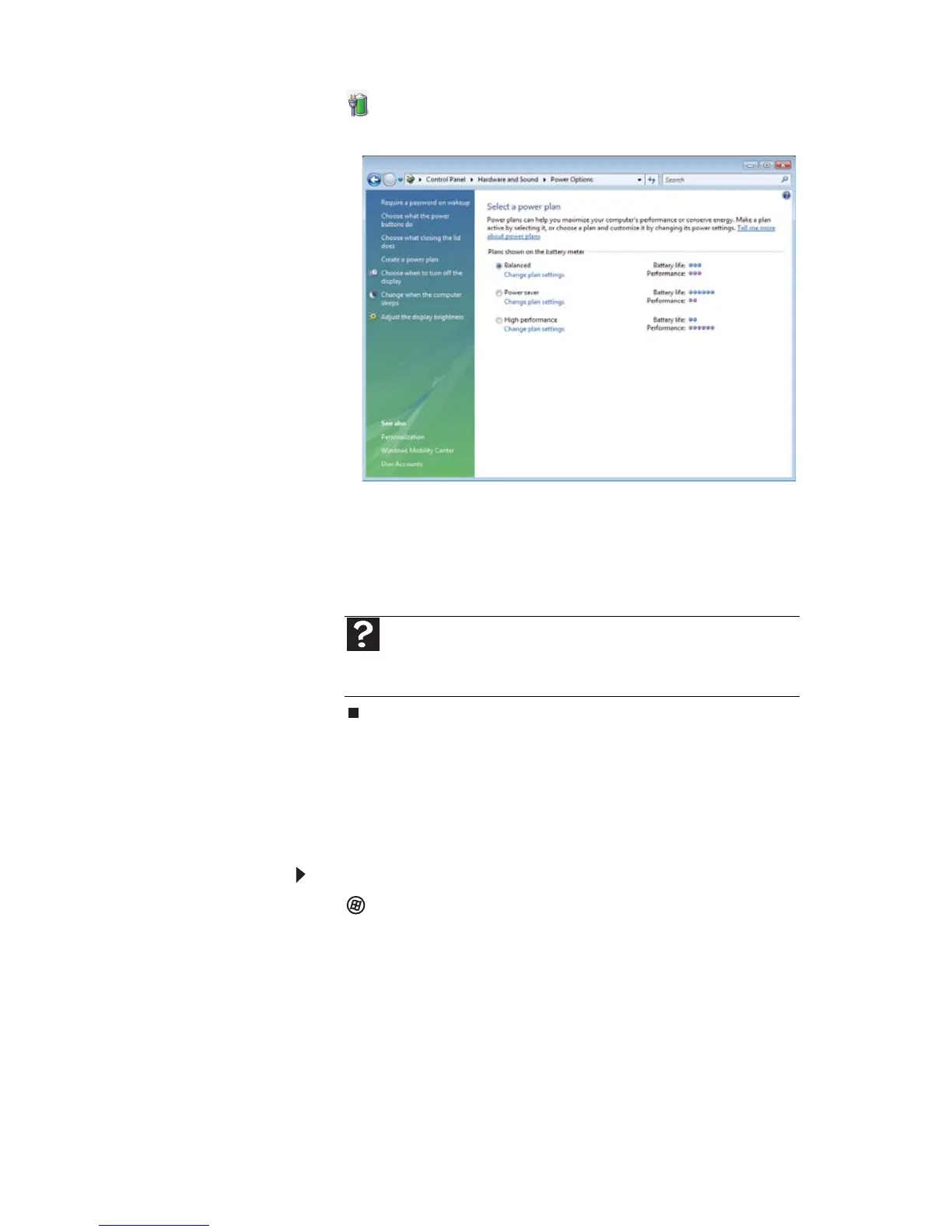www.jp.gateway.com
55
2 (Change audio settings) をクリックします。 [Select a
power plan] ダイアログボックスが開きます。
3 使用する電源プランを選択します。
または
[Change plan settings] をクリックし、選択した電源プラ
ンを変更して、[Save changes] をクリックします。
詳細設定の変更
電源の詳細設定を使って、電源ボタンとスリープシステムキーに
異なる節電モードを指定できます。また、ディスプレイを閉じた
ときに実行される電源節約モードを選択することもできます。
電源管理の詳細設定を変更するには :
1
( スタート )、[すべてのプログラム]、[アクセサリ]、
[Windows Mobility Center]の順にクリックします。[Windows
Mobility Center]ウィンドウが開きます。
ヘルプ
電源プランの変更については、[ スタート ]、[ ヘルプとサポート ] の
順にクリックします。 [Search Help]ボックスに「電源プラン」とキーワー
ドを入力し、E
NTER キーを押します。
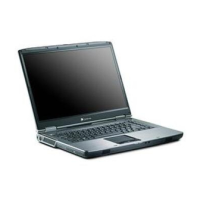