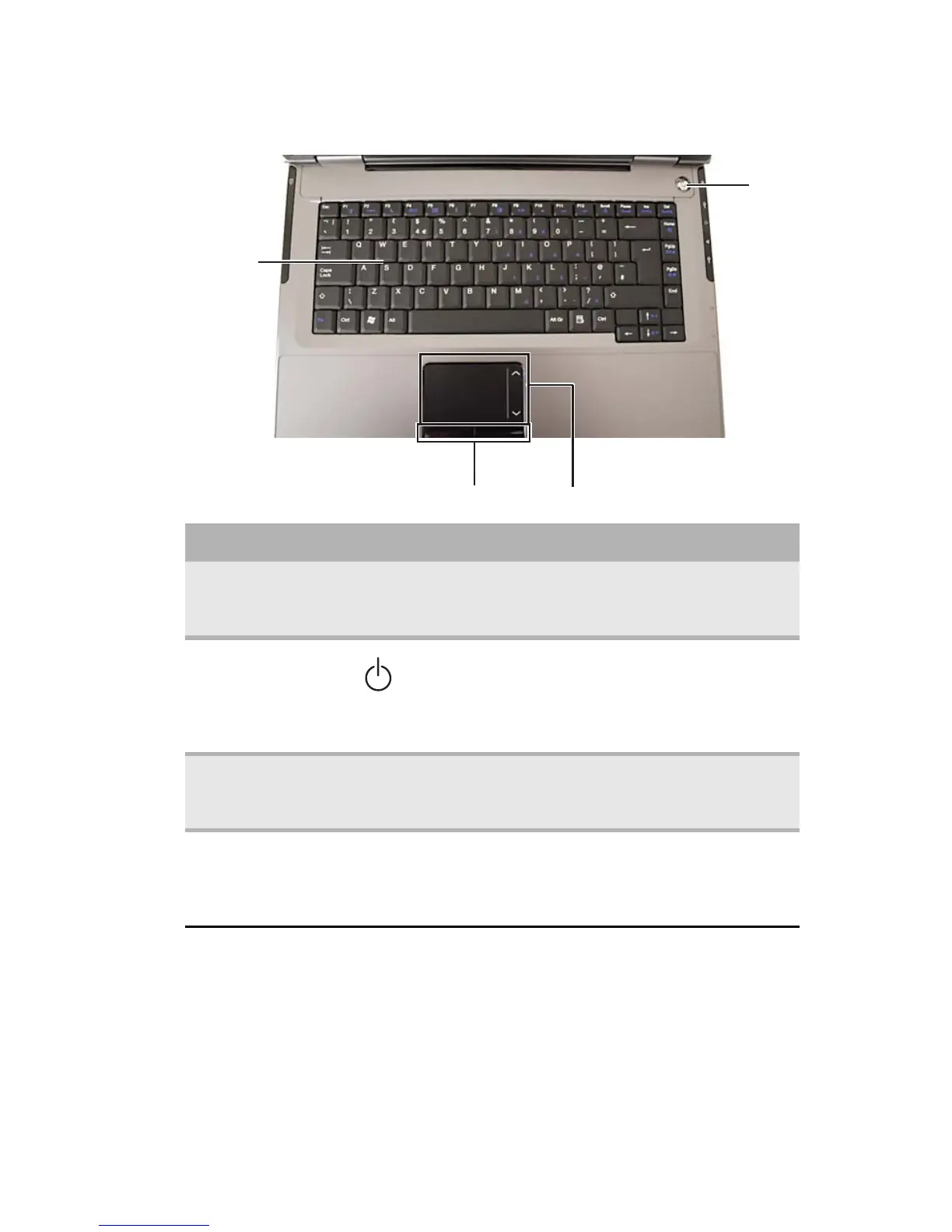www.jp.gateway.com
11
キーボード
コンポーネント アイコン 説明
キーボード フルサイズのコンピュータキーボードの全機能を
備えています。 詳細については、24 ページの「キー
ボードの使用」を参照してください。
電源ボタン このボタンを押して、電源を入れたり切ったりし
ます。スリープ / 復帰モードに使うようにも設定
できます。 電源ボタンモードの切り替えについて
は、54 ページの「ノートブック PC の電源設定の
変更」を参照してください。
タッチパッド マウスの全機能を備えています。 詳細については、
28 ページの「EZ Pad タッチパッドの使用」を参
照してください。
ステータス
ランプ
ドライブが使用中であったり、キーボードの使用
に関係するボタンが押されているときに、それを
知らせます。 詳細については、23 ページの「ステー
タスランプの使用」を参照してください。
ステータスランプ
電源
ボタン
タッチパッド
キーボード
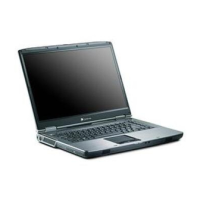