第 5 章 : 電源の管理
50
5 バッテリリリースボタンをスライドさせて、バッテリを
取り出します。
6 充電したバッテリをカチッというまでスライドさせて取
り付けます。
7 バッテリロックをロックの位置に戻します。
8 ノートブック PC を表に向けます。
9 ディスプレイを開きます。
バッテリの再較正
バッテリの残量があるにも関わらず、ノートブック PC の使用
中に突然スリープモードになった場合、バッテリの再較正が必
要な場合があります。バッテリメーターの正確さを保つため
に、定期的にバッテリを再較正します
バッテリを再較正するには :
1
AC アダプタを接続して、ノートブック PC の電源を入れ
ます。
2 ノートブック PC が起動して、起動時の画面が表示された
ら、F2 キーを押します。BIOS セットアップユーティリ
ティが開きます。
3 [Advanced ( 詳細 )] メニューを開きます。
4 [Battery Auto Learning ( バッテリ自動検出 )] を強調表示
し、スペースバーを押して[Enabled (有効)]を選択します。
重要
バッテリの再較正プロセスを中断しないでください。再較正が妨げられた場
合は、プロセスを必ず始めからやり直してください。
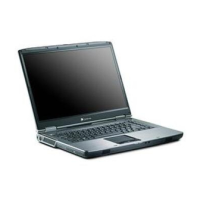
