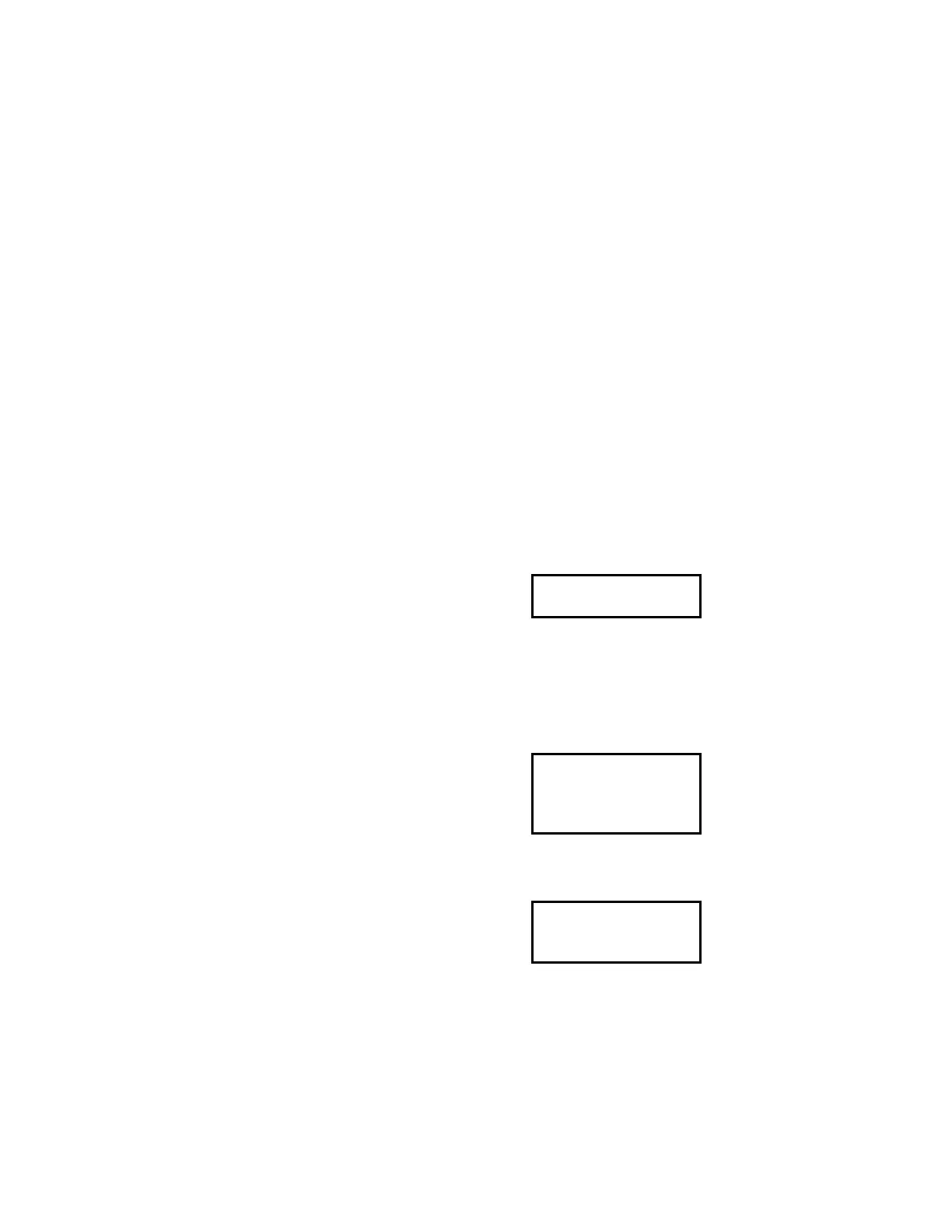CHAPTER 1: GETTING STARTED
469 MOTOR MANAGEMENT RELAY – INSTRUCTION MANUAL 1–7
Z Press the MESSAGE T key to display the next actual value of this sub-
page.
Actual values and settings messages always have a colon separating the
name of the value and the actual value or settings. This particular
message displays the current demand as measured by the relay.
The menu path to this value is shown as
A2 METERING DATA ZV DEMAND METERING
Z CURRENT DEMAND. Settings and actual values messages are referred to in this
manner throughout the manual.
For example, the
A3 LEARNED DATA Z MOTOR STARTING Z LEARNED ACCELERATION
TIME
path representation describes the following key-press sequence:
Z Press the
MENU key until the actual value header appears on the display,
MESSAGE X or ENTER key,
Z Press the
MESSAGE T key until the A3 LEARNED DATA message is
displayed.
Z Press the
MESSAGE X or ENTER key to display MOTOR STARTING
message.
Z Press the
MESSAGE X or ENTER key to reach the LEARNED
ACCELERATION TIME message and the corresponding actual value.
Z Press the
MESSAGE T key to display the next actual value message as
shown below:
Z Press the
MESSAGE T or MESSAGE S keys to scroll the display up and
down through all the actual value displays in this corresponding sub-
page.
Z Press the W
MESSAGE key to reverse the process described above and
return the display to the previous level.
Z Press the W
MESSAGE key twice to return to the A3 LEARNED DATA
page header.
LEARNED STARTING
CURRENT: 0 A
MOTOR [
Z]
STARTING
ACTUAL
VALUES [Z]
A3 LEARNED DATA