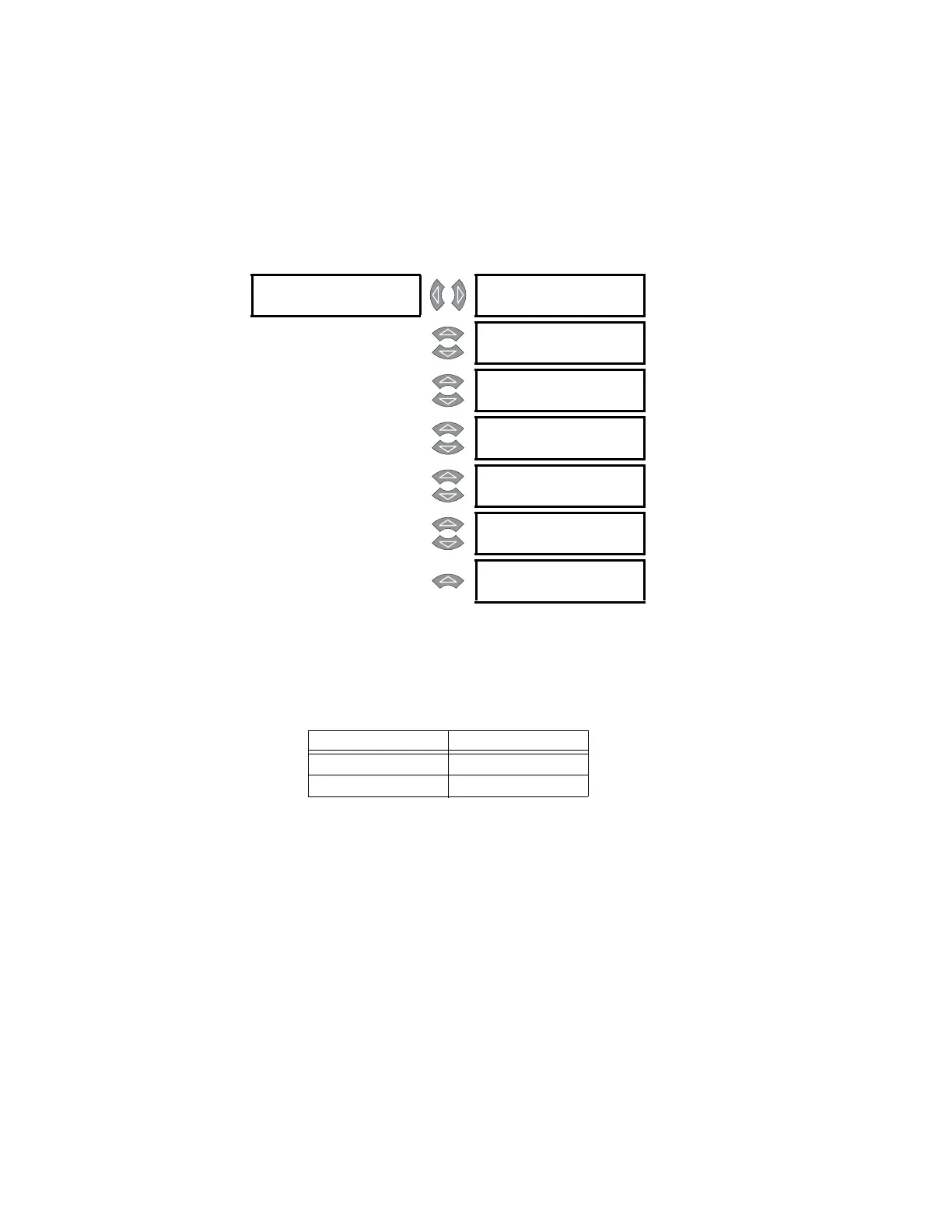CHAPTER 5: SETTINGS
469 MOTOR MANAGEMENT RELAY – INSTRUCTION MANUAL 5–11
connection to a DCS, PLC, or PC. The auxiliary RS485 port may be used for redundancy or, it
may be used to talk to auxiliary GE Multilin devices. The RS485 COM2 port is disabled if the
Ethernet or DeviceNet option is ordered.
Ethernet Communications
The following settings appear when the relay is ordered with the Ethernet (T) option.
PATH: SETTINGS Z S1 469 SETUP ZV COMMUNICATIONS
The IP addresses are used with the Modbus protocol (Refer to GEK-106491C: 469
Communications Guide). Enter the dedicated IP, subnet IP, and gateway IP addresses
provided by the network administrator.
To ensure optimal response from the relay, the typical connection timeout should be set as
indicated in the following table:
DeviceNet Communications
(Refer to GEK-106491C: 469 Communications Guide)
COMMUNICATIONS [
SLAVE ADDRESS:
254
Range: 1 to 254 in steps of 1
MESSAGE
COMPUTER RS485
BAUD RATE: 9600
Range: 300, 1200, 2400, 4800, 9600,
19200
MESSAGE
COMPUTER RS485
PARITY: None
Range: None, Odd, Even
MESSAGE
FRONT PORT RS232
BAUD RATE: 19200
Range: 300, 1200, 2400, 4800, 9600,
19200
MESSAGE
IP ADDRESS:
0.0.0.0
Range: standard IP address format
MESSAGE
SUBNET IP MASK:
255.255.255.000
Range: standard IP address format
MESSAGE
GATEWAY IP
ADDRESS:
Range: standard IP address format
TCP/IP sessions Timeout setting
up to 2 2 seconds
up to 4 3 seconds