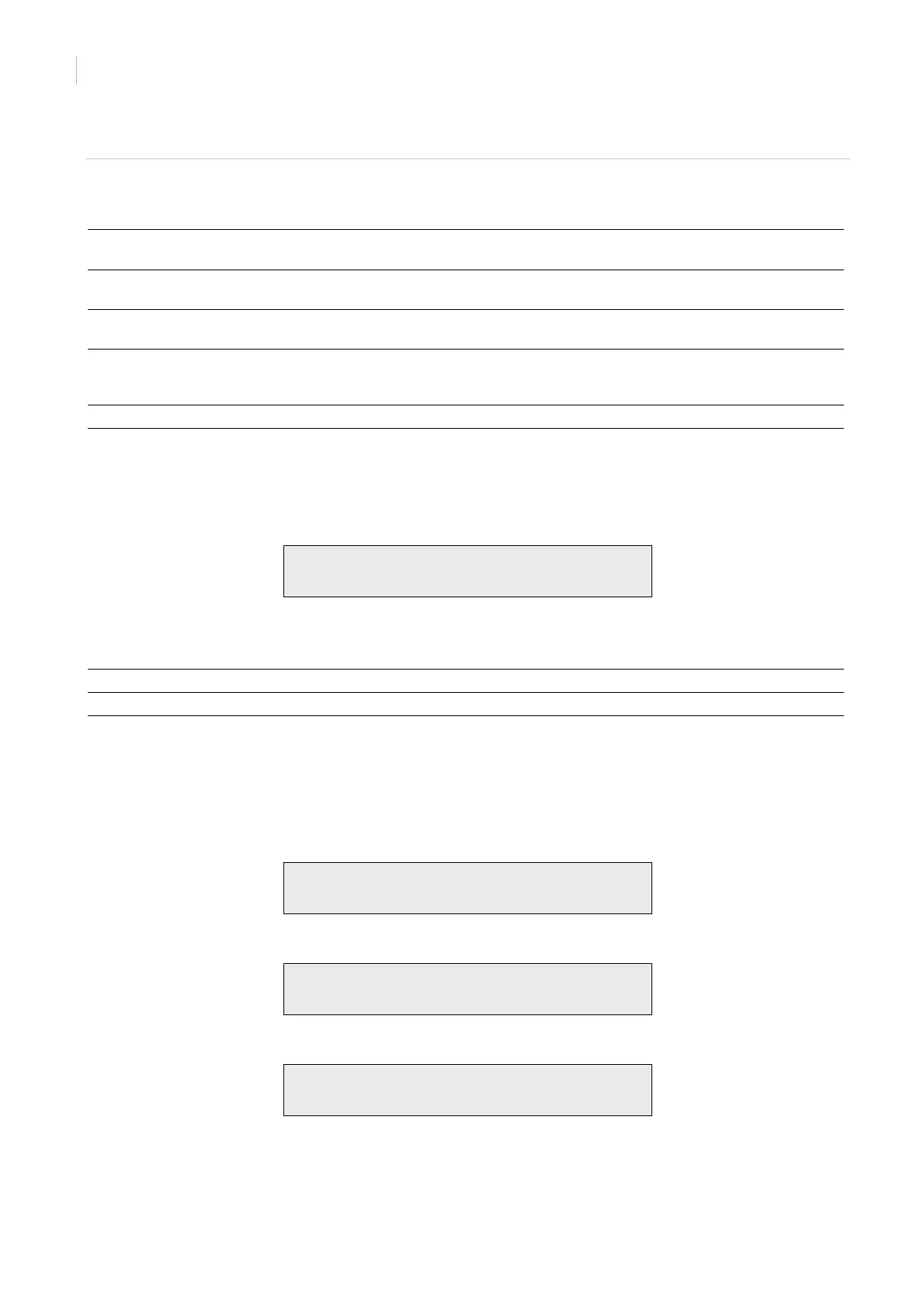ATS Control Panel
Manager's manual
50
7. If your system is programmed to assign special user flags to the users, the display now shows them in
sequence.
Table 2: The user flags:
Two Cards
If set to YES, the user will always require a second valid user code/card to be entered to perform any
alarm or access control function at Doors 17 to 64.
Guard
If set to YES, the user's code/card can only perform functions at Doors 17 to 64 when used in conjunction
with a "Visitor" code/card.
Visitor
If set to YES, the user's code/card can only perform functions at Doors 17 to 64 when used in conjunction
with a "Guard" code/card.
Trace User
If set to YES, all alarm and access functions performed by the user at Doors 17 to 64, will cause a "Trace"
message to be sent to the management computer.
Card Only
If set to YES, the user will NOT be able to use the PIN code. This allows the PIN code field to be used to
program cards on formats not normally compatible with the control panel, when a special reader is
used.
Privileged If set to YES, the User's code/card will over-ride any "Anti-Passback" restrictions on Doors 17 to 64.
Extended Access
If set to YES, the user will be allowed extended door access times at Doors 17 to 64.
For example, To allow the door to remain open longer for disabled access.
The display shows:
Example:
YES - Two Cards
* - Change 0 - Skip
Do one of the following options:
Option Action
Change YES to NO, or NO to YES, and display the new setting Press [MENU*]
Save the displayed setting and move to the next User Flag Press [ENTER]
Save the displayed setting; skip the remaining user flags,
and move on to the next step
Press 0
The programming procedure detailed above is the same for all the user flags.
The display shows:
Example:
YES - Guard
* - Change 0 - Skip
Example:
YES – Visitor
* - Change 0 - Skip
Example:
YES – Trace User
* - Change 0 - Skip
