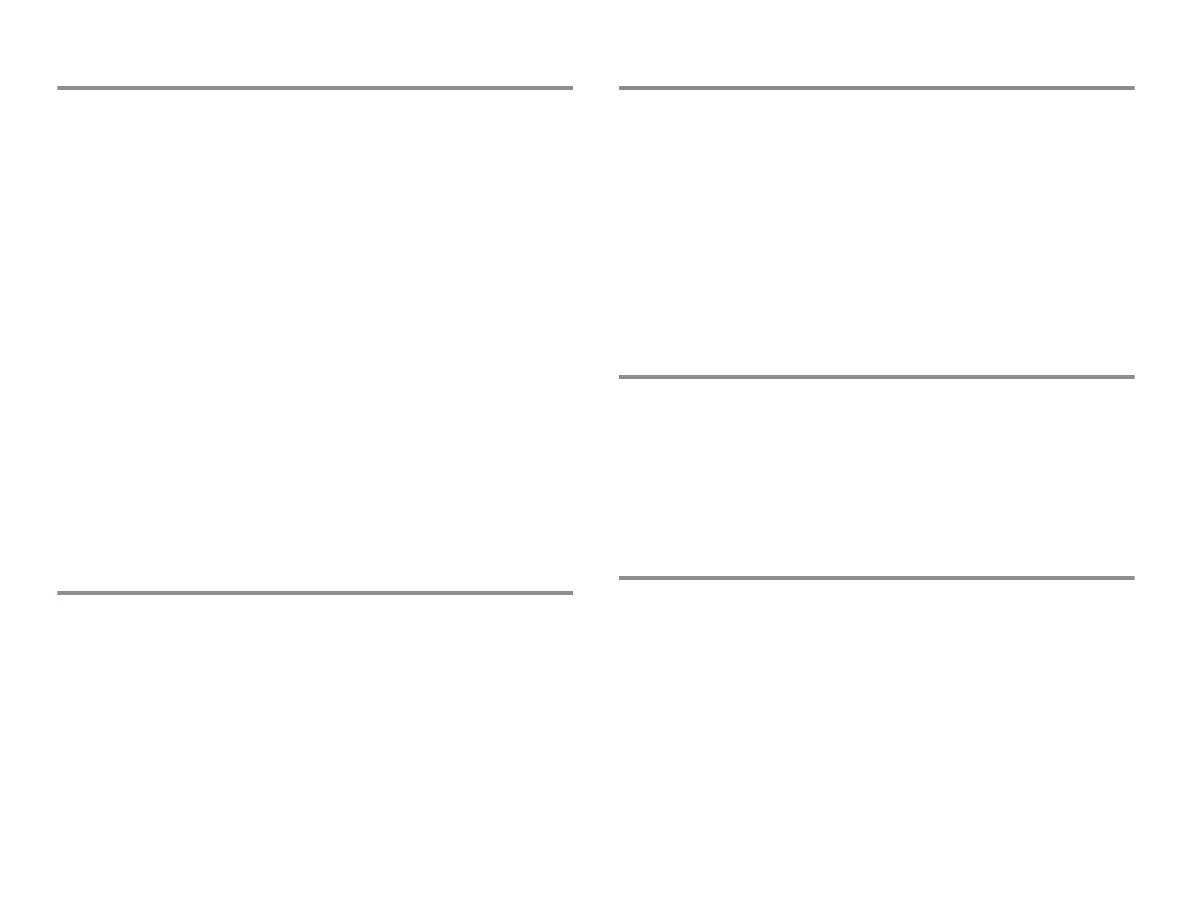122
Entropy
Entropy values seem unstable:
• Check that the sensor is not dried out.
• Check the sensor attachment and placement.
• Check the patient status.
Entropy EEG signal is noisy:
• Remove disturbing equipment from the proximity of the
Entropy module or sensor.
• Check the sensor’s contact with skin.
• Check electrodes.
Entropy EEG signal is poor:
• Check the sensor’s contact with skin.
• Check electrodes.
Entropy waveform and numbers do not correspond:
• Check raw EEG as impedance check may cause a temporary
increase in the numeric values.
• Check the patient’s overall status.
Entropy readings seem inconsistent with the patient status:
• Check raw EEG for QRS or other artifact.
• Check electrode placement.
Impedance respiration
Measurement fails:
• Check the electrode quality and positioning.
• Adjust the detection limits. During ventilator supported
breathing, the respiration calculation may count only
ventilator-produced inspirations and expirations.
• Other electrical devices may interfere with the
measurement.
Invasive pressures
Readings seem unstable:
• Make sure that there are no air bubbles in the transducer
system.
• Flush and zero.
• Place the transducer on the patient’s mid-heart level and
zero.
Invasive blood pressure waveform is displayed but no numeric
values are displayed:
• Zero the channel. Invasive blood pressure numerical values
are displayed only for successfully zeroed channels.
Monitor
The monitor does not start:
• Check that the batteries are inserted and sufficiently
charged, see page 25.
• Check that the power cord is properly connected.
• Check the fuses and replace them if necessary, see “Cleaning
and care.”
Measurements
The measured values are not displayed:
• Check that you have selected the desired parameter to a
waveform or digit field, see “Modifying the screen setup.”
You cannot perform a measurement or a function.
• Check that the measurement module is properly installed.
• Remove the module and reinstall it.