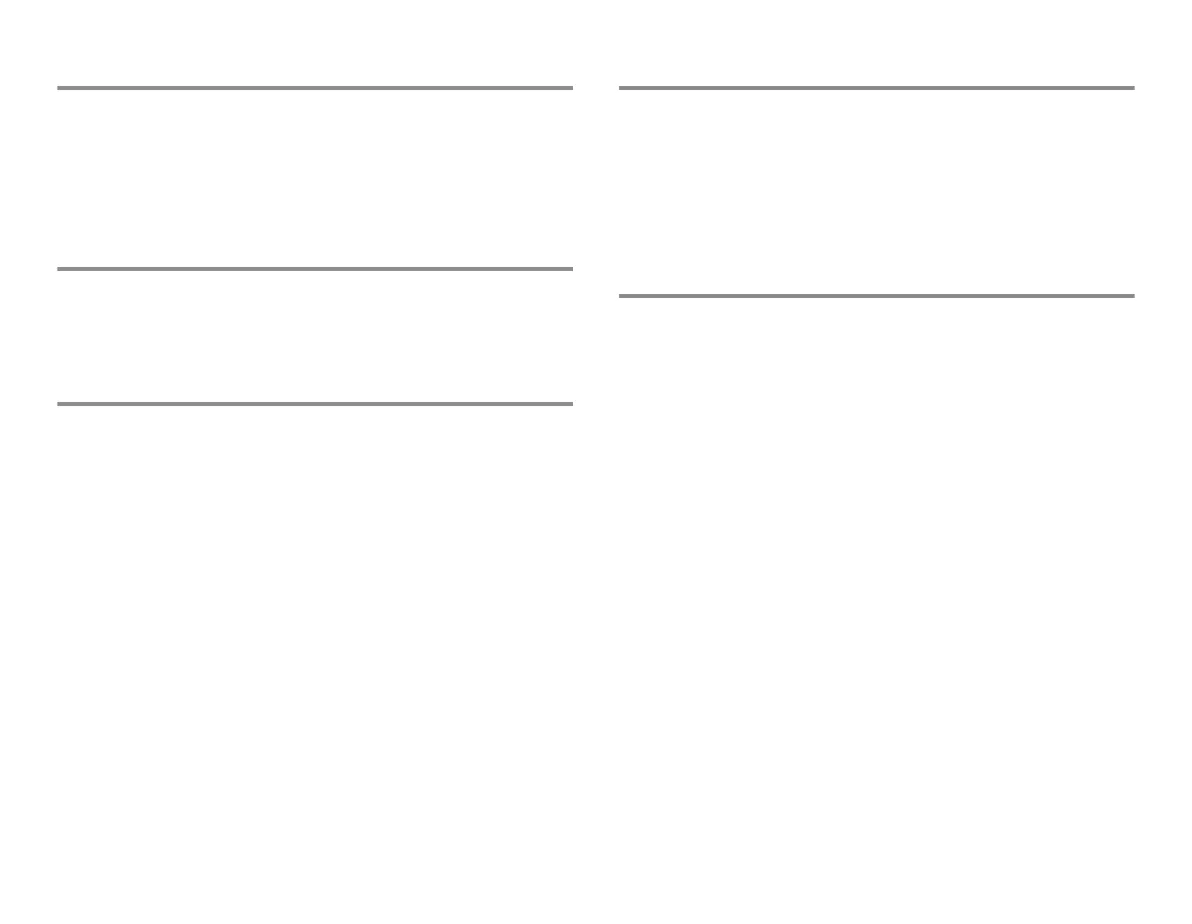123
Printing
Printing is not possible:
• Check the printer setting through Print/Record - Printer
Connection.
• Check that the printer is connected to the network.
• Check the network cable.
Recording
Recording is not possible:
• Check the Central recorder if you are recording through
network.
Non-invasive blood pressure
Measurement does not work or values seem unstable:
• Check that cuff tubings are not bent, stretched, compressed
or loose.
• When using hoses without identification, make sure that you
have selected the inflation limits in the NIBP Setup menu, see
“Non-invasive blood pressure (NIBP).”
• Prevent motion artifacts.
• Use cuffs of correct size.
Pulse oximetry
SpO
2
signal is poor:
• Check the sensor and sensor positioning.
•If in GE SpO
2
configuration, change the SpO2 Response
(averaging time) to Normal.
• Note that skin pigment causes differences.
• Make sure that the patient is not moving.
Temperature
Measurement fails:
• Check that the probe is properly connected to the probe
adapter.
• Check that you are using the correct probe for the
anatomical location being monitored.
• Use a probe that is compatible with your system.
• Try using a known good probe in case the sensor is
damaged.
• Check the patient connection.