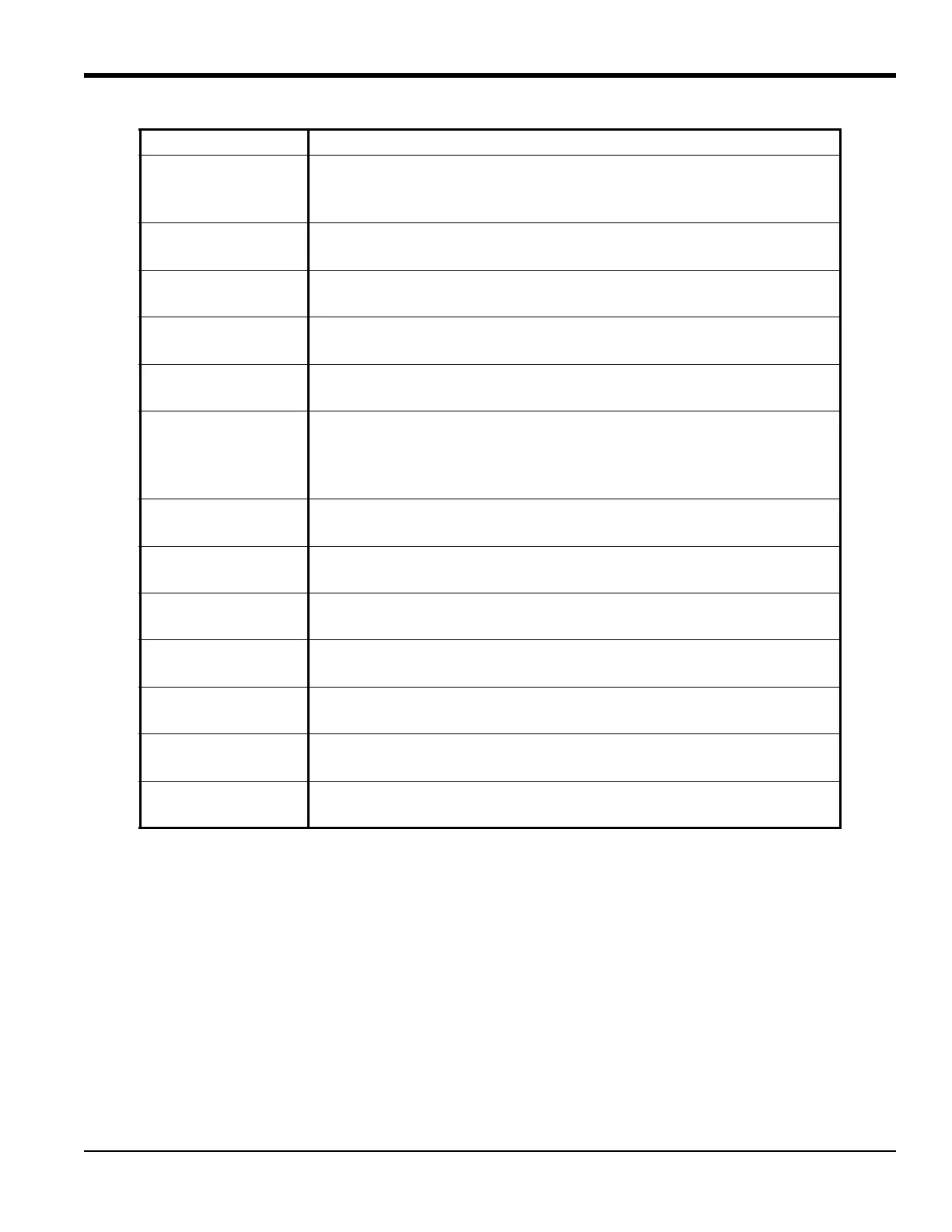DigitalFlow™ GF868 Service Manual (1 and 2-Channel) 23
Chapter 3. Diagnostics
Chapter 3. Diagnostics
3.1 Introduction
This chapter explains how to troubleshoot the Model GF868 if problems arise with the electronics console, the
flowcell, or the transducers. Indications of a possible problem include:
• display of an error message on the active display screen
• erratic flow readings
• readings of doubtful accuracy (i.e., readings that are not consistent with readings from another flow measuring
device connected to the same process).
If any of the above conditions occurs, proceed with the instructions presented in this chapter.
3.2 Displaying Diagnostic Parameters
The Model GF868 has a built-in Diagnostics Menu to aid in the troubleshooting of flowcell, transducer and/or
electrical problems. The Diagnostics Menu may only be entered from the Big or Dual measurement mode display. See
Chapter 2, Displaying Data, in the Programming Manual for instructions on setting the display screen to the desired
format, and enter the Diagnostics Menu as shown below.
Note: For a 1-Channel Model GF868, the above prompt does not appear, and the following prompt is the initial
screen.
Note: Ch1 (or Ch2), which is shown in parentheses above, appears in the locator bar only with a 2-Channel Model
GF868.
For example, pressing [F1] displays the Tdown parameter, as shown in the following prompt.
(Ch1) label gSITE
Press the [ or[ keys until the desired channel option appears on the option
bar. Press the appropriate [Fx] key to select this option.
Velocity Ft/s
6.95
(error codes appear here)
CH1 CH2 SUM DIF
(Ch1) label gSITE
Press the [ or[ keys until DIAG appears on the option bar. Press the
appropriate [Fx] key to select this option.
Velocity Ft/s
6.95
(error codes appear here)
TIME DIAG
