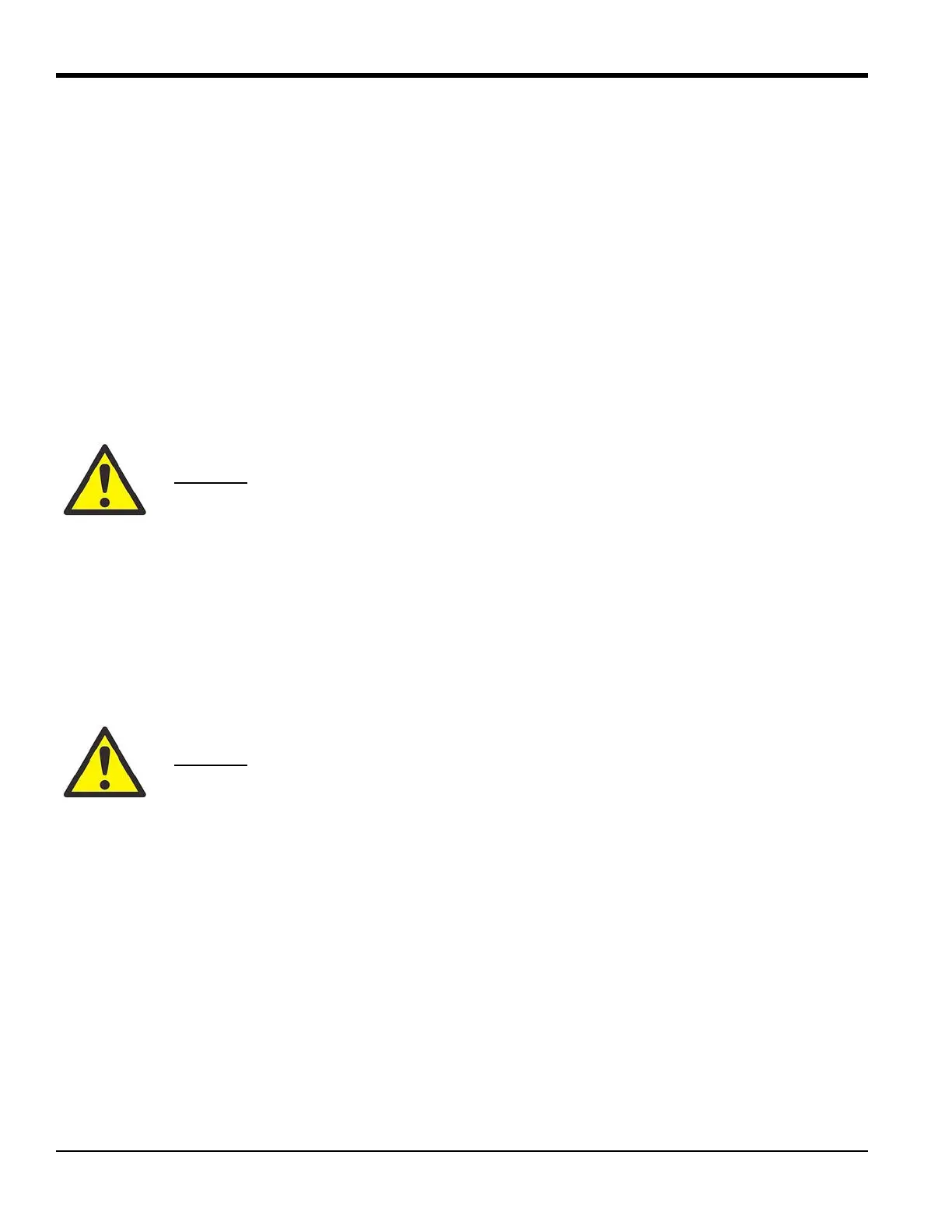Chapter 4. Parts Replacement
36 DigitalFlow™ GF868 Service Manual (1 and 2-Channel)
4.7 Installing the Printed Circuit Board (cont.)
Before taking measurements with the Model GF868, refer to Chapter 2, Initial Setup, of the Startup Guide and Chapter
1, Calibration, of the Service Manual for instructions on properly setting up the meter for accurate flow rate
measurements.
Note: Be sure to enter a complete and detailed account of the service procedure performed on the Model GF868 in
Appendix A, Service Record.
4.8 Spare Parts
All of the necessary components to upgrade or repair the Model GF868 flowmeter are readily available from GE. As a
convenient reference, some of the more common spare parts are listed in Table 5.
To purchase the parts listed in Table 5 above or any items not listed in the table, contact the factory for assistance. To
make sure the proper components are obtained, be sure to specify the serial number of the Model GF868 at the time of
purchase.
Table 5: Spare Parts List
Part Number Description
703-1127-02 Option Card - Alarms, Hermetically Sealed
703-1127-03 Option Card - Alarms, General Purpose
703-1145-02 Option Card - Analog Inputs
703-1126-02 Option Card - Analog Outputs
703-1145-03 Option Card - RTD Inputs
703-1144-02 Option Card - Totalizer/Frequency Outputs
703-1358 Option Card - MODBUS
421-703 Card Cage (Metal Bracket)
417-027 Card Guide, Nylon
703-1247 Printed Circuit Board
705-671 LCD Display Assembly
147-744 EPROM
421-700 Conduit Plate, 1/2”
421-701 Conduit Plate, 3/4”
421-702 Conduit Plate, Blank
421-946 LVD Plastic Shroud
421-686 Main Aluminum Shroud
442-484 Label, Wiring Diagram
