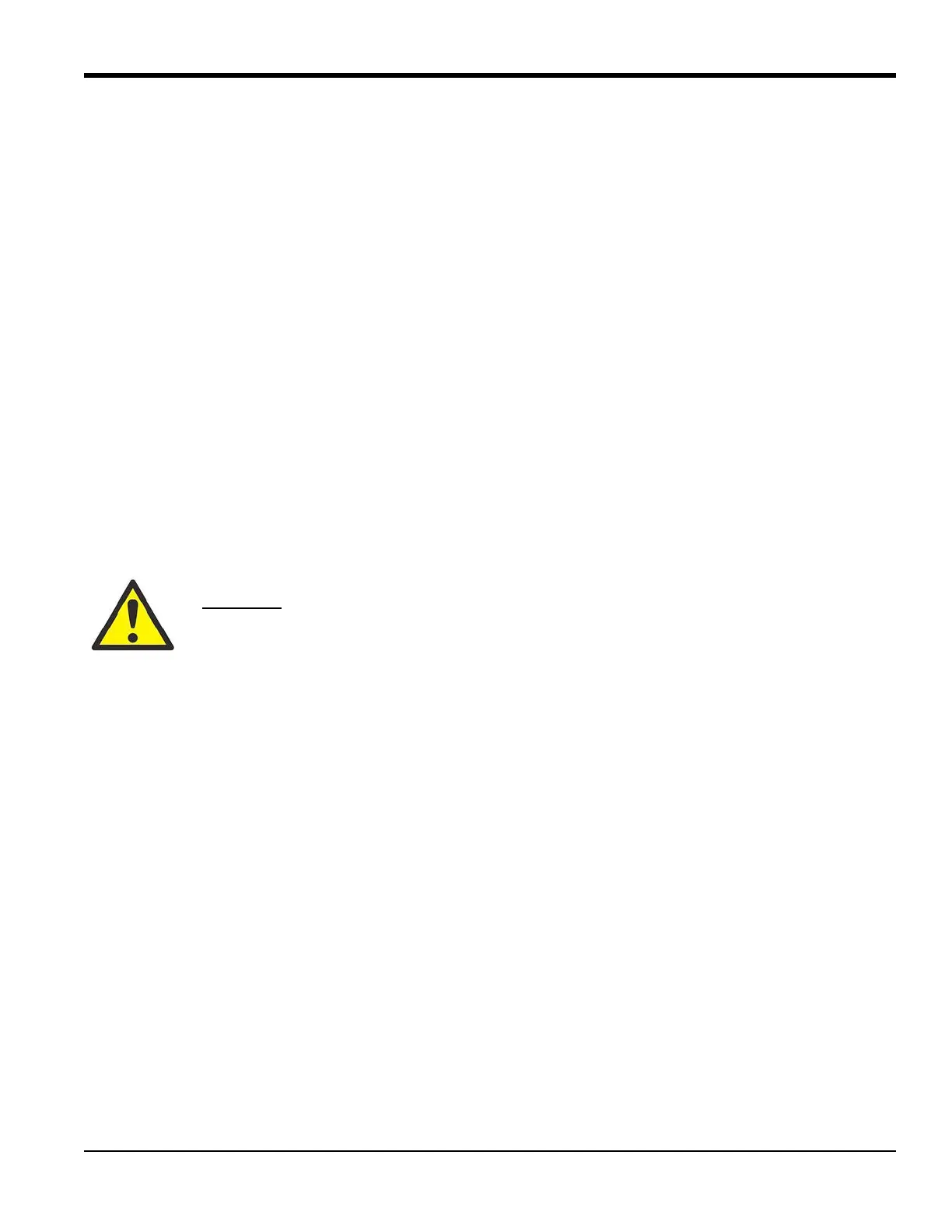DigitalFlow™ GF868 Service Manual (1 and 2-Channel) 45
Appendix B. Optional Enclosures
B.6 Rack Mount LCD Display Replacement
The Model GF868 measurements are displayed on a two-pane LCD graphic display panel. The LCD display normally
provides years of dependable service, but it is field-replaceable when necessary.
To replace the LCD display, refer to Figure 11 on page 50 and complete the following steps:
1. After disconnecting the main power to the meter, remove the top panel from the enclosure by removing the four
screws indicated.
2. Using a 3/16 in. nutdriver, remove the four nut/washer sets that secure the display shroud to the inside of the front
panel. Pull the display shroud off its mounting studs.
3. Using a 1/4” nutdriver, remove the four standoffs that secure the LCD display assembly to the front panel. Pull the
LCD display assembly off its mounting studs.
4. Place the new display in the enclosure and replace the circuit board connections of the data and power cables of the
old display with those of the new display. Be sure to orient the new cables in the same way as the old ones, when
making the connections to the printed circuit board. Remove and discard the old LCD display.
5. Place the new LCD display assembly over the mounting studs on the front panel and fasten it in place with the four
standoffs. Make sure that the LCD display assembly is oriented with the cables pointing toward the left side (away
from the keypad) of the meter.
6. Position the LCD display cables between the two mounting studs, and install the display shroud over the mounting
studs. The top and bottom edges of the shroud are bent at a 90° angle to the main surface, and these edges must face
inwards toward the display assembly.
Note: One edge of the display shroud is covered with a piece of black electrical tape. This side of the shroud should
be over the cables to protect them against abrasion.
7. Fasten the display shroud to the front panel with the four sets of nuts/washers.
8. After checking for any loose hardware that may have fallen into the enclosure, reinstall the top panel on the meter
and secure the panel in place with the four screws previously removed.
The Model GF868 flowmeter may now be placed back into service. Reconnect the main power and resume taking
measurements.
Note: Be sure to record the LCD Display replacement in Appendix A, Service Record.
WARNING! The main power to the Model GF868 must be disconnected before proceeding.
CAUTION! Do not overtighten the standoffs or the display assembly may be damaged.
CAUTION! Do not overtighten the nuts or damage to the mounting threads may occur.
