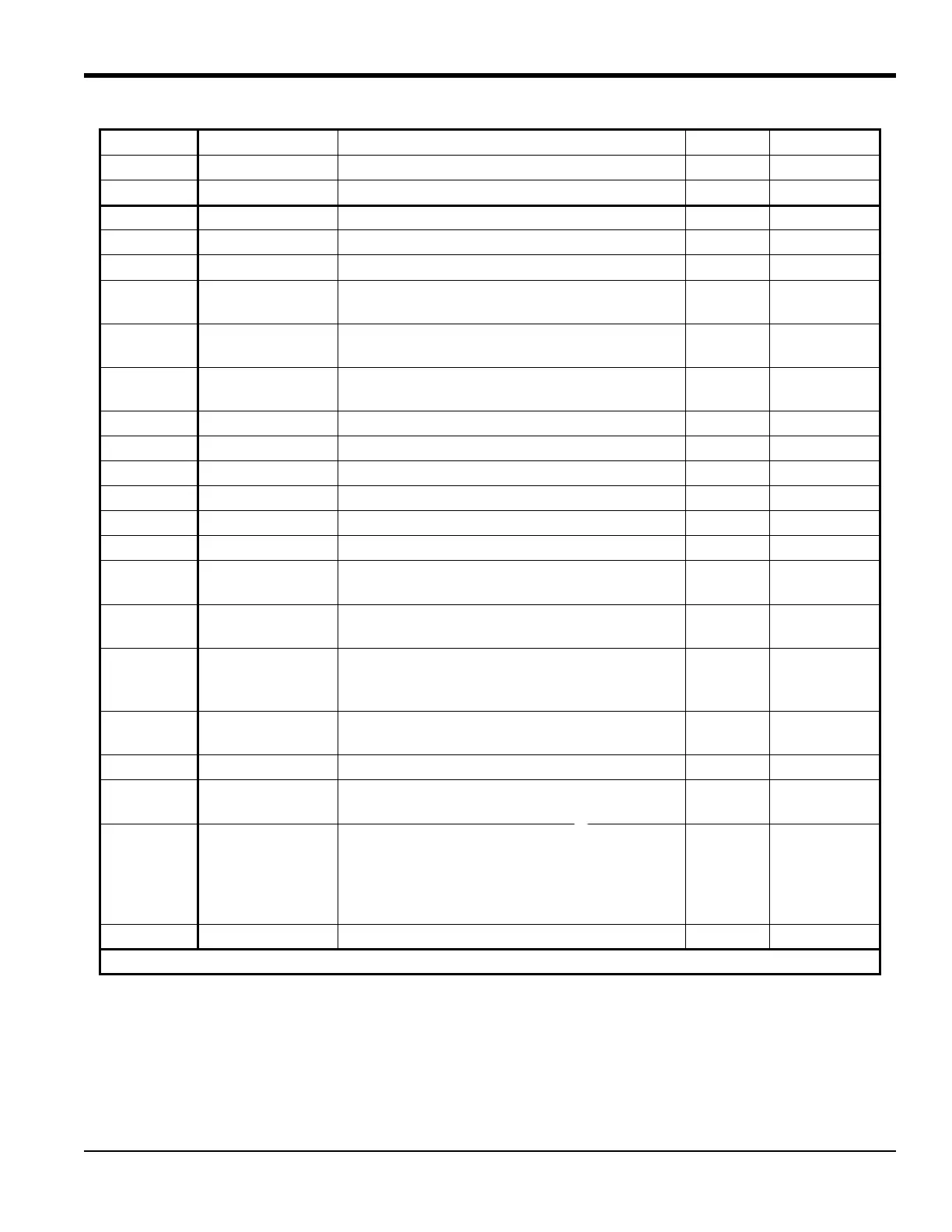DigitalFlow™ GF868 Service Manual (1 and 2-Channel) 27
Chapter 3. Diagnostics
3.5 Transducer Problems
Ultrasonic transducers are rugged, reliable devices. However, they are subject to physical damage from mishandling
and chemical attack. The most common transducer problems are listed below:
1. LEAKS: Leaks may occur around the transducer and/or the flowcell fittings. Repair such leaks immediately. If the
leaking gas is corrosive, carefully check the transducer and cables for damage, after the leak has been repaired.
2. CORROSION DAMAGE: If the transducer material was not properly chosen for the intended application, the
transducers may suffer corrosion damage. The damage usually occurs either at the electrical connector or on the
transducer surface. If corrosion is suspected, remove the transducer from the flowcell and carefully inspect the
electrical connector and the transducer surface for roughness and/or pitting. Any transducer damaged in this
manner must be replaced. Contact the factory for information on transducers in materials suitable for the
application.
3. INTERNAL DAMAGE: An ultrasonic transducer consists of a ceramic crystal bonded to the transducer case. The
bond between the crystal and the case, or the crystal itself may be damaged by extreme mechanical shock and/or
temperature extremes. Also, the internal wiring can be corroded or shorted if contaminants enter the transducer
housing.
4. PHYSICAL DAMAGE: Transducers may be physically damaged by dropping them onto a hard surface or striking
them against another object. The transducer connector is the most fragile part and is the one most subject to
damage. Minor damage may be repaired by carefully bending the connector back into shape. If the connector can
not be repaired, the transducers must be replaced.
Note: Transducers must be replaced in pairs. Refer to Chapter 2, Initial Setup, of the Startup Guide to program the
replacement transducer data into the meter.
If the instructions in this section fail to resolve the problem, contact the factory for assistance.
